6 cleaning and maintenance, 2 cleaning the coffee bean chute, 3 descaling the coffeemaker – Philips Grind & Brew Cafetière User Manual
Page 9: 4 drip stop function, 1 cleaning after every use
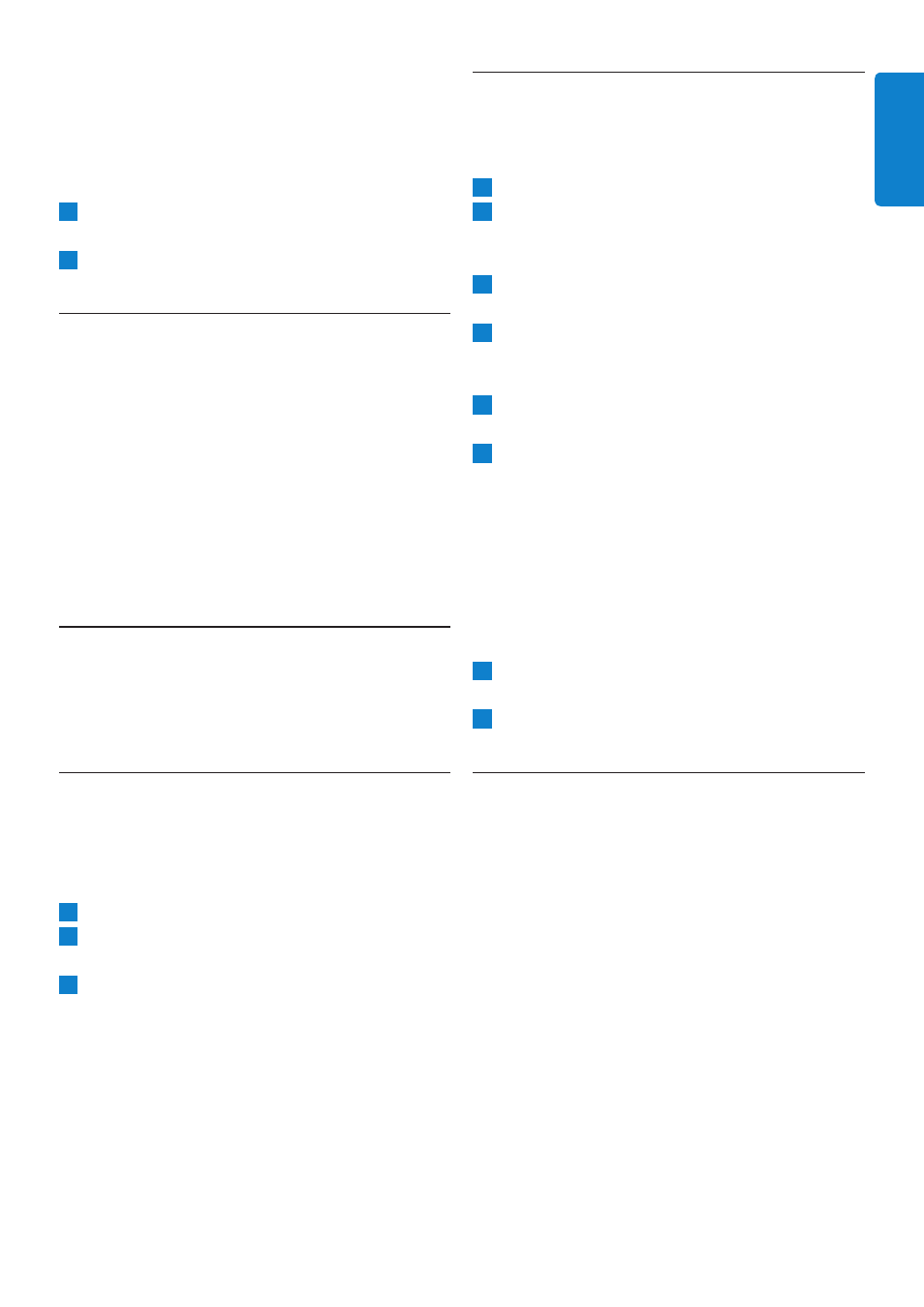
9
6.2 Cleaning the coffee bean
chute
You have to clean the coffee bean chute every 1
to 2 weeks, depending on the frequency of use.
1
Put the mains plug in the wall socket.
2
Press the start/standby button (Fig. 2).
• The start/standby button and the display
lights up.
3
Press the start/standby button and then
remove the mains plug from the wall socket.
4
Insert the flat end of the cleaning brush
handle into the chute lock and turn the lock
to the ‘open’ position. (Fig. 19)
5
Open the lid of the coffee bean
chute (Fig. 20).
6
Use the cleaning brush to brush ground
coffee residues into the lower part of the
chute (Fig. 21).
E
Tip:
Place a paper filter in the filter basket to
collect the ground coffee.
• The ground coffee residues fall into the filter
basket.
7
Close the lid of the coffee bean chute and
turn the lock to the ‘locked’ position (Fig. 22).
8
Remove the paper filter with the ground
coffee residues and throw it away.
6.3 Descaling the coffeemaker
When the message ‘CALC’ appears on the display
(after approx. 60 brewing processes), you need
to descale the coffeemaker, as scale can clog the
coffeemaker.
Regular descaling prolongs the life of the appliance
and guarantees optimal brewing results and a
constant brewing time for a long time. Descale the
appliance:
• every 120 brewing cycles if you use soft water
(up to 18dH).
• every 60 brewing cycles if you use hard water
(over 18dH).
You can contact your local water board for
information about the water hardness in
your area.
D
Note:
How much pre-ground coffee you use is a
matter of personal taste. For a medium-strong
cup of coffee, use one measuring spoon
(approximately 6g) for each cup (125ml).
6
Close the filter basket holder and place
the jug on the hotplate.
7
Follow steps 7, 8 and 9 in section ‘Using coffee
beans’.
5.4 Drip stop function
The drip stop function enables you to remove
the jug from the coffeemaker before the brewing
process is finished. When you remove the jug, the
drip stop stops the flow of coffee into the jug.
D
Note:
The brewing process does not stop when you
remove the jug. if you do not put the jug back
onto the hotplate within 20 seconds, the filter
basket overflows.
6 Cleaning and
maintenance
6.1 Cleaning after every use
B
Warning:
Never immerse the appliance in water or any
other liquid, nor rinse it under the tap.
1
Remove the mains plug from the wall socket.
2
Wipe the outside of the coffeemaker and the
hotplate with a damp cloth.
3
Clean the filter basket and the glass jug with
hot water and some washing-up liquid or
clean them in the dishwasher.
ENGL
iSH
