Short description – Blaupunkt KIEL RD 104 User Manual
Page 4
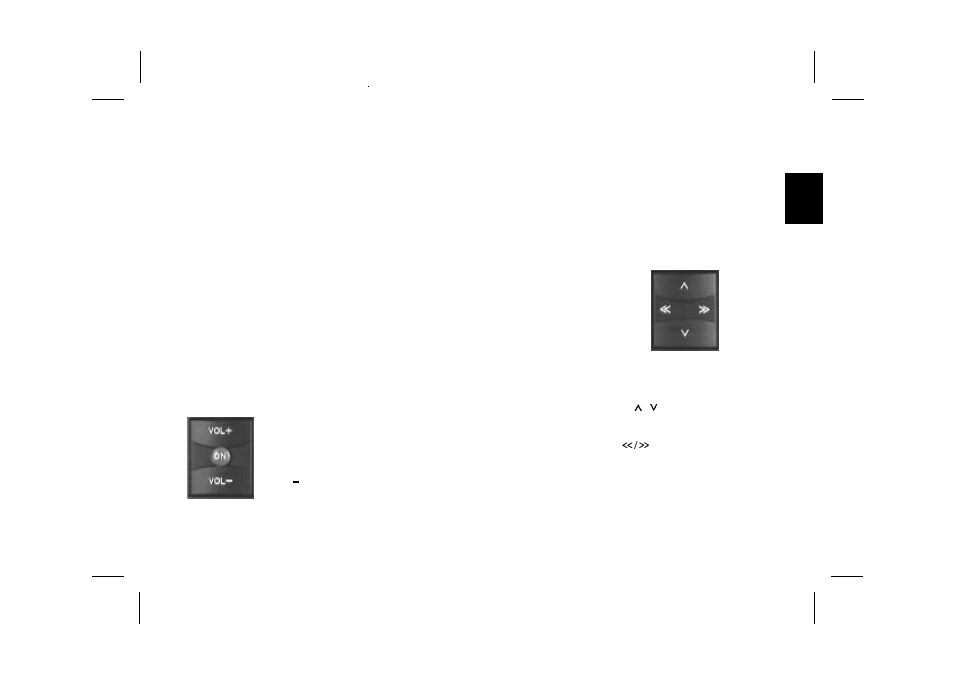
17
Kiel RD 104
DE
UT
S
C
H
EN
GLI
S
H
IT
A
L
IANO
POR
T
UG
UE
S
NE
DE
RL
AND
ESP
A
GÑ
OL
SVEN
SK
A
F
RANÇAI
S
2
VOL+ / VOL-
Adjust the desired volume with VOL+ /
VOL-.
Each time the set is switched on, it will
play with the pre-adjusted volume. You
may also change this setting (see chap-
ter “DSC programming - VOL FIX”).
3
FM
To select one of the FM memory banks
I, II.
4
TS (Travelstore)
To store the six most powerful stations
automatically with Travelstore:
Store: Press TS until seek tuning starts
(see display).
Recall: Press TS. Then briefly press
one of the presets 1, 2, 3, 4, 5, 6.
5
-dB
Press the -dB button to instantly mute
the audio source. The display will then
show “MUTE”. Return to normal volume
by pressing either the -dB button once
again or the VOL+ / VOL- button.
To program the mute volume, proceed
as follows:
Adjust the desired volume with the
VOL+ / VOL- button. Confirm your ent-
Short description
1
ON
Switching on:
Press ON, the set plays with the pre-
adjusted volume. You may also change
this setting (see chapter “DSC pro-
gramming - VOL FIX”).
When “CODE” lights up in the display,
read chapter “Anti-theft coding” first.
Switching off:
Press ON for approximately 1 second.
The set may also be turned off via the
vehicle’s ignition (provided that it was
connected correspondingly).
To operate the set when the ignition is
switched off, proceed as follows:
Press ON after the ignition was swit-
ched off. The set will be turned on.
To protect the battery, the system will
automatically shut off after a playing
time of one hour.
Switching on/off
Volume
+
Volume
ry by pressing the -dB button for about
2 seconds (beep tone is released).
This volume will then be stored as the
mute volume.
6
Rocker switch
Station search
up
down in short
intervals
(when AF is off)
down
up in short
intervals
(when AF is off)
Extra functions:
Track / :
To select the title
(upwards/down-
wards)
CD
:
Cue/review
In the DSC mode: Select function and
program parameter.
In the AF mode:
(“AF” in the display)
Use <> to scroll
through the pro-
grams of a radio
