Ending a combustion test, Turning off the analyzer, Screen displays – fyrite tech 50 – Bacharach Fyrite 24-9429 User Manual
Page 2: Screen displays – fyrite tech 60
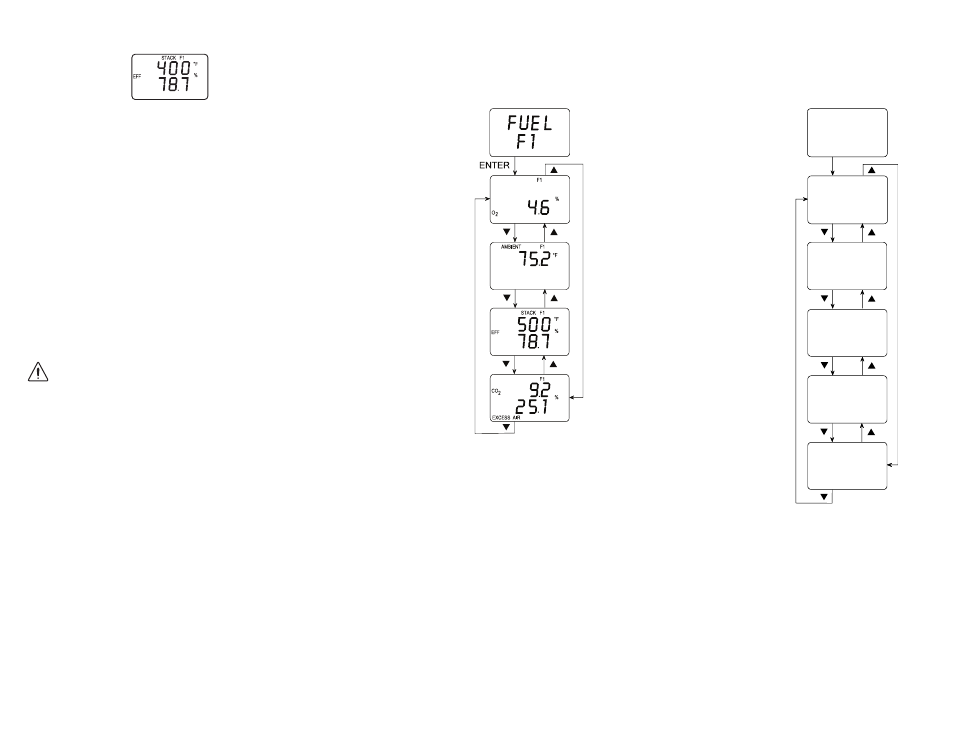
- 3 -
- 4 -
5. Press the or button to display the “Stack
Temperature & Efficiency” Screen.
6. Insert probe into the burner’s flue‑gas stream
(see Sampling Locations on Pages 5 and 6).
7. Burner‑service procedures can now begin.
The readings diplayed on the analyzer will
update continuously, showing the changes in
burner performance.
8. Use the and buttons to scroll through the
analyzer’s other screen displays while a test is
in progress. (The order in which the screens
are displayed is shown on Pages 3 and 4.)
9. Press the HOLD button to stop the pump and
freeze all readings. Press ENTER to resume
testing.
Ending a Combustion Test
WARNING! Burn hazard. Do not touch
the probe after removing it from the flue-gas
stream. Allow the probe to cool before han-
dling (about 5 minues).
10. End a test by first removing the probe from
the flue‑gas stream, and then allowing the
pump to run until the O
2
reading reaches
approximately 20.9%.
Turning OFF the Analyzer
11. Turn OFF the analyzer by pressing the I/O
button. There is a 5‑second delay before the
analyzer actually turns OFF, during which
time the unit can be turned back ON by
pressing the ENTER button.
A Fyrite Tech 60 will not turn OFF if a high
level of CO is still being detected. The pump
will remain running and the message “PurG
CO” is displayed until the detected CO level
drops below 50 ppm. This purge process can be
bypassed by again pressing the I/O button.
Screen Displays – Fyrite Tech 50
Use the and buttons to scroll through the
screens.
Screen Displays – Fyrite Tech 60
Use the and buttons to scroll through the
screens.
- 2 -
F1
EL
U
F
251
92
CO2
%
.
.
EXCESS AIR
F1
787
00
STACK F1
EFF
°F
%
5
.
52
AMBIENT
F1
°F
7
.
46
9
F1
CO
O2
ppm
%
.
12
CO
ppm
AIR FREE
F1
ENTER
Fuel Select:
F1 = Natural Gas
F2 = Oil #2
F3 = LPG
F4 = Kerosene
O
2
Ambient Air
Temperature
Stack
Temperature &
Efficiency
CO
2
&
Excess Air
Fuel Select:
F1 = Natural Gas
F2 = Oil #2
F3 = LPG
F4 = Kerosene
CO &
O
2
CO Air Free
Ambient Air
Temperature
Stack
Temperature &
Efficiency
CO
2
&
Excess Air
