Philips Aluminium Collection Cafetière User Manual
Page 9
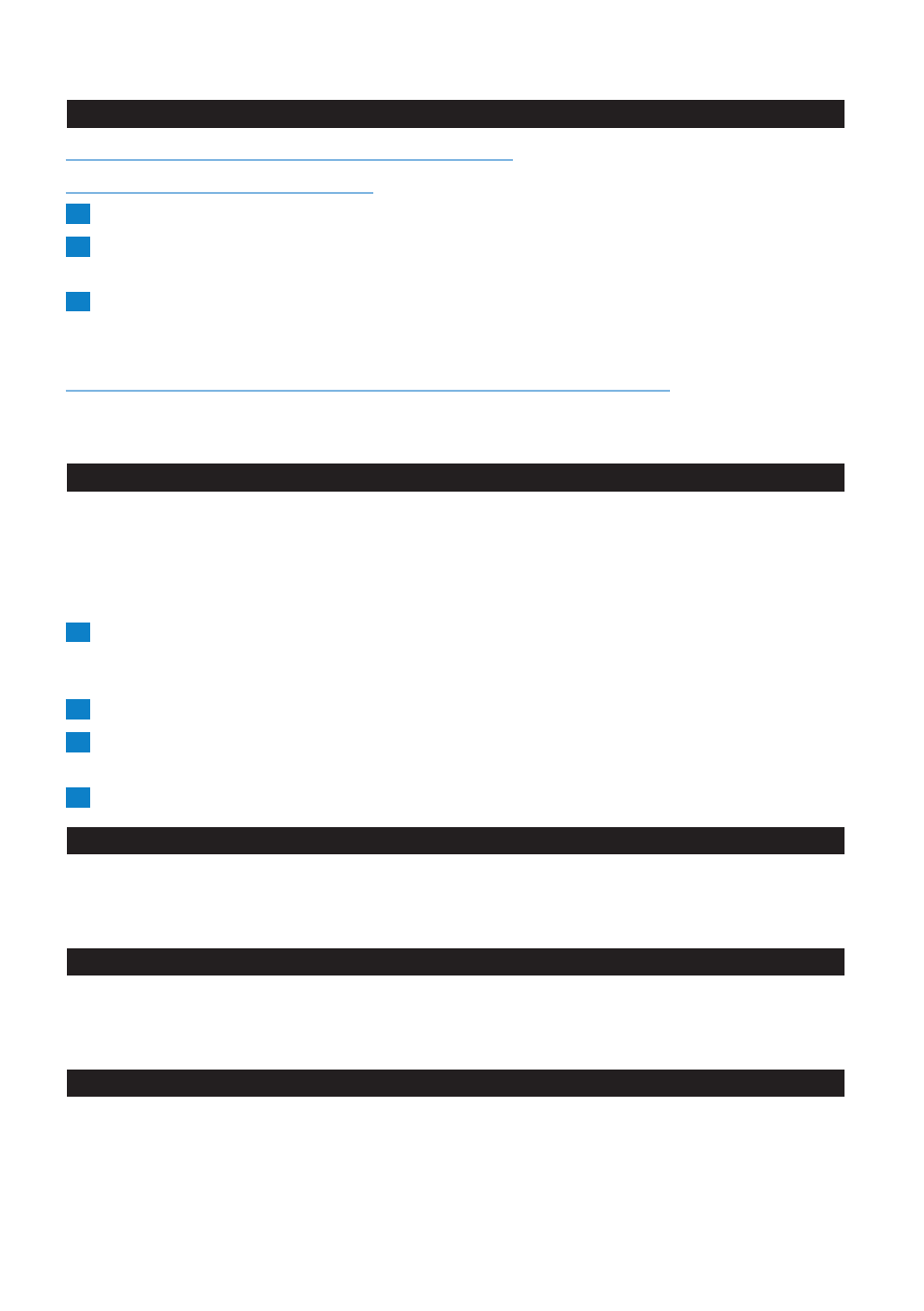
cleaning
Always unplug the appliance before you start to clean it.
Never immerse the appliance in water.
1
Clean the outside of the coffeemaker with a moist cloth.
2
Clean the detachable parts in hot water with some washing-up liquid or in the dishwasher.
Only the coffee jug and the filter holder can be cleaned in the dishwasher.
3
Clean the rubber insert in the outflow opening of the water tank every month and after
every descaling procedure. (Fig. 16)
Do not forget to put the insert back into place before you use the appliance again.
Never remove the rubber insert if there is still hot water in the water tank.
Do not clean the water tank with a moist cloth. Regular descaling keeps the inside of the water tank
clean.
Descaling
This unique brewing system is extra sensitive to scale build-up. Regular descaling is therefore
important.
In case of normal use (two brewing cycles a day), descale your coffeemaker:
- every two months if you use soft water (up to 18dH);
- every month if you use hard water (over 18dH).
1
Fill the water tank with water and a liquid descaler according to the instructions on the
package of the descaler. Do not use a powder descaler or descaling tablets.
- You can also fill the water tank halfway with white vinegar (4% acetic acid).
2
Switch on the appliance and let it complete a brewing cycle.
3
Let the appliance complete three more brewing cycles with fresh, cold water to remove any
descaler and scale residues.
4
Clean the jug and the filter holder (see chapter ‘Cleaning’).
ordering accessories
To purchase accessories for this appliance, please visit our website www.philips.com/shop. If you
have any difficulties obtaining accessories for your appliance, please contact the Philips Consumer
Care Centre in your country. You will find the contact details at www.philips.com/support.
Environment
- Do not throw away the appliance with the normal household waste at the end of its life, but
hand it in at an official collection point for recycling. By doing this, you help to preserve the
environment (Fig. 17).
guarantee and service
If you need service or information or if you have a problem, please visit the Philips website at
www.philips.com or contact the Philips Consumer Care Centre in your country (you find its phone
number in the worldwide guarantee leaflet). If there is no Consumer Care Centre in your country,
go to your local Philips dealer.
EnglisH
9
