Using the appliance, Shaving – Philips Rasoir électrique User Manual
Page 5
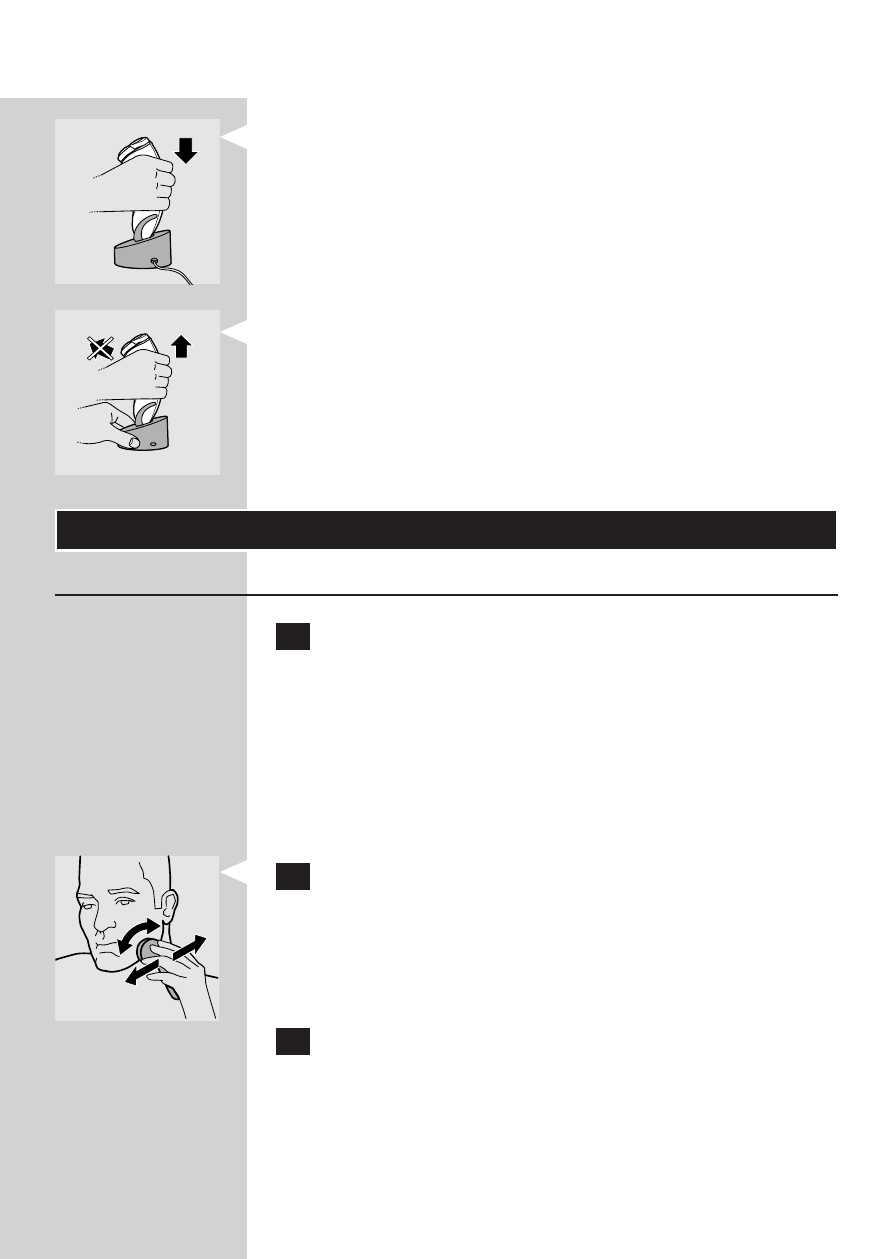
Place the shaver properly in the plugged-in
charging stand.
Lift the shaver from the stand without tilting it.
Using the appliance
Shaving
1
Switch the shaver on by pressing the on/off
button once.
The blue light ring around the on/off button goes on
to indicate that the motor is running.
Note: When you switch the shaver on, all lights go on
and then the remaining battery capacity is shown for a
few seconds.
2
Move the shaving heads quickly over your skin,
making both straight and circular movements.
Shaving on a dry face gives the best results.
Your skin may need 2 or 3 weeks to get
accustomed to the Philips shaving system.
3
Switch the shaver off by pressing the on/off
button once.
The blue light ring around the on/off button goes
out.
,
,
-
-
EnglisH
