Hyundai H-CD7005 User Manual
Page 5
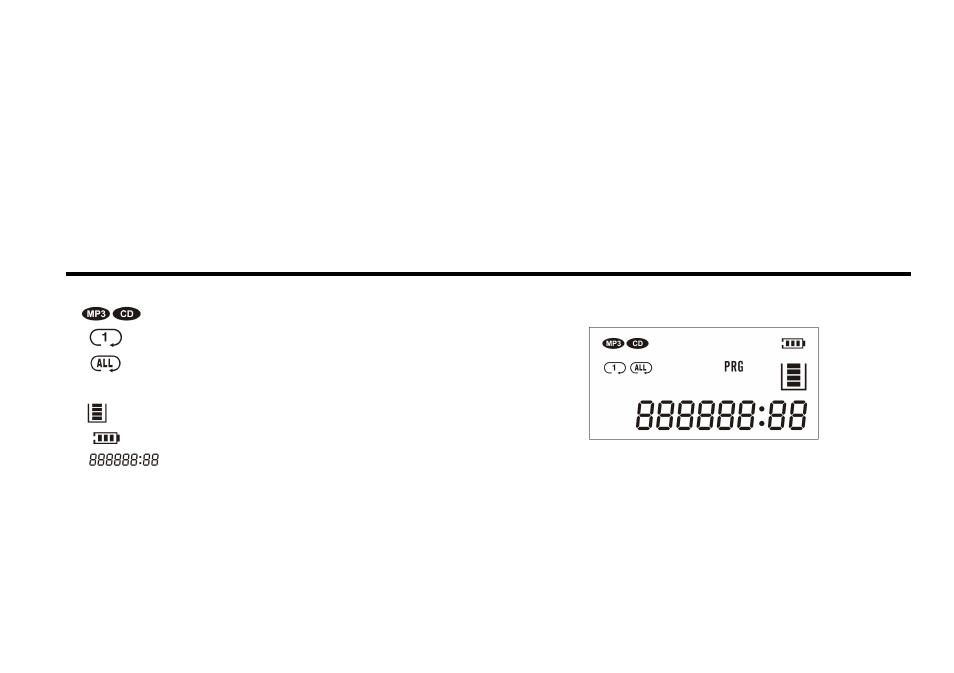
5
10. LINE OUT: Use to record to another audio equipment or to listen through external audio equipment (Speaker etc.)
11. EARPHONE jack
12. OPEN button.
13. HOLD
To Start/Shut off Hold key function
To avoid maloperation, the player has a lock button function: Push HOLD bar on the player body to an arrow-indicated
position to lock the buttons. The buttons on the player body will lose their functionality.
LCD screen
Disc type
Single song repeat
All disc repeat
PRG
Programmed play
Anti-shock memory
Battery indication
Information display zone
LCD backlight
Press any key on the unit and LCD backlight will light up for 6 seconds.
