Cleaning your coffeemaker – Black & Decker MGD300 User Manual
Page 6
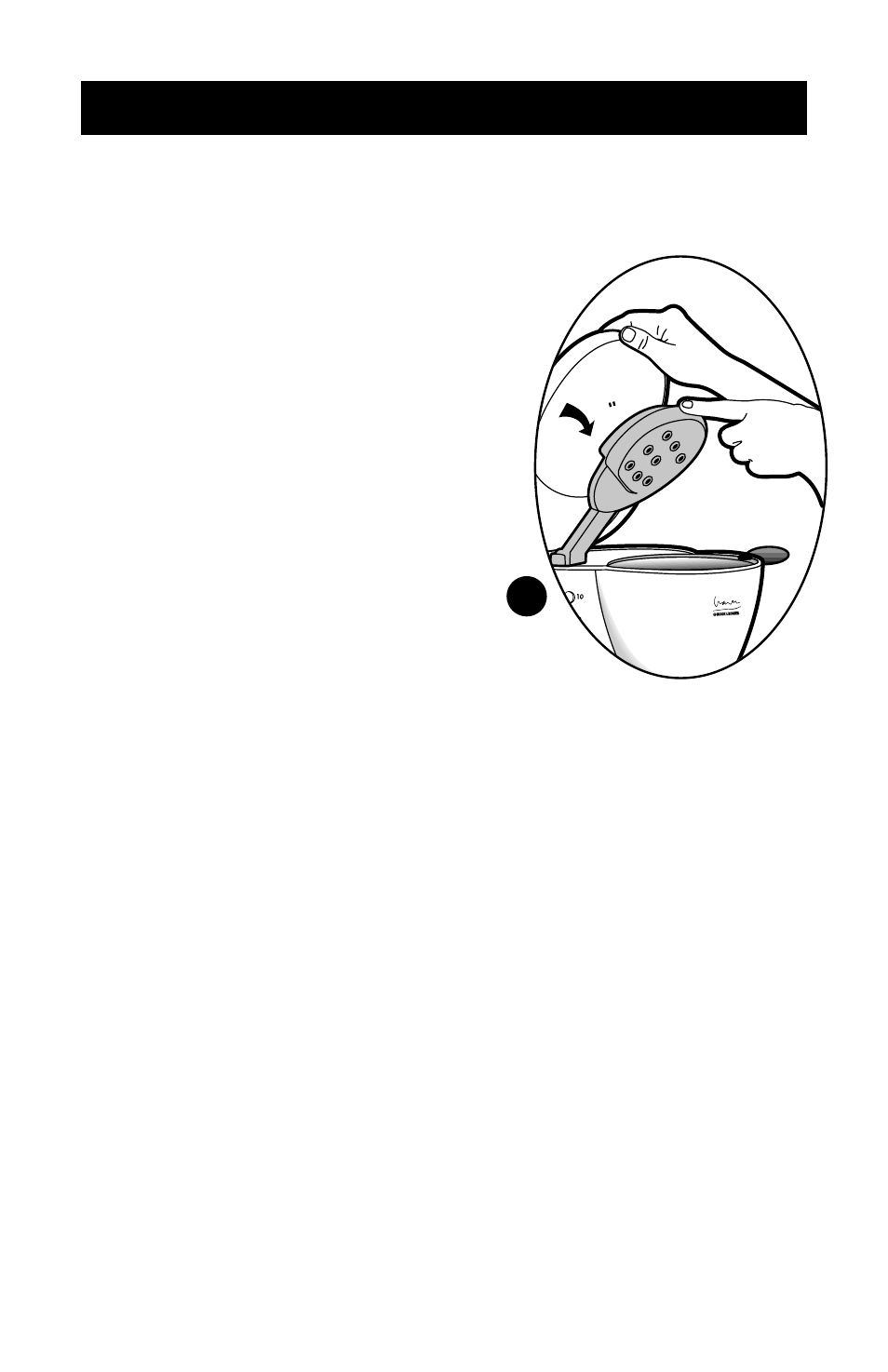
6
CARING FOR YOUR CARAFE
A damaged Carafe may result in possible
burns from a hot liquid. To avoid breaking:
■ Do not allow all liquid to evaporate from the Carafe while on the “Keeps
Hot” plate or heat the Carafe when empty.
■ Discard the Carafe if chipped, cracked, or damaged in any manner.
■ Never use abrasive scouring pads or cleansers, they will scratch and
weaken the glass.
■ Do not place the Carafe on or near a gas or electric burner, in a heated
oven, or in a microwave oven.
■ Avoid rough handling and sharp blows.
NOTE: TO ORDER A REPLACEMENT OR ADDITIONAL CARAFE, CALL
1-800-258-6003.
MINERAL DEPOSITS AND CLOGGING
Mineral deposits left by hard water can clog your Coffeemaker. Excessive
steaming or a prolonged brewing cycle are signs that a cleaning is
needed. The frequency of flushing out deposits is affected by your usage
and water hardness. During cleaning, more steaming occurs than when
brewing coffee and there may be some spitting.
1. Pour white vinegar into the Water Reservoir up to the 4-cup level on
the Water Window. Add cold water up to the 10-cup mark.
2. Put a paper filter in the Filter Basket and close the Cover. Set the
empty Carafe on the “Keeps Hot” Plate.
CLEANING YOUR COFFEEMAKER
1. To clean your Coffeemaker, be sure the unit is OFF and cooled. Open the
Cover, remove the Brew Basket, and discard the paper filter/grounds.
Clean as follows:
• Filter Basket, Carafe, and Lid are all top rack
dishwasher-safe; or they may be hand washed
in hot, sudsy water.
• The Coffeemaker’s exterior, Control Panel
area and “Keeps Hot” plate may be cleaned
with a soft damp cloth or sponge. Do not
use abrasive cleansers or scouring pads.
Never immerse the Coffeemaker in water.
2. To clean inside the Reservoir Cover, pull
the Water Spreader down (B), wipe the
surfaces with a damp cloth, and snap the
Water Spreader back into place.
B
