Pulp selector, Using the appliance, Cleaning – Philips Presse-agrumes User Manual
Page 7: Storage, Environment, Guarantee & service
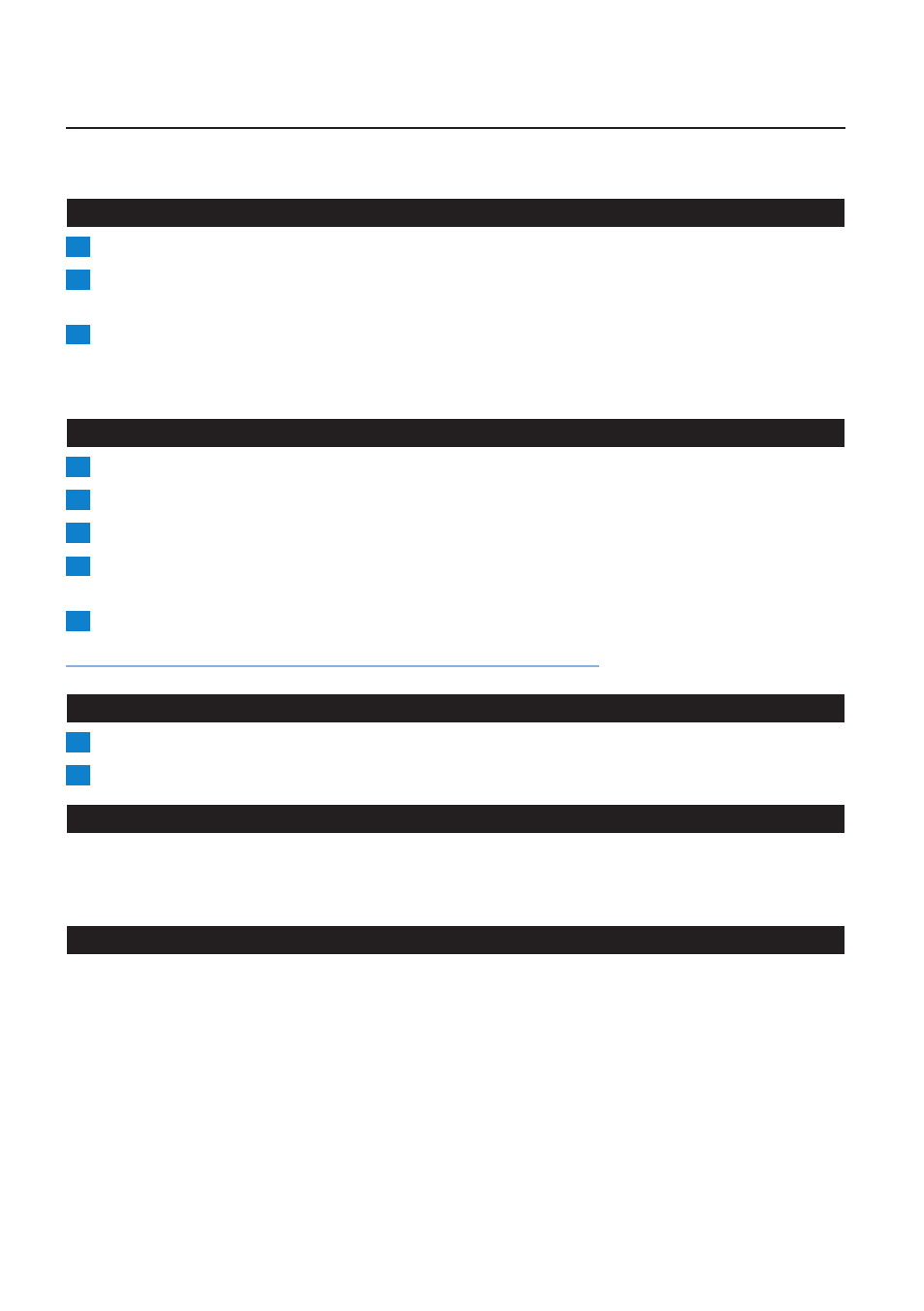
pulp selector
- Set the pulp selector to 1 for juice with a lot of pulp, but without pips. (Fig. 5)
- Set the pulp selector to m for juice without pulp and pips. (Fig. 6)
using the appliance
1
Press a halved fruit firmly onto the cone to switch on the appliance (Fig. 7).
2
Remove the cone and the sieve with pulp selector. Then lift the jug from the motor
unit (Fig. 8).
3
Pour out the fresh juice (Fig. 9).
Tip: Clean the appliance immediately after use (see chapter ‘Cleaning’). Dried fruit pulp is more difficult
to remove.
cleaning
1
Unplug the appliance.
2
Remove all detachable parts from the motor unit.
3
Separate the sieve from the pulp selector (Fig. 10).
4
Clean all detachable parts with hot water and some washing-up liquid or clean them in the
dishwasher (Fig. 11).
5
Clean the motor unit with a moist cloth.
Never immerse the motor unit in water nor rinse it under the tap.
storage
1
Wind the cord round the base of the appliance.
2
Store the appliance in a safe and dry place.
Environment
- Do not throw away the appliance with the normal household waste at the end of its life, but
hand it in at an official collection point for recycling. By doing this, you help to preserve the
environment (Fig. 12).
guarantee & service
If you need information or if you have a problem, please visit the Philips website at www.philips.com
or contact the Philips Consumer Care Centre in your country (you find its phone number in the
worldwide guarantee leaflet). If there is no Consumer Care Centre in your country, go to your local
Philips dealer.
EnglisH
7
