Philips PowerPro Uno Aspirateur balai User Manual
Page 7
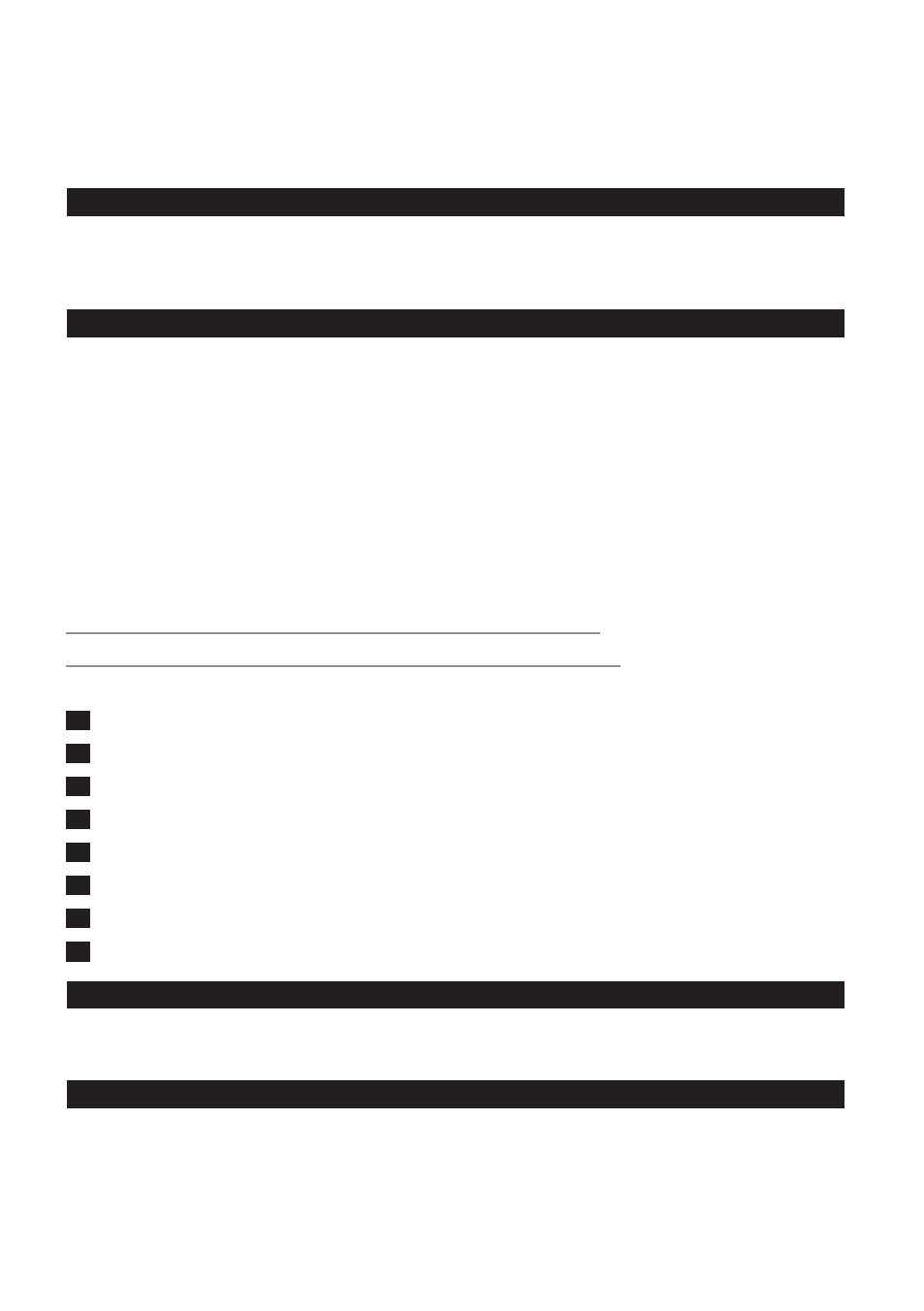
Electromagnetic fields (EMF)
This Philips appliance complies with all applicable standards and regulations regarding exposure to
electromagnetic fields.
Ordering accessories
To buy accessories or spare parts, visit www.shop.philips.com/service or go to your Philips
dealer. You can also contact the Philips Consumer Care Centre in your country (see the worldwide
guarantee leaflet for contact details).
Recycling
- This symbol on a product means that the product is covered by European Directive 2012/19/
EU (Fig. 1).
- This symbol means that the product contains a built-in rechargeable battery covered by
European Directive 2006/66/EC which cannot be disposed of with normal household waste.
Follow the instructions in section ‘Removing the rechargeable battery’ to remove the
battery (Fig. 2).
- Inform yourself about the local separate collection system for electrical and electronic products
and rechargeable batteries. Follow local rules and never dispose of the product and rechargeable
batteries with normal household waste. Correct disposal of old products and rechargeable
batteries helps prevent negative consequences for the environment and human health.
Removing the rechargeable batteries
Batteries may explode when exposed to high temperatures or fire.
Only remove the rechargeable batteries if they are completely empty.
You can remove the rechargeable batteries in the following way.
1
Disconnect the appliance from the mains and let it run until it stops.
2
Remove the dust bucket and the cyclone from the appliance.
3
Undo the 10 screws in the back of the housing of the appliance (Fig. 3).
4
Remove the housing of the appliance (Fig. 4).
5
Remove the motor unit and the suction part (Fig. 5).
6
Undo the 4 screws that keep the battery compartment cover in place (Fig. 6).
7
Remove the battery compartment cover (1) and take out the battery pack (2) (Fig. 7).
8
Disconnect the battery pack from the appliance.
Guarantee and support
If you need information or support, please visit www.philips.com/support or read the separate
worldwide guarantee leaflet.
Troubleshooting
This chapter summarises the most common problems you could encounter with your appliance.
If you are unable to solve the problem with the information below, visit www.philips.com/
support for a list of frequently asked questions or contact the Philips Consumer Care Centre in
your country.
ENGLISH
7
