Accessory holder, Using the appliance – Philips SilentStar Aspirateur avec sac User Manual
Page 10
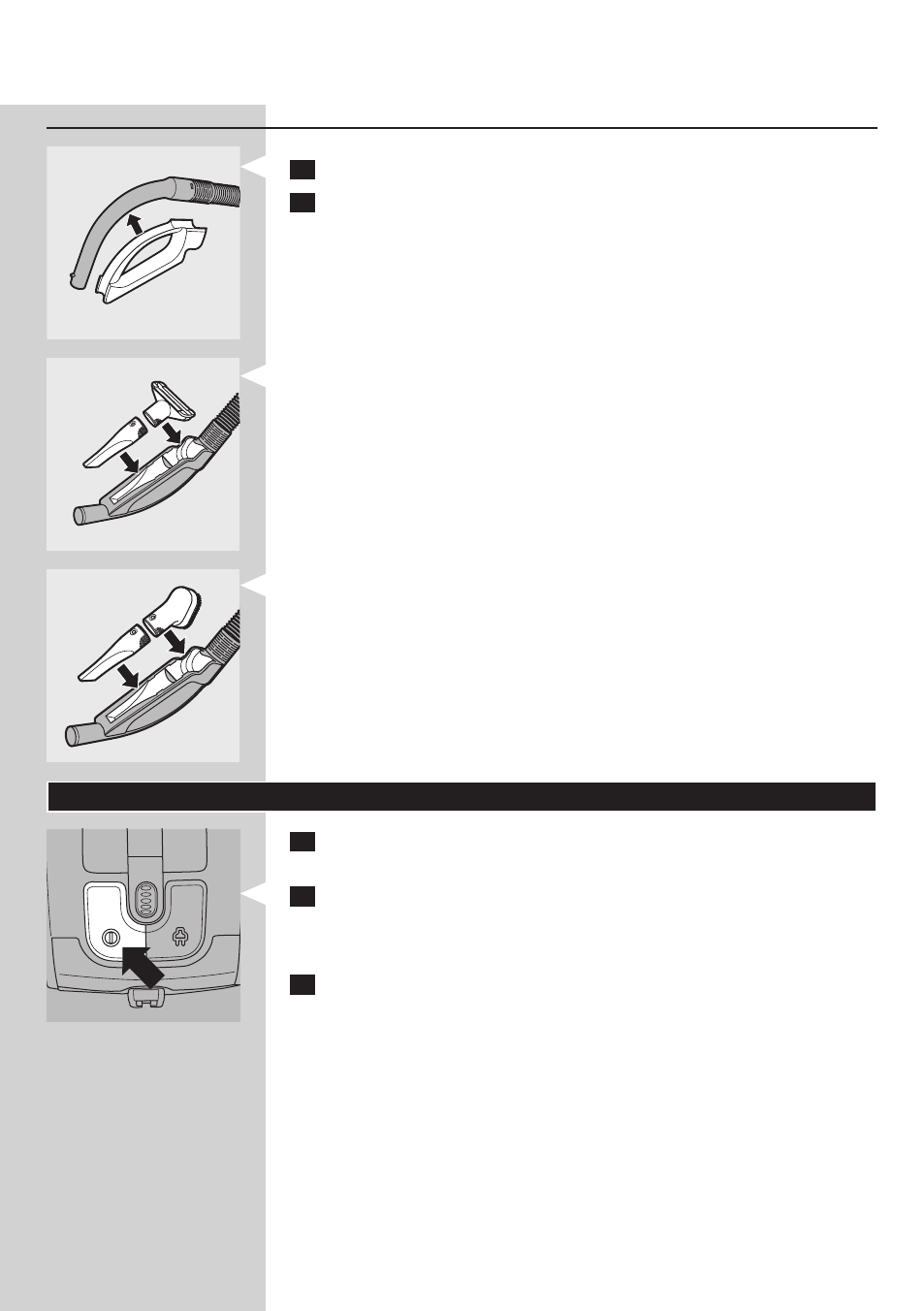
accessory holder
1
Snap the accessory holder onto the handgrip.
2
Store accessories in the accessory holder by pushing them into the
holder. To detach the accessories, pull them out of the holder.
You can store two accessories at a time in the accessory holder.
- Crevice tool and small nozzle.
Note: The small nozzle must be placed in the accessory holder as shown in the
picture.
- Crevice tool and small brush.
using the appliance
1
Pull the cord out of the appliance and put the mains plug in the wall
socket.
2
To switch on the appliance, press the on/off button on top of the
appliance.
Tip: To avoid bending your back, press the on/off button with your foot.
3
To switch off the appliance, press the on/off button on top of the
appliance.
English
10
- Manufactured Housing Vinyl Window (6 pages)
- Recipiente para agua (2 pages)
- Viva Collection Stabmixer (6 pages)
- Viva Collection Robot de cocina (6 pages)
- Saeco Kaffeevollautomat (96 pages)
- Expression Staubsauger mit Beutel (76 pages)
- Expression Staubsauger mit Beutel (64 pages)
- Saeco Syntia Kaffeevollautomat (84 pages)
- Studio Aspirador con bolsa (170 pages)
- SENSEO® Original Cafetera de monodosis de café (50 pages)
- Pure Essentials Collection Recipiente para robot de cocina (2 pages)
- Frullatore (120 pages)
- Smoothie Maker (100 pages)
- Avance Collection Mixeur plongeant (9 pages)
- Avance Collection Stabmixer (10 pages)
- Performer Active Staubsauger mit Beutel (13 pages)
- SmallStar Aspirateur sans sac (76 pages)
- Daily Collection Grille-pain (2 pages)
- Daily Collection Grille-pain (9 pages)
- PowerPro Compact Beutelloser Staubsauger (24 pages)
- Cafetière (56 pages)
- SENSEO® Quadrante Kaffeepadmaschine (120 pages)
- Viva Collection Bouilloire (6 pages)
- Wasserkocher (6 pages)
- Wasserkocher (2 pages)
- Daily Collection Sandwichmaker (2 pages)
- Daily Collection Sandwichera (2 pages)
- Fritteuse (80 pages)
- Fritteuse (108 pages)
- Fritteuse (100 pages)
- Friteuse (104 pages)
- Fritteuse (92 pages)
- SENSEO® Viva Café Cafetera de monodosis de café (2 pages)
- SENSEO® Viva Café Cafetera de monodosis de café (62 pages)
- Daily Collection Stabmixer (6 pages)
- Stabmixer (15 pages)
- Daily Collection Batidora de mano (4 pages)
- DailyDuo Scopa elettrica (144 pages)
- Jamie Oliver Stabmixer (8 pages)
- EasyClean Beutelloser Staubsauger (230 pages)
- Saeco Lavazza A Modo Mio RI9575-31 (92 pages)
- Aluminium Collection Stabmixer (156 pages)
- MiniVac Handstaubsauger (132 pages)
- MiniVac Aspirador de mano (132 pages)
- MiniVac Aspirateur à main (136 pages)
