Black & Decker r DCM900B User Manual
Page 9
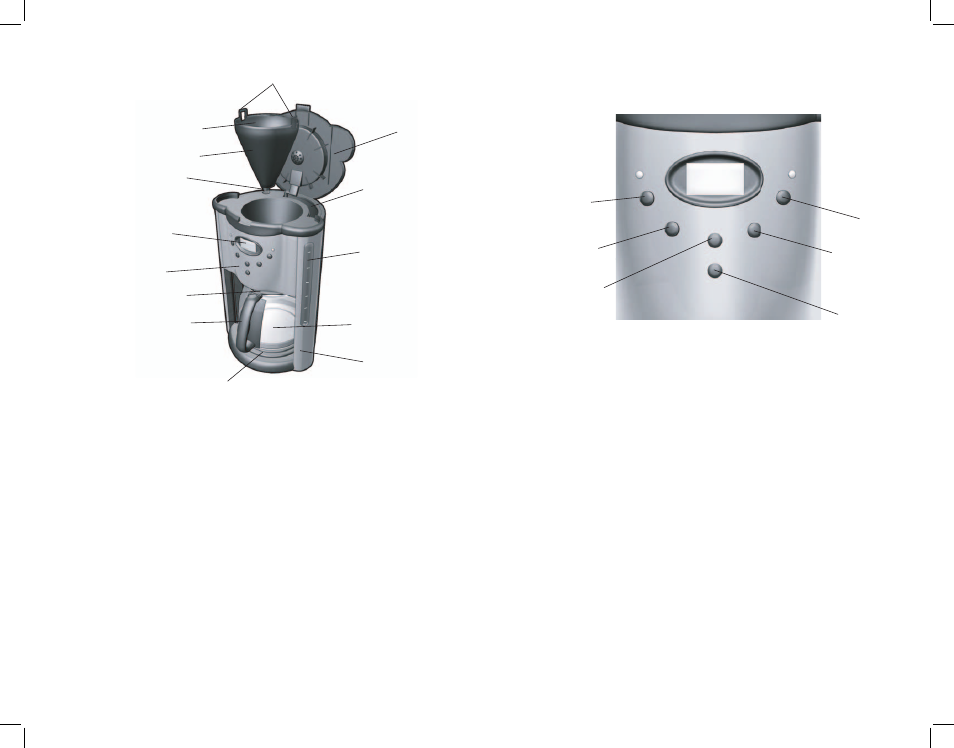
15
16
CONTROL PANEL
AUTO ON
MIN
PROGRAM
BREW STRENGTH
HOUR
ON/OFF
Power ON/OFF Button: Use this button to turn the unit on and start the brewing
process. You can also turn the unit off by pressing this button when the brewing
cycle is complete.
Hour Button: Use this button to display the correct hour when setting the time.
Program Button: Use this button to program your coffeemaker to start brewing at
a specified time.
Brew Strength Button: Use this button to select a stronger strength of brew.
Minute Button: Use this button to display the correct minute when setting the
time.
Auto On Button: Use this button to start brewing at the time you have pre-set.
You may also press this button to make the unit turn on at the same pre-set time
the next day.
B
Product may vary slightly from what is illustrated.
1. Handles
2. Permanent filter (not shown)
3. Removable filter basket
4. Sneak-a-cup® interrupt feature
5. LCD display
6. Control panel
7. Carafe lid
8. Carafe handle
9. Warming plate
10. Base
11. Carafe
12. Water level indicator
13. Water reservoir
14. Hinged filter lid
AUTO
ON
MIN
PROG
RAM
BREW ST
RENGTH
HO
UR
ON
/OF
F
MAX
12
10
8
6
4
2
A
