1your universal usb adapter, 2what’s in the box, 3important safety instructions – Philips Power2Charge User Manual
Page 3
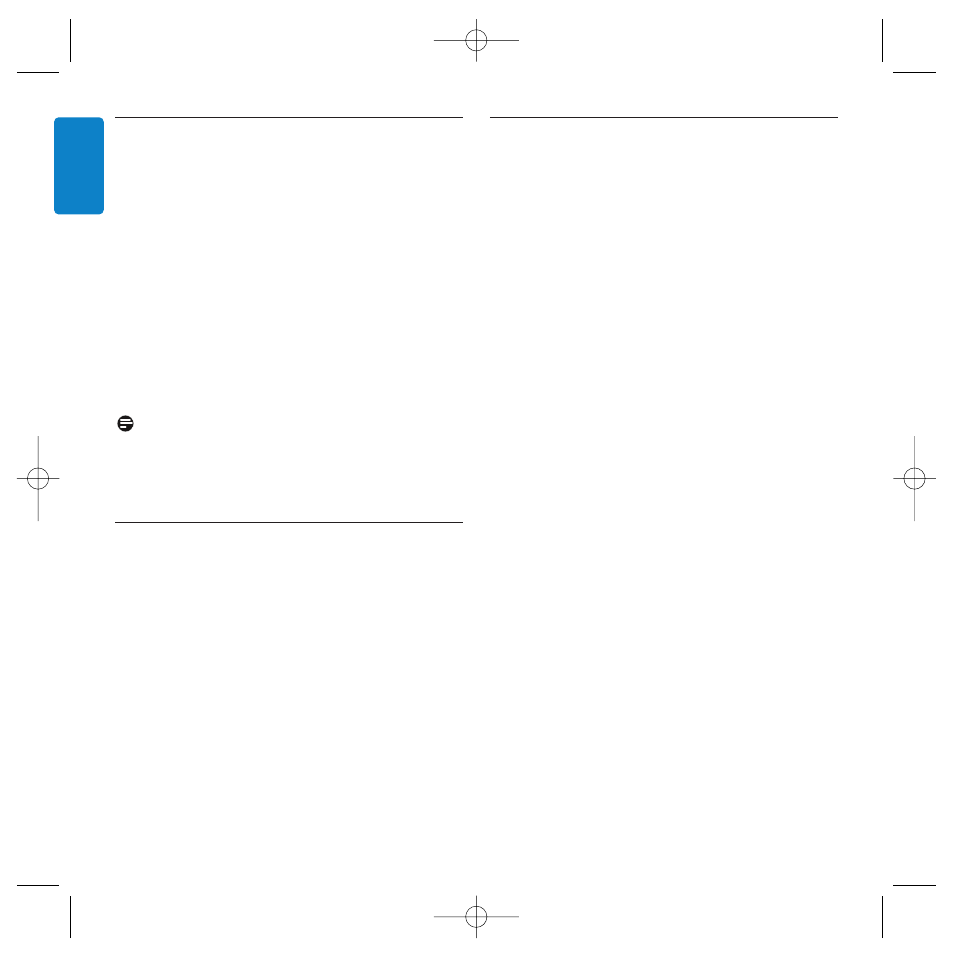
3
ENGLISH
1
Your universal USB adapter
Congratulations on your purchase and welcome to Philips!
This universal USB adapter provides instant power to most
devices with a service voltage of 5V DC (mobile
telephones, MP3 players, etc.).
Carefully read and save this user manual for it contains
important safety and operating instructions for this
USB adapter. Before using the USB adapter read all
instructions and cautionary markings on the USB adapter
itself and the device to be charged.
To fully benefit from the support that Philips offers,
register your product at: www.philips.com/welcome
Note:
For several portable devices (5V), a USB cable is
supplied with the original device (e.g. most MP3
players). In this case, you can also use this cable to
charge your device.
2
What’s in the box?
– universal USB adapter
– connector tips for 5V DC devices (mobile telephones,
MP3 players, etc.)
– rectractable USB cable
– connector tip holder
– travel bag
– user manual
– compatibility sheet
3
Important safety instructions
• Read and observe all warnings on the USB adapter and
in this user manual.
• Power consumption of the connected device must not
exceed 5.8V, 450 mA.
• Never use the USB adapter in moist places or close to
water.
• Do not expose the USB adapter to rain or excessive
moisture.
• Do not place inflammable, explosive or hazardous
objects near the USB adapter.
• Only use the supplied USB cable and connector tips.
Use of other types of cords and tips may damage the
USB adapter and/or your device.
• Only use the USB adapter in an environment with the
proper temperature (0ºC - 45ºC).
• Keep the USB adapter away from children.
• Do not disassemble or try to repair the USB adapter
yourself.You might get injured or the USB adapter may
be damaged.
• Store the USB adapter in a dry place with the proper
ambient temperature (0ºC - 45ºC).
• Do not operate the USB adapter if it has been subjected
to shock or damage.
• To avoid risk of electric shock, unplug the USB adapter
from the AC power supply and disconnect devices
before cleaning or when not in use.
• Allow a sufficient amount of free space all around the
USB adapter for adequate ventilation.
• Do not throw or shake the USB adapter.
SCM4480 12-09-2007 12:39 Pagina 3
