Cómo ver los servicios del cam, Es 67, Es pa ñol – Philips DesignLine Edge Televisor Smart LED User Manual
Page 69
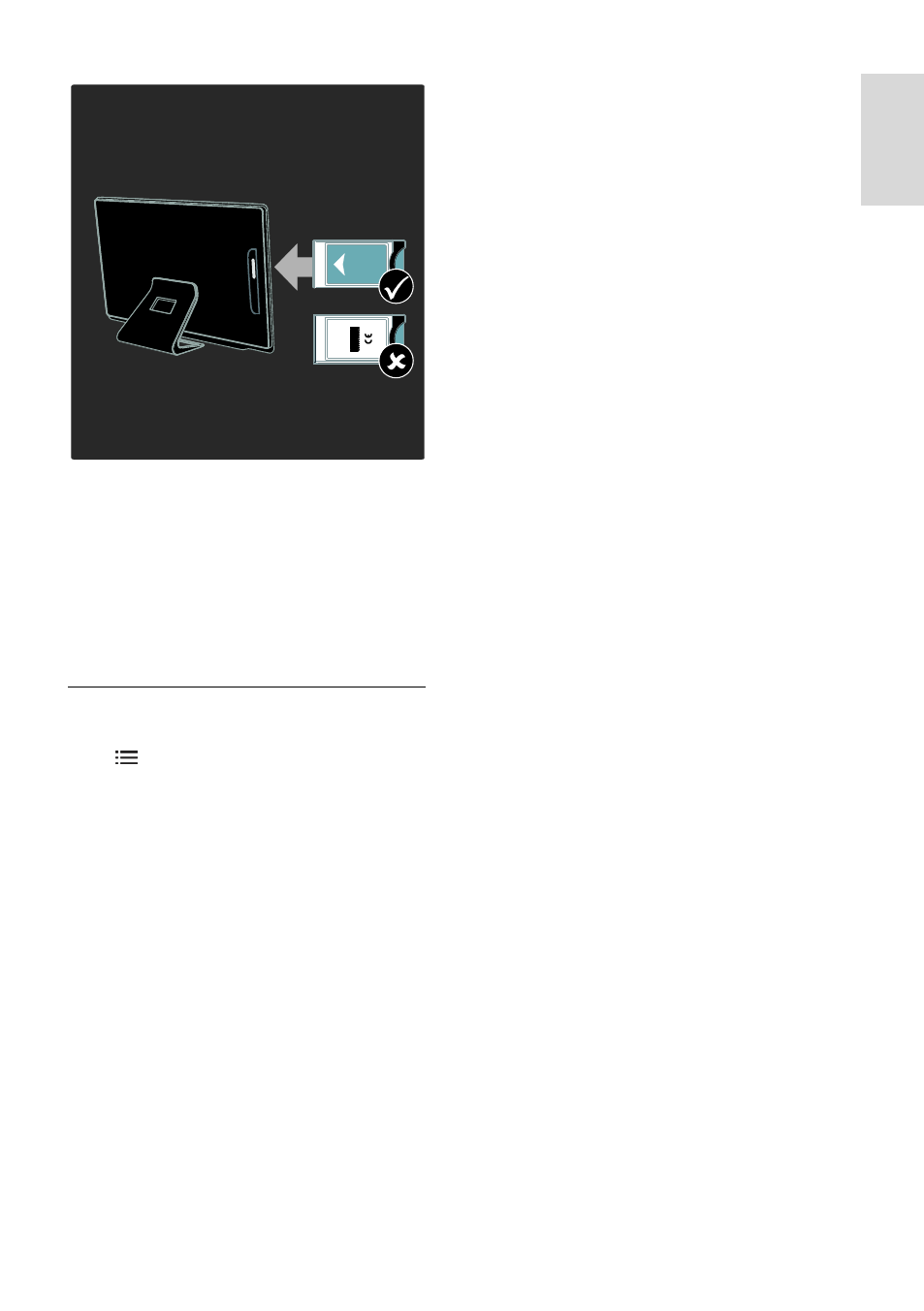
ES 67
Es
pa
ñol
1. Apague el televisor.
2. Siga las instrucciones indicadas en el CAM
e insértelo en la ranura Common Interface
(CI) del lateral del televisor.
3. Empuje el CAM hasta el tope y espere a
que se active. Esto tarda unos minutos.
Para impedir la desactivación de los servicios
digitales, no extraiga el CAM de la ranura
mientras esté en uso.
Cómo ver los servicios del CAM
1. Después de insertar y activar el CAM,
pulse OPTIONS.
2. Seleccione [Interfaz común] y, a
continuación, pulse OK.
3. Seleccione el proveedor del CAM y pulse
OK.
See also other documents in the category Philips Audio:
- SBC TT950 (13 pages)
- AZ7372 (20 pages)
- HC065 (85 pages)
- SGC6101BD (2 pages)
- HQ9170 (124 pages)
- AVENT SCH550 (4 pages)
- AVENT SCH550 (40 pages)
- SA606 (19 pages)
- AE6370 (2 pages)
- SWA3301W (2 pages)
- SA615 (14 pages)
- Flat TV panorámico (2 pages)
- Flat TV panorámico (3 pages)
- Breitbild-Flat TV (2 pages)
- Flat TV panorámico (3 pages)
- Flat TV panorámico (56 pages)
- Flat TV panorámico (26 pages)
- Flat TV panorámico (4 pages)
- Flat TV (17 pages)
- Matchline Flat TV panorámico (2 pages)
- Radio reloj (3 pages)
- Radio reloj (2 pages)
- 5.1 Home Entertainment-System (2 pages)
- 5.1 Home Entertainment-System (2 pages)
- 5.1 Home Entertainment-System (18 pages)
- Sistema de cine en casa 5.1 (8 pages)
- 5.1 Home Entertainment-System (14 pages)
- Sistema de cine en casa 5.1 (2 pages)
- 5.1 Home Entertainment-System (8 pages)
- 5.1 Home Entertainment-System (2 pages)
- 5.1 Home Entertainment-System (8 pages)
- 5.1 Home Entertainment-System (16 pages)
- 5.1 Home Entertainment-System (2 pages)
- 5.1 Home Entertainment-System (12 pages)
- Cable HDMI con Ethernet (2 pages)
- LCD-Fernsehgerät (2 pages)
- LCD-Fernseher (1 page)
- LCD-Fernseher (12 pages)
- LCD-Fernseher (12 pages)
- LCD-Fernseher (12 pages)
- TV LCD (12 pages)
- LCD-Fernsehgerät (12 pages)
- LCD-Fernseher (8 pages)
- TV LCD (11 pages)
- LCD-Fernseher (11 pages)
