Troubleshooting – BOXLIGHT DLP User Manual
Page 31
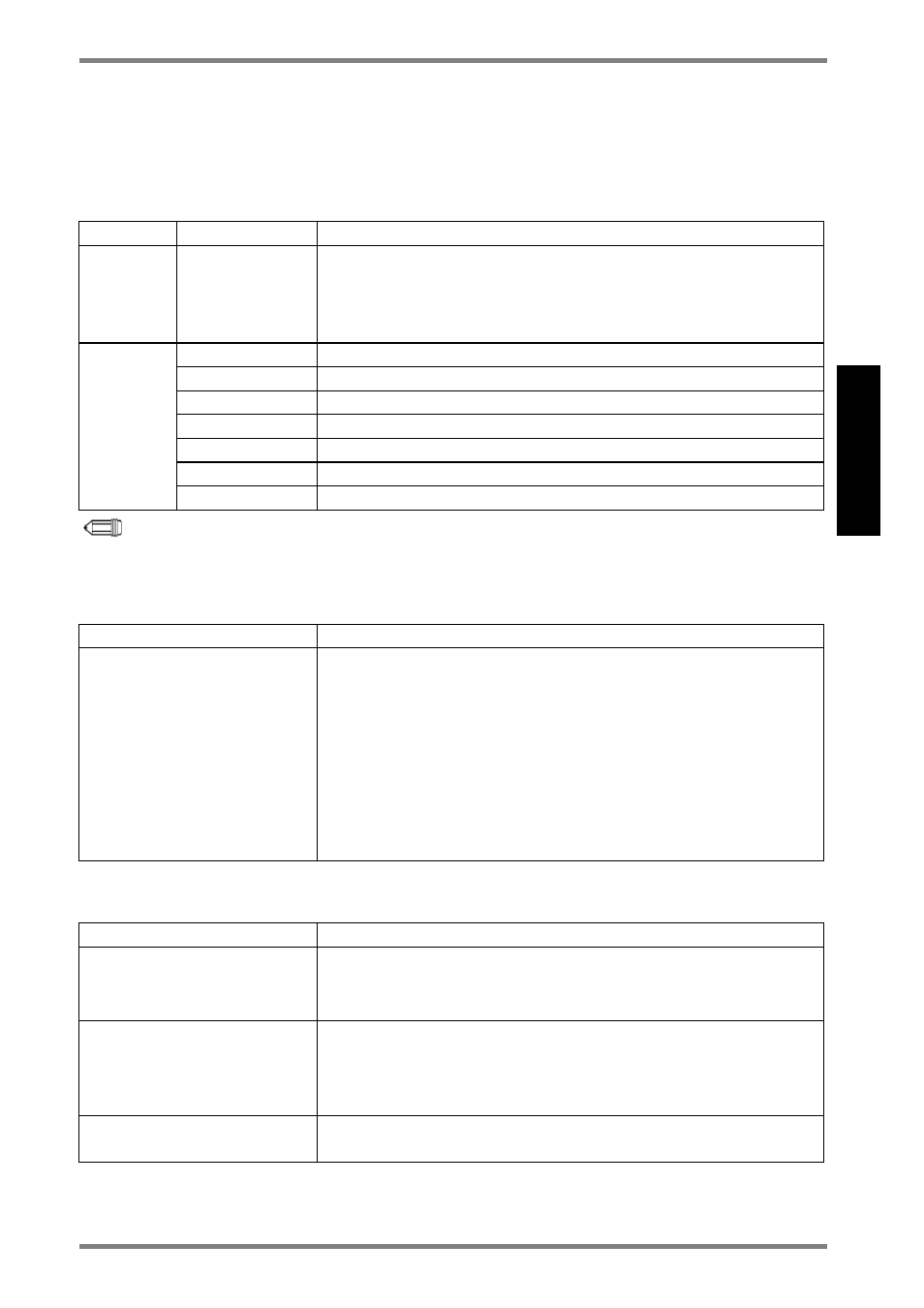
DLP
™
Digital Projector User’s Guide
31
ENG
L
ISH
Troubleshooting
Power Indicator
The power and lamp indicator on the control pad provides you with information about the
condition of the projector.
Indicator Light Status
Condition
Lamp
Ready
LED
Blinking
• Lamp is off but power cord is connected to the projector.
• Projector is in standby mode.
• Lamp is off and fan is running.
• Projector is cooling down.
Two blinks
Scaling chip has malfunctioned.
Three blinks
System has overheated.
Four blinks
I2C bus has failed.
Five blinks
Lamp has malfunctioned.
Six blinks
Fan is in malfunction.
Seven blinks
Lamp cover is open.
Power
LED
Eight blinks
DMD board failure. Call for service.
NOTE
Every will last for 1/2 second and the interval for every blink is lasted 1 second.
Remote Control
Symptom
Cause and Solution
Projector responds poorly or
not at all to the remote
control.
• Make sure that the total distance from the remote to the
projector is no more than 33 feet (10m).
• Point the remote control at the screen or at the front of the
projector.
• Make sure nothing is blocking the infrared sensor on the
front of the projector.
• Darken the room. The light might be effecting the remote
Control.
• Replace the remote control batteries.
Sound
Symptom
Cause and Solution
No sound
• Adjust volume
• Verify audio/input connections
• Adjust audio source
Poor sound quality
• Make sure you are connected to the earphone jack on your
laptop or line out jack on your desktop.
• Make sure the volume setting on your computers is to the
halfway point.
No audio-out port on the
image source
You will be not able to connect audio to the projector.
