Dsc programming, Care of your audio equipment – Blaupunkt MALTA RCR 45 User Manual
Page 13
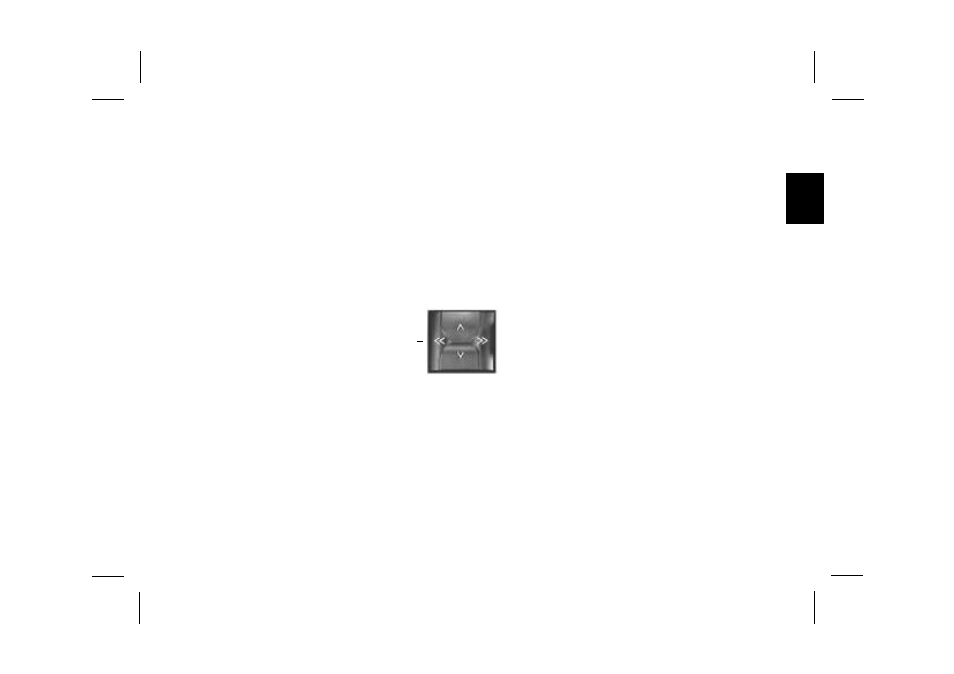
25
BA Malta RCR 45 gb
DE
UT
S
C
H
EN
GLI
S
H
IT
AL
IANO
P
O
RT
UG
UE
S
NE
DE
RL
AND
ESP
A
G
Ñ
OL
SVEN
SK
A
F
RAN
Ç
AI
S
Care of your audio equipment
It is advisable to only use C-60/C-90 tapes in
your car stereo. Protect your tapes by storing
them away from dirt and dust and do not
expose them to excessive temperatures (abo-
ve 50
°
C). In order to ensure smooth tape
operation, cold tapes should be warmed up
before they are played. If dust collects on the
rubber roller or on the audio head, problems
may arise which affect tape operation or
sound quality after approximately 100 hours
of operation.
Normally it is sufficient to use a head cleaning
cassette to clean your tape player; for
tougher cases use a cotton swab (Q-tip)
soaked with alcohol. Never use rigid tools to
clean your unit!
DSC programming
This car radio offers direct software control
(DSC) to adjust a number of default settings
to your personal needs and store them.
The following step describes all the default
settings which can be changed.
To activate the DSC mode,
•
press DSC.
Use the rocker switch to select and change
the following adjustments. The default value
is shown in the display.
Select function
Change
setting
Select function
Change
setting
+
LOCAL
To adjust the tuning sensitivity
for local reception
LOCAL 1 - high sensitivity
LOCAL 3 - low sensitivity
DIS
To adjust the tuning sensitivity
for distant reception
DIS. 1 - high sensitivity
DIS. 3 - low sensitivity
COLOUR
To match the display colour to
the dashboard illumination.
Select orange or green.
LOUD
Loudness - To boost low
bass frequencies.
LOUD 0 - no boost
LOUD 6 - strong boost
BEEP
Acknowledgement tone for
function keys to be hold down
for more than 2 seconds. Ad-
just volume between 0 and 9
(0 = OFF).
