Activación de pantalla automática, Luz de noche, Función de canción de cuna – Philips AVENT Vigilabebés con vídeo digital User Manual
Page 11: Alerta de fuera de alcance, Visión nocturna
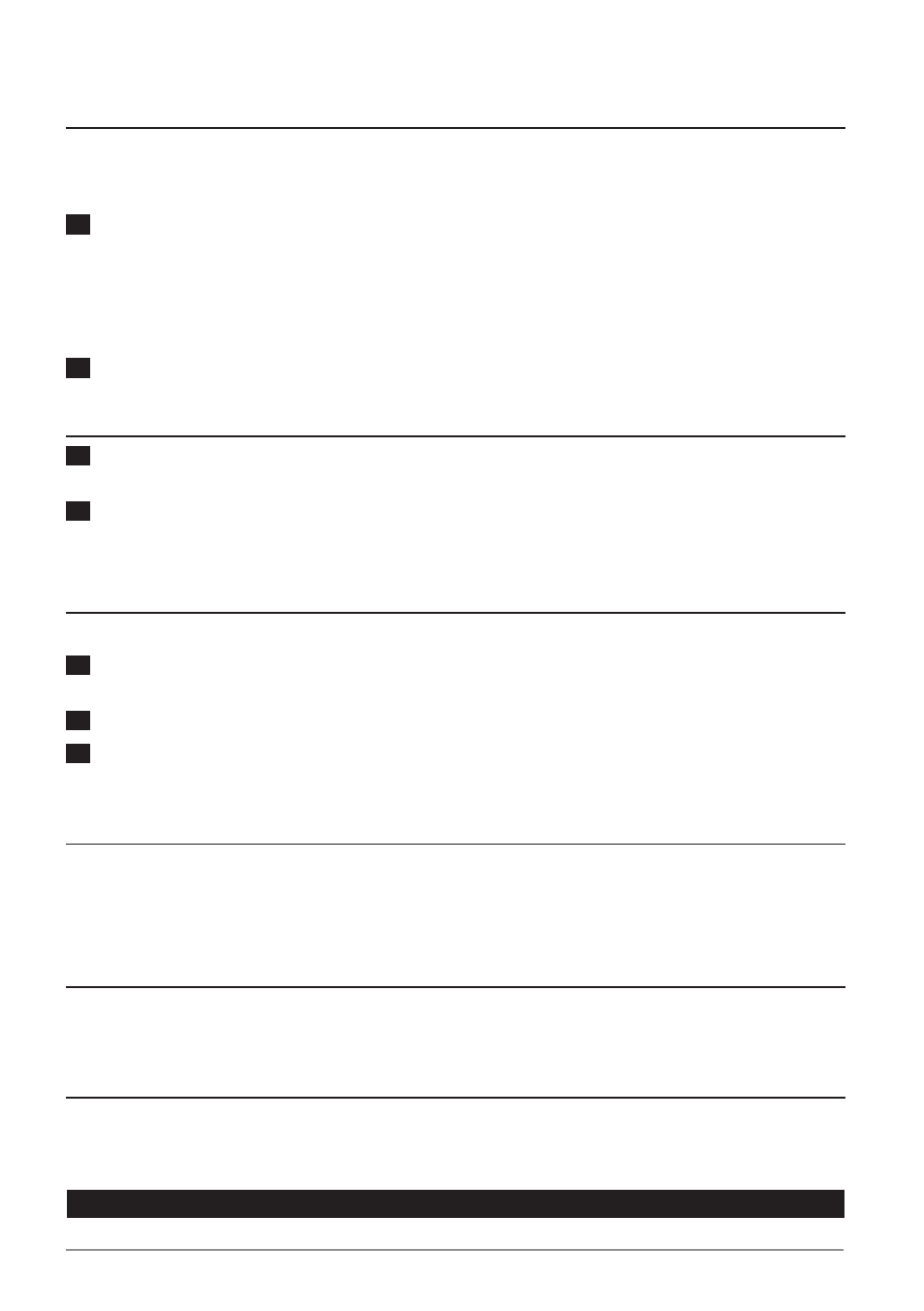
automatic screen activation
The parent unit continuously monitors the sound level in your baby´s room. When the automatic
screen activation mode is activated, the video display only switches on when the baby unit picks up
a sound. As long as no sound is detected, the video display is off to save power.
1
To activate the automatic screen activation mode, press the automatic screen activation
button on the parent unit. (Fig. 24)
, The automatic screen activation light on the parent unit goes on (Fig. 25).
, When the baby unit detects a sound, the video display on the parent unit automatically goes
on to show the baby. When no sound is detected for 30 seconds, the video display goes out
again.
2
To switch off the automatic screen activation mode, press the automatic screen activation
button on the parent unit again.
nightlights
1
Press the nightlight button on the baby unit to switch on the nightlights. (Fig. 26)
, The nightlights on the baby unit go on. (Fig. 27)
2
Press the nightlight button again to switch off the nightlights.
Tip: Switch off the nightlights when you operate the baby unit on non-rechargeable batteries. This saves
power.
lullaby function
Note: When the baby unit plays a lullaby, it consumes more power.
1
Press the play/stop button to start the lullaby (Fig. 28).
, The lullaby starts to play on the baby unit and repeats continuously.
2
To stop the lullaby, press the play/stop button on the parent unit again.
3
To select another lullaby when a lullaby is playing:
- Press the ‘next lullaby’ button on the parent unit. (Fig. 29)
- If you want a different lullaby, press the ‘next lullaby’ button on the parent unit again.
out-of-range alert
When the parent unit is out of range of the baby unit, the parent unit beeps once and the
message ‘Out of range’ appears on the video display. The LINK light on the parent unit flashes red.
Note: The message ‘Out of range’ also appears on the video display of the parent unit when the baby unit
is switched off.
night vision
The camara has infrared lights that allow you to see your baby clearly, even in a dark room. When
the lens detects low light levels, the infrared lights are activated automatically. Place the baby unit 1
to 1.5 metres/3 to 5 feet away from the baby to ensure a clear view.
Belt clip/stand
If the rechargeable battery of the parent unit is sufficiently charged, you can take the unit with you
inside and outside the house by attaching the unit to your belt or waistband with the belt clip. This
allows you to monitor your baby while you are moving around.
Cleaning and maintenance
Do not immerse the parent unit and the baby unit in water and do not clean them under the tap.
EngliSh
11
