Hyundai H-CD7015 User Manual
Page 9
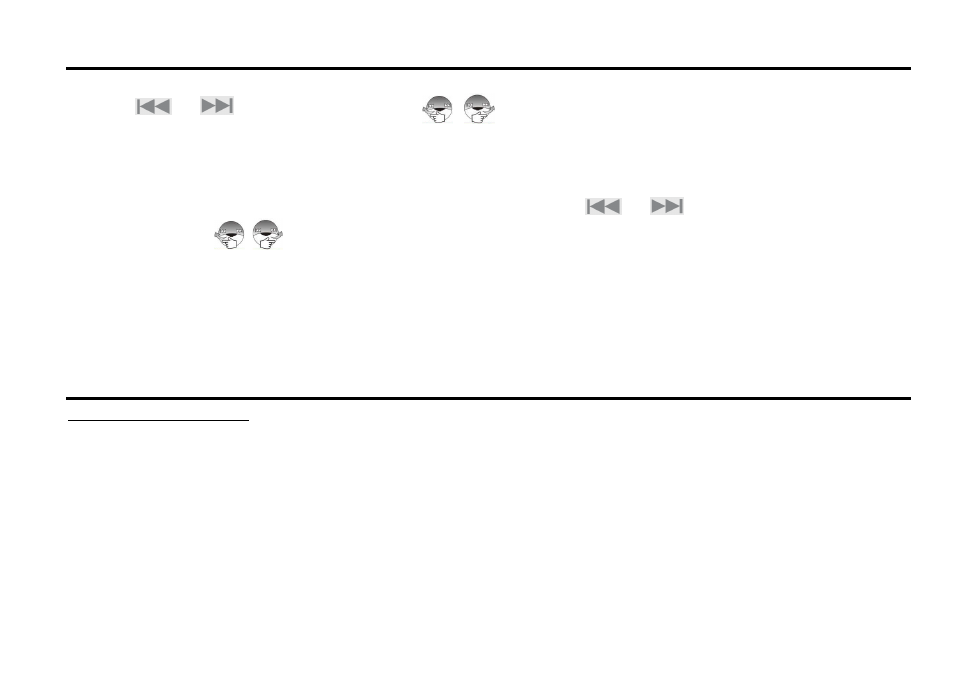
9
File searching mode
A. Press MODE/FIND for a long time interval to enter file searching mode.
B. Press
or
buttons to select letter.
C. Press NAVI/PRG button once to input the selected letter.
D. Input the second letter as the above instruction.
E. Press "PLAY" button to start searching.
F. The search results will be displayed. Please choose one of them with
or
buttons and press PLAY to
start the playback.
G. If cannot find the song, it will be back to the former search condition automatically.
H. Press "STOP" to delete the former letter of condition and exit from file searching mode.
Note:
The file can be found only if the name of the file is entered from the first letter.
Power supply and battery recharge
Using AC power adaptor
Use only an original AC adapter
Connect the Adapter to 4.5V DC jack on the player and AC outlet.
Notes for using specified adapter
·
If adaptor is plugged with battery loaded, it will automatically shift to AC power and thus disconnects battery.
·
When shifting between battery and AC power, music being played will stop. Press PLAY to resume normal play.
CAUTION!
Disconnect Adapter when not in use.
Do not handle this player with a wet hand.
