Troubleshooting – Bose 201 User Manual
Page 8
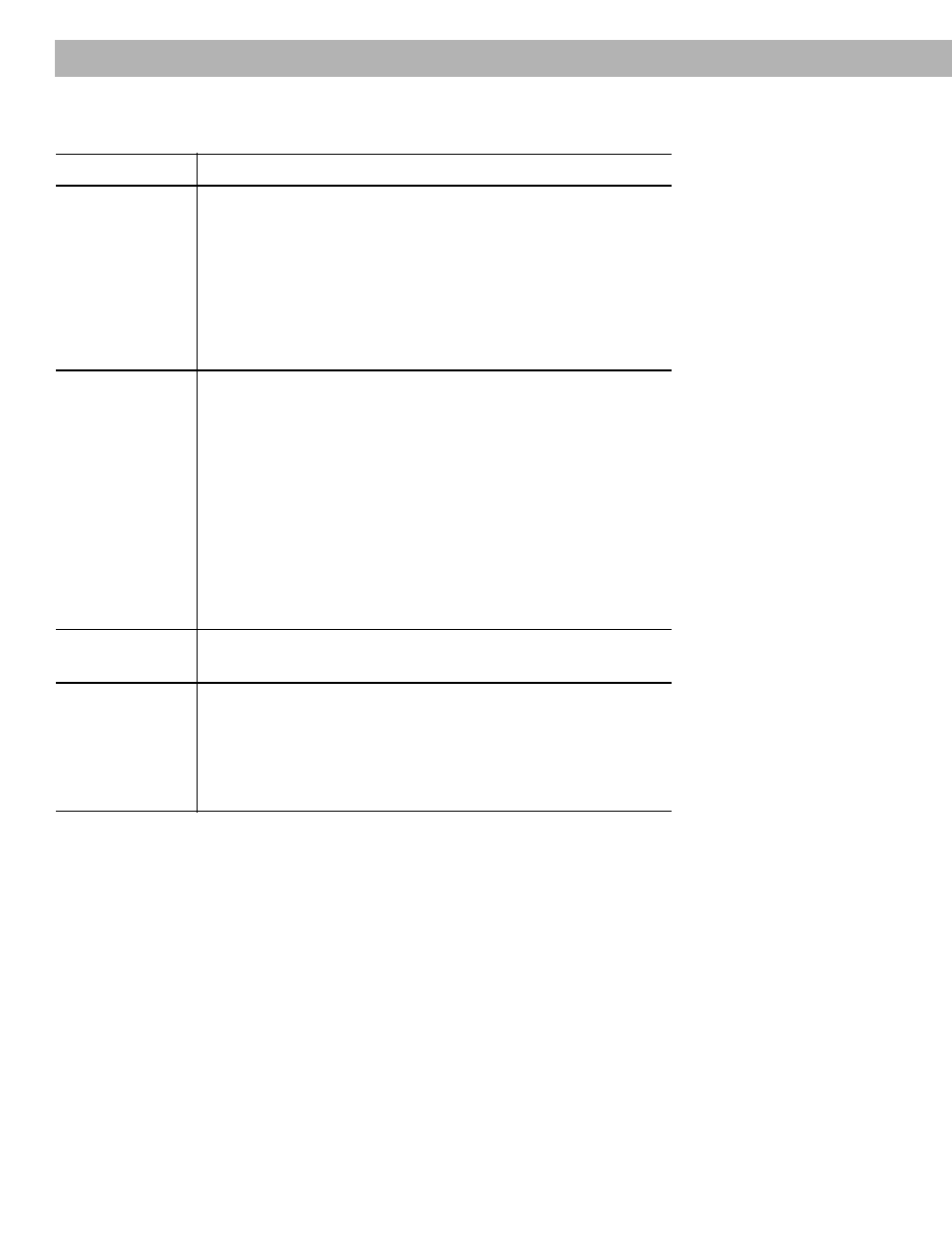
8
October 30, 2001
AM183562_04_V.pdf
Maintaining Your 201
®
Series IV Speakers
Troubleshooting
Problem
What to do
No sound
• Make sure the receiver or amplifier is plugged in and turned on.
• Check to be sure the AC power (mains) outlet is working.
• Disconnect any headphones plugged into the headphone jack.
• Make sure the receiver or amplifier is not set to MUTE.
• Refer to the owner’s guide that came with your receiver or
amplifier.
• Check all connections at both the speaker and the receiver or
amplifier end. Refer to “Make the connections” on page 6.
Correct any errors.
No sound from
• Disconnect the working speaker from the receiver or amplifier.
one speaker
• Switch the cord of the “faulty” speaker from its original receiver
or amplifier jacks to the other set of jacks (the working
speaker was originally attached to those jacks).
- If the speaker now works, the problem is in your receiver or
amplifier. Reconnect your speakers to a working unit.
- If there is still no sound from the speaker, continue below.
• Remove the cord from the working speaker and connect it to the
“faulty” speaker and either channel of the receiver or amplifier
jacks.
- If the speaker now works, the problem was in the original
speaker cord.
- If there is still no sound, the problem is in the speaker.
One speaker
• Follow the same procedure for the problem of no sound from
sounds distorted
one speaker, as outlined above.
Not enough
• Adjust the bass and treble volume controls on the receiver.
bass or treble
• Check the connections to make sure they are correctly in phase
(positive to positive and negative to negative). Refer to “Make the
connections” on page 6.
• Experiment with different room placements. Positions closer to
walls, floor, or ceiling will produce more bass.
