Bryston B100 User Manual
Page 3
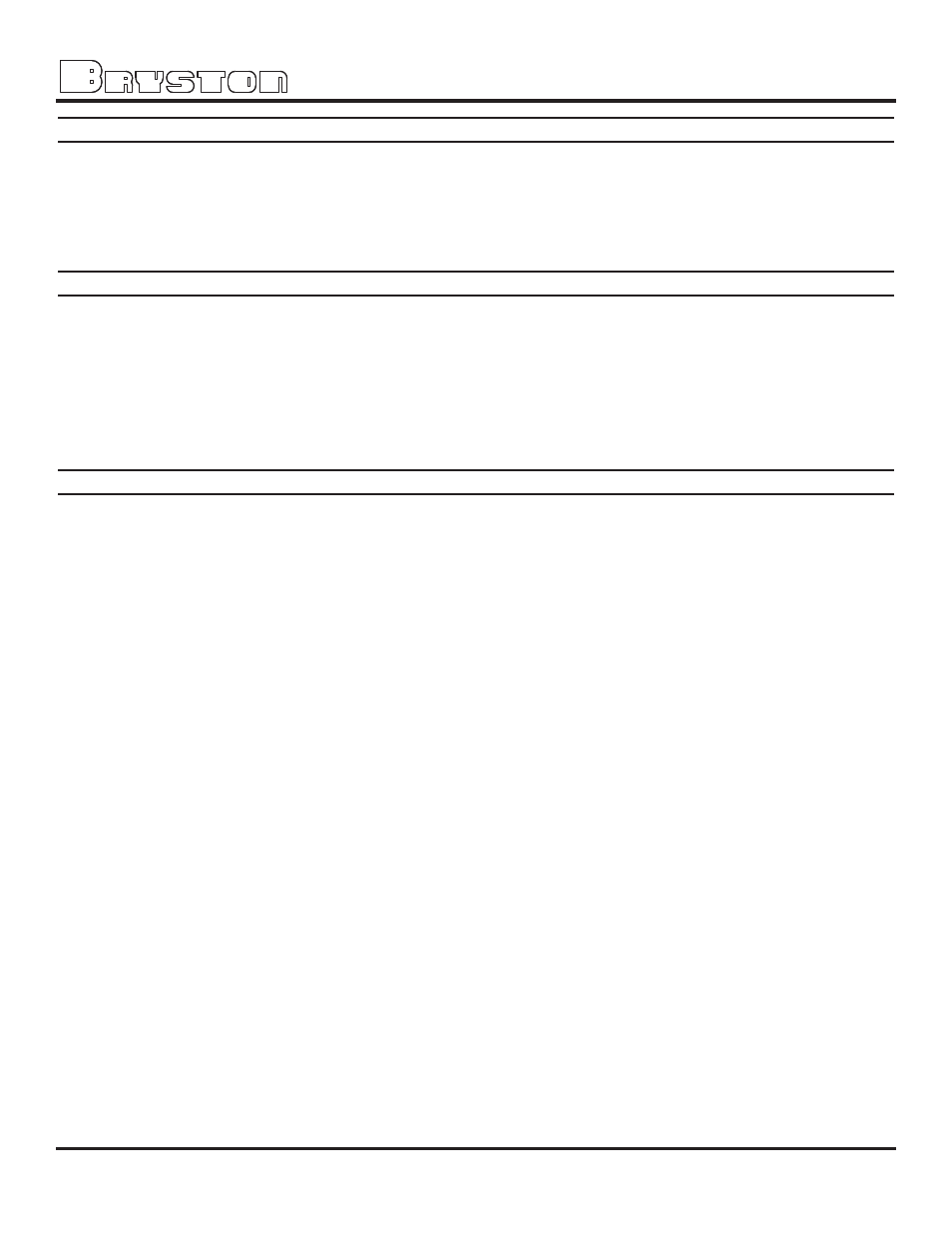
B100
TWO CHANNEL POWER AMPLIFIER
1
INTRODUCTION:
Thank you
for purchasing a Bryston B100 integrated amplifier. We are confident it will provide you with many
years of musical enjoyment. We would welcome any suggestions or comments you may have regarding the
operation of your Bryston amplifier.
In the unlikely event that your amplifier may require service Bryston recommends that you retain the original
shipping box and packaging material for future use if required.
SETUP RECOMMENDATIONS:
You may place your B100 integrated amplifier in any convenient location. Make sure you position the ampli-
fier to maintain a direct line-of-sight between the hand-held remote and the remote sensor eye located on
the front panel. If plugged in the B100 will remain in standby indicated by the RED power LED on the front
panel.
The amplifier is powered up by engaging the power button located on the front panel of the B100 or by
depressing the POWER button on the hand held remote control unit.. The B100 will power-up momentarily
with mute engaged, indicated by the mute LED turning red on the front panel; it will then turn off within a few
seconds. The POWER LED will stay lit green indicating normal operation.
CONNECTIONS:
LOUDSPEAKERS
:
Connect your loudspeakers, ensuring that the positive (red) and ground (black) terminals (gold-plated 5-way
binding posts) on the Bryston B100 integrated amplifier are connected to the positive and ground terminals
on your loudspeakers. Make certain the left and right speaker outputs on the amplifier are connected to your
appropriate left and right loudspeakers.
SEPARATE PRE-AMP OUT & POWER AMP IN JACKS:
These two pair of RCA jacks allow for the independent use of the stereo amplifier section within a multi-chan-
nel audio or video system. On the rear panel there are connections labeled ‘PRE AMP OUT’ (preamplifier
output) and ‘POWER AMP IN’ (power amplifier input) along with two slide switches (one per channel) labeled
“Separate/Connect”. This feature allows you to "separate or connect" the preamplifier section of the B100 from
the power amplifier section thus producing a separate stereo preamp and separate stereo power amplifier.
WIRED (SERIAL DATA) REMOTE CONTROL
:
There is one RS-232, one AUX IR input and two 12 volt trigger output connections as well. The RS-232 is bi-
directional and allows for future software downloads from the Bryston website. It also interfaces with control
systems such as Crestron and AMX.
CHASSIS GROUND
:
A chassis ground thumb screw terminal is provided on the rear panel.
12 VOLT TRIGGER CONNECTOR:
These 12Vdc control outputs allow the B100 to exert on/off control over compatible equipment. See “REMOTE
POWER CONTROL” for more information..
LINE LEVEL ANALOG AUDIO INPUTS :
The Bryston B100 integrated amplifier comes equipped with 8 pairs of gold plated analog RCA input con-
nectors:
TV, CD, AUX-1/PHONO, AUX-2/SPDIF, VIDEO, TUNER, RECORD IN and POWER AMP IN. All have and input
impedance of 50K ohms
• POWER AMP IN is normally connected, internally, to PRE AMP OUT via the CONNECTED/SEPARATE slide switch
located on the rear panel. When this switch is in the SEPARATE position, however, any line level audio
input can be used at the POWER AMP INPUT jacks to drive the amplifier.
• In B100-DA models the AUX2 (D1/D2) input jacks accept only SPDIF PCM bit streams. They do NOT accept
