Bunn espress, Troubleshooting, Es•2a™/es•2sa – Bunn ES2SA User Manual
Page 15
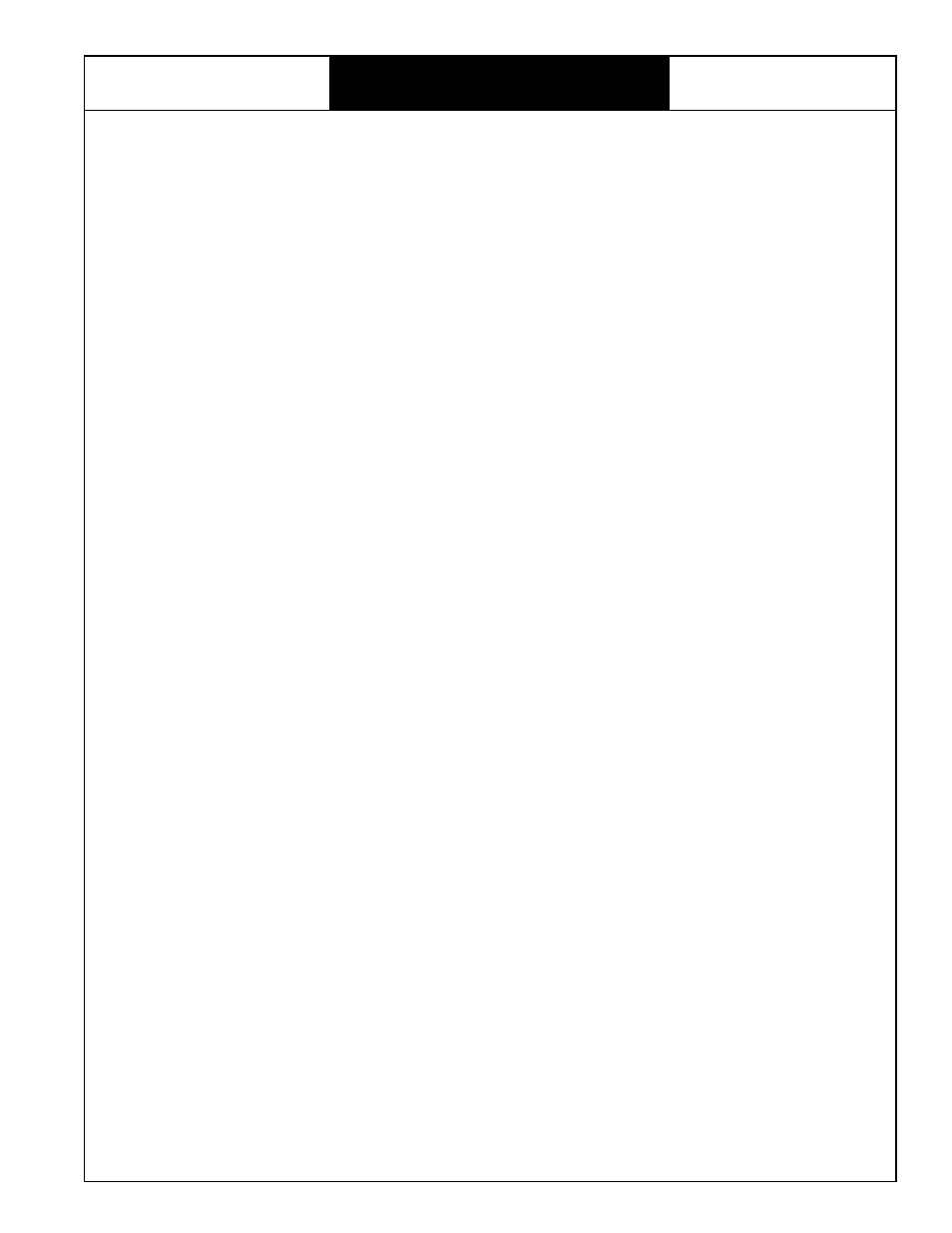
13
BUNN
Espress™
ES•2A™/ES•2SA™
TROUBLESHOOTING
Probable cause
Pump
Start switch
Limit thermostat
Tank heaters
Remedy
When starting switch is pressed, pump
should turn on immediately. If this dies not
happen, check voltage at terminal block on
the pump.. If correct voltage is present, use
a flat-blade screwdriver to turn the motor
shaft on the rear end of the motor to see if
the pump itself is locked up. If the shaft
dies no turn, replace pump assembly.
Remove the solenoid valve and clear it of
any obstructions. Rebuild or replace the
valve if necessary.
Switch must make and break contacts.
Check with ohmmeter for continuity.
Check continuity of limit with ohmmeter.
Disconnect power supply and check across
limit terminals. If no continuity, replace
limit thermostat.
Check tank heater terminals for correct
voltage. If voltage is present and machine
is not heating properly, replace tank heater.
A good tank heater will show continuity.
Problem
Brew cycle will not
start (cont.)
Water is not hot or
long recovery time.
DOSAGE PULSOMETER MALFUNCTION ALARM
This alarm is activated if, for any reason, the pump is running and the metering pulses of the volumetric meter are not
received by the central control unit, or when there is a time period longer than 5 seconds (approximately) between meter
pulses. If an infusion unit is operating (pilot light on the push-button panel turned on), it will shut off and the pilot light will
flash on and off. If this happens, the following should be checked:
-Possible obstruction at the coffee outlet (dirty injection head, blocked unit nozzles, etc.)
- Volumetric meter connections.
- Unit electrovalve.
- Unit electrovalve connections.
- Operation of volumetric meter.
- Possible pump malfunction.
To cancel the alarm, just press any push-button on the infusion unit push-button panel that has produced the alarm,
however, if the malfunction continues, the alarm will be reactivated when the programmed doses push-button is pressed.
This alarm does not prevent the machine from operating in the continuous dosage mode.
AUTOMATIC WATER LEVEL MALFUNCTION ALARM
This alarm is activated when there is a demand for water but there is not enough water in the tank, and water level is
not reached within a maximum prefixed time period in each tank, thus preventing a possible flooding of same. The pilot light
on the push-button panel of the infusion units will flash on and off. If this happens, check the following:
• Water level sensor.
• Water level sensor connection.
• Water inlet (possible blockage of inlet).
• Tank water electrovalve.
This alarm does not prevent the machine from operating in the continuous infusion mode and will not be shut off even
though the machine is disconnected from the electric supply line. Should this occur, the optical level should be checked
by sight and water fed into the boiler manually.
To cancel the alarm after the problem has been solved, place the programming switch in the programming position,
then simultaneously press the push-buttons for one short dose and 2 short coffee doses. Then after the alarm has been
shut off, return the programming switch to the operating position.
Keep in mind that this alarm will surely be activated when filling a completely empty tank or with a very low water level
(after repairs or commissioning of a new machine). To prevent the alarm from being activated, load the water manually.
