Aaa x 3 – Philips TV LCD User Manual
Page 5
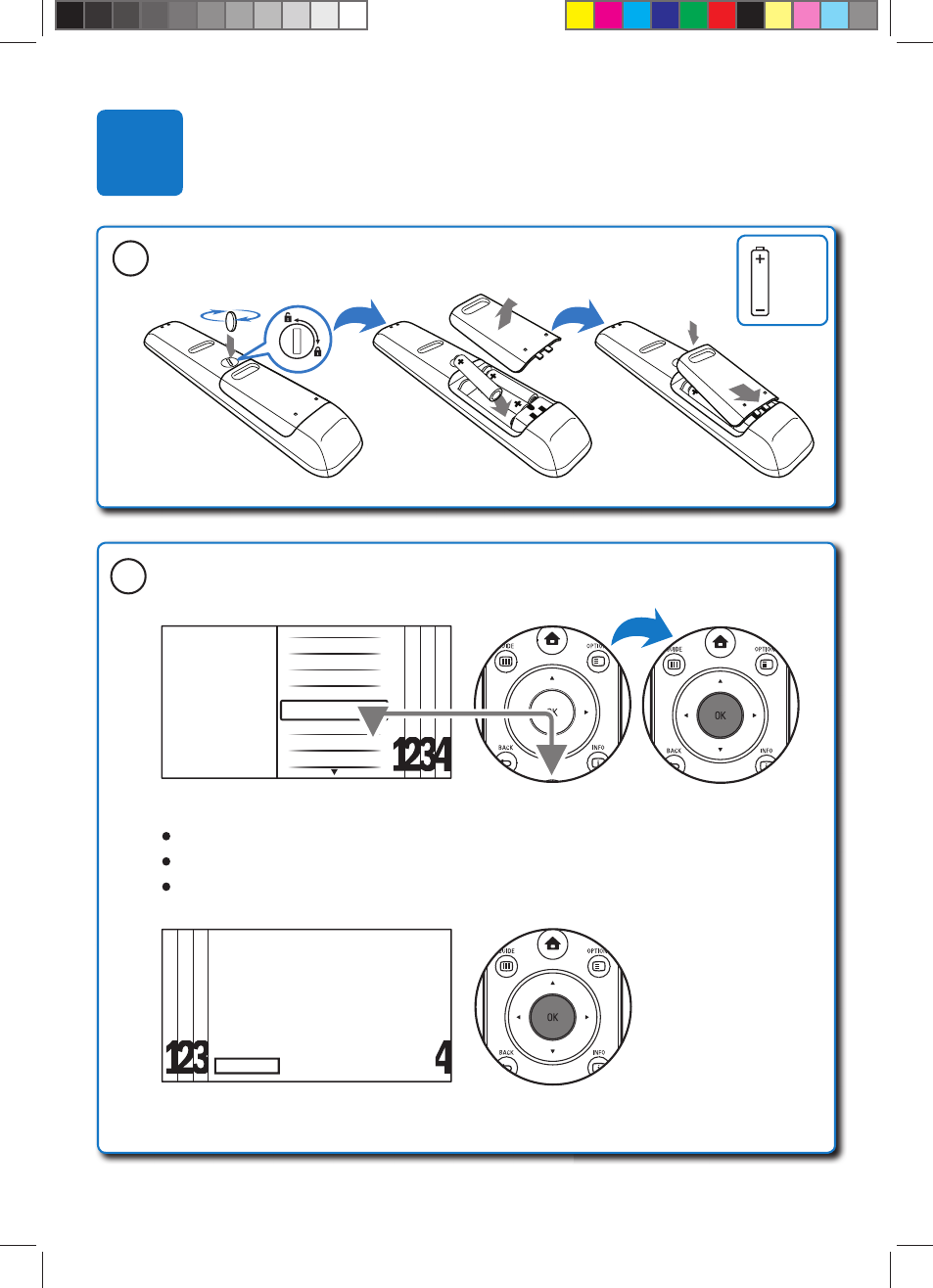
3
AAA
x 3
1
22
Finish
Enjoy your television!
The TV Home screen opens when you close this screen. The Home screen
holds all activities you do with the TV. To start an activity, select the item and
press OK.
Press OK to close this screen.
Select your language.
Ceština
Dansk
Deutsch
∂ППЛУИОО¿
Español
Français
Hrvatski
English
2
This manual is related to the following products:
See also other documents in the category Philips Audio:
- SBC TT950 (13 pages)
- AZ7372 (20 pages)
- HC065 (85 pages)
- SGC6101BD (2 pages)
- HQ9170 (124 pages)
- AVENT SCH550 (40 pages)
- AVENT SCH550 (4 pages)
- SA606 (19 pages)
- AE6370 (2 pages)
- SWA3301W (2 pages)
- SA615 (14 pages)
- Flat TV panorámico (4 pages)
- Flat TV (17 pages)
- Flat TV panorámico (2 pages)
- Flat TV panorámico (3 pages)
- Breitbild-Flat TV (2 pages)
- Flat TV panorámico (3 pages)
- Flat TV panorámico (56 pages)
- Flat TV panorámico (26 pages)
- Matchline Flat TV panorámico (2 pages)
- Radio reloj (2 pages)
- Radio reloj (3 pages)
- 5.1 Home Entertainment-System (16 pages)
- 5.1 Home Entertainment-System (2 pages)
- 5.1 Home Entertainment-System (12 pages)
- 5.1 Home Entertainment-System (2 pages)
- 5.1 Home Entertainment-System (2 pages)
- 5.1 Home Entertainment-System (18 pages)
- Sistema de cine en casa 5.1 (8 pages)
- 5.1 Home Entertainment-System (14 pages)
- Sistema de cine en casa 5.1 (2 pages)
- 5.1 Home Entertainment-System (8 pages)
- 5.1 Home Entertainment-System (2 pages)
- 5.1 Home Entertainment-System (8 pages)
- Cable HDMI con Ethernet (2 pages)
- TV LCD (1 page)
- LCD-Fernseher (3 pages)
- LCD-Fernseher (12 pages)
- TV LCD (59 pages)
- TV LCD (3 pages)
- LCD-Fernsehgerät (2 pages)
- LCD-Fernseher (1 page)
- LCD-Fernseher (12 pages)
- LCD-Fernseher (12 pages)
