B&B Electronics Mini POE Ethernet to RS-232 Converter PES1A User Manual
Quick start guide
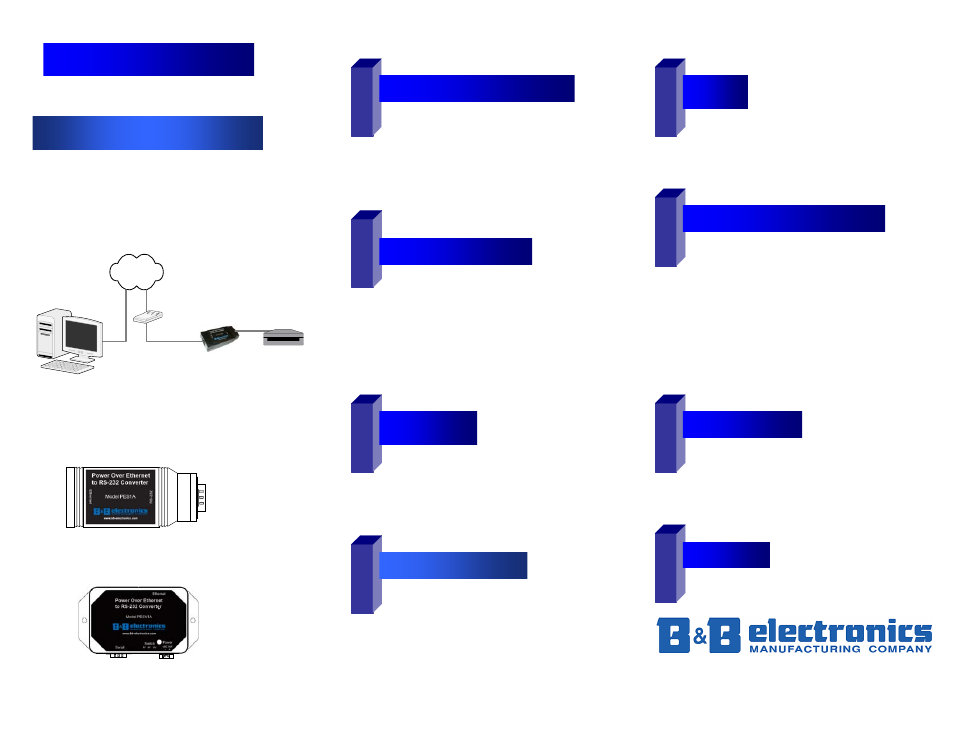
Documentation Model Number PESx1A-2907qs
PN6869-rev002
International Headquarters: 707 Dayton Road PO Box 1040 Ottawa, IL 61350 USA
815-433-5100 Fax 433-5104
www.bb-elec.com [email protected] [email protected]
European Headquarters: Westlink Commercial Park Oranmore Co. Galway Ireland
Documentation Model Number PESx1A-2907qs
PN6869-rev002
+353 91 792444 Fax +353 91 792445
www.bb-europe.com [email protected] [email protected]
1
2
4
5
6
7
8
3
PES1A/PESV1A RS-232 to Ethernet
Converters
Quick Start Guide
C
C
h
h
e
e
c
c
k
k
y
y
o
o
u
u
r
r
P
P
a
a
c
c
k
k
a
a
g
g
e
e
C
C
o
o
n
n
t
t
e
e
n
n
t
t
s
s
S
S
e
e
t
t
u
u
p
p
t
t
h
h
e
e
H
H
a
a
r
r
d
d
w
w
a
a
r
r
e
e
Connect your PC to the network
Connect the PES1A/PESV1A serial port to
your serial device (Use a serial cable if it is
DCE, null modem cable if it is DTE.)
Connect the PES1A/PESV1A Ethernet
connector to a PoE-enabled network switch
or hub (CAT-5 cable)
C
C
o
o
n
n
f
f
i
i
g
g
u
u
r
r
e
e
t
t
h
h
e
e
P
P
E
E
S
S
1
1
A
A
/
/
P
P
E
E
S
S
V
V
1
1
A
A
G
G
e
e
t
t
t
t
h
h
e
e
I
I
P
P
A
A
d
d
d
d
r
r
e
e
s
s
s
s
The PES1A or PESV1A module
A printed version of the user manual
A printed version of this PES1A/PESV1A Quick
Start Guide
CD-ROM disc with discovery software, RealPort
software, manual, Quick Start guide
Use the discovery software on your CD
(finder.exe) to get the IP address for your
PES1A/PESV1A
S
S
e
e
t
t
u
u
p
p
V
V
C
C
O
O
M
M
For Win 2K/XP/Vista, start the RealPort software
wizard (located on the included CD via setup.exe)
Select your PESx1A from the list
Select an unused COM port number
Follow the wizard to set up a virtual COM port
For Win 98, ME, NT 4.0 follow the readme.txt
included with each O/S (no setup.exe available)
O
O
p
p
e
e
r
r
a
a
t
t
i
i
o
o
n
n
Configure and then start your application
In the Configuration, Serial Ports page select the Port
Profile you require for use with your application (E.g.
RealPort for virtual COM port, TCP Server, UDP
server, Serial Bridge, etc)
Configure the serial port settings for the selected Port
Profile (e.g. In TCP Sockets select client or server,
TCP port numbers, etc.) Also configure baud rate,
data bits, etc in Basic Serial Settings.
Configure any required alarms and notification
If RealPort profile was selected (virtual COM port) do
the next step (Set up VCOM)
Power is applied when the Ethernet (PoE) cable is
connected
When a connection is established with the network the
yellow LED will illuminate
The PES1A/PESV1A will automatically try to obtain an IP
address, or generate one itself
P
P
o
o
w
w
e
e
r
r
i
i
t
t
U
U
p
p
In a web browser on your PC, type in the
IP address and access the Web
Configuration and Management Interface
Login using the username ‘root’ and
password ‘dbps’
L
L
o
o
g
g
i
i
n
n
Network
Serial Device
PC
PC
PES1A
or
PESV1A
Serial Cable
PoE Power Source*
* Must be w ithin 100 ft of the PES1A/PESV1A
Power Over Ethernet
to RS-232 Converter
Model PES1A
E
th
e
rn
e
t
R
S
-2
3
2
Models: PES1A
PESV1A
