Disney Interactive Studios Hannah Montana: Rock Out the Show User Manual
Page 4
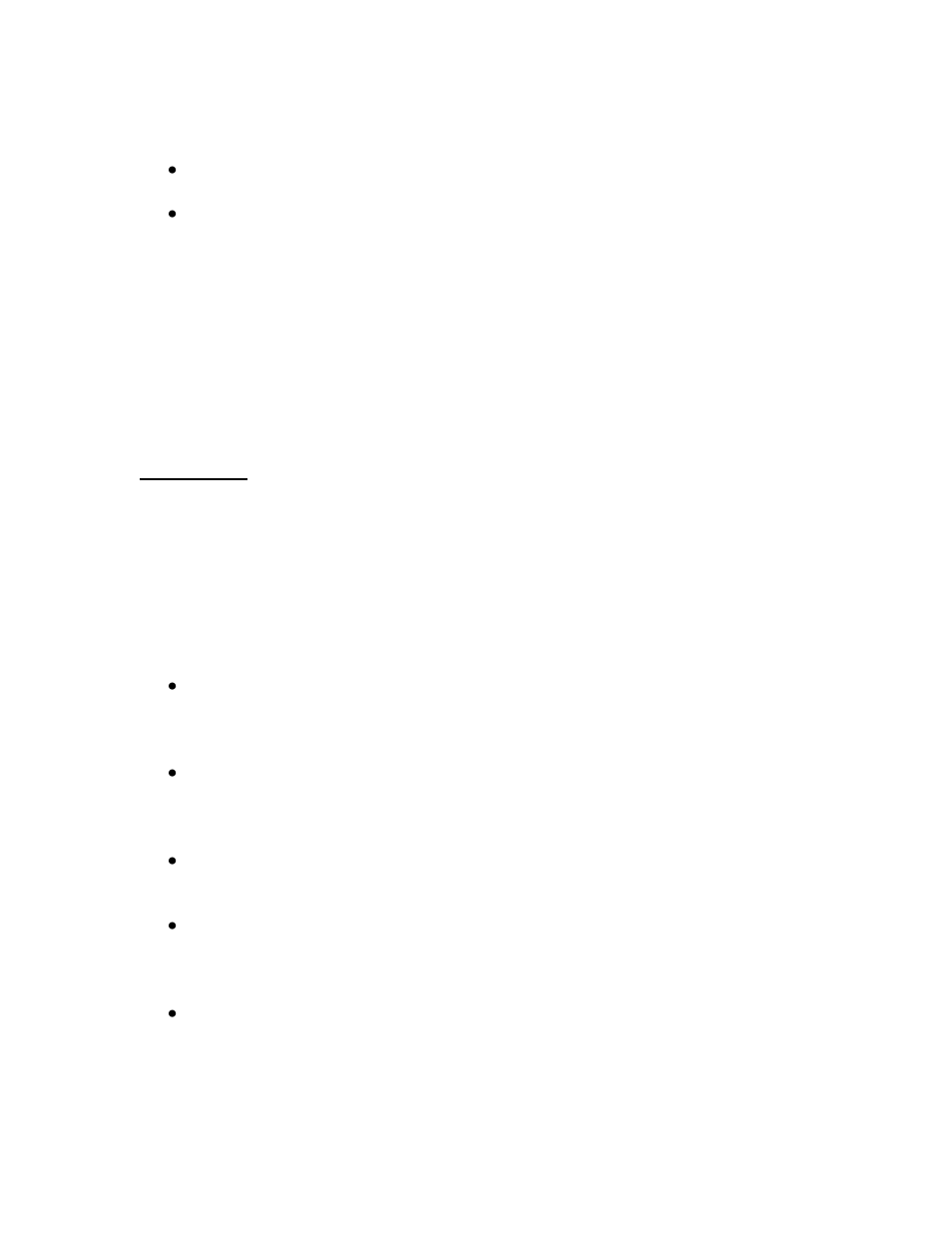
Disney Hannah Montana: Rock Out the Show
PSP® (PlayStation®Portable) system
4
Backstage
After you have chosen a city and a song you will go backstage.
Tutorial and Rehearsal: Before you can take new moves to the big stage,
you first have to rehearse them.
Concert Creator: Design the stage using Concert Creator
o Stage Designer
– Select the stage props, lighting and other special
effects.
o Wardrobe
– Choose the color and style of Hannah’s outfits by
mixing and matching tops, patterns, accessories and shoes. You
can also choose the styles for your back-up dancers and band.
o Moment Maker
– Use the Rock Star Moment Maker to design every
aspect of a song’s special Rock Star Moment. Choose your dance
moves, special effects, stage lighting and more.
o Concert
– You can go to the concert from here.
CONCERT
Perform as Hannah Montana
– Learn dance performances or move sequences,
then perform them as Hannah Montana. First the backup dancers will perform
the moves and generate the sequence. Then it’s your turn to dance as Hannah.
To increase your score and improve your performance, jam with your band as
Hannah. Dance with the guitarist during a big solo moment or rock out with the
drummer during a drum section, and more.
Guitar
– Follow along the rhythm of the guitar using the Directional
buttons and Triangle, Circle, X and Square buttons to successfully
complete this section.
Keyboard
– Play a rhythm sequence that follows along with the keyboard.
Hit the appropriate buttons in time to the music to successfully complete
the section.
Drums
– Play along to the drum beat and hit the L and R buttons in time
to the music to successfully complete the section.
Rock the Mic
– Follow along with the vocals and use the Directional
buttons or Analog stick in time to music to successfully complete the
section.
Pump Up the Crowd
– Keep the crowd pumped by hitting the appropriate
buttons.
