BT Diverse 6450 User Manual
Page 28
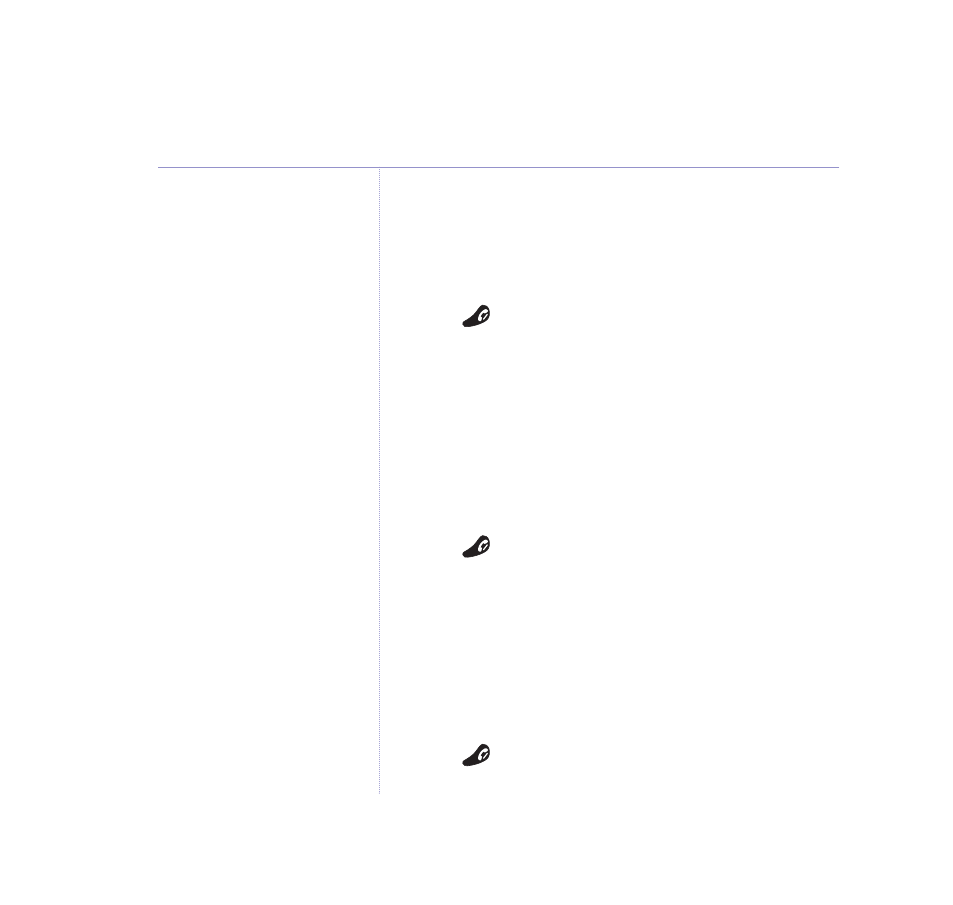
28
BT Diverse 6450 – Issue 2 - Edition 01 – 05.01.05 – 6260
5. If required, scroll
DOWN
to
PICTURE
and press
LEFT
or
RIGHT
to select a picture. Press
VIEW
to see the picture
and
USE
to save it.
6. Press
SAVE
.
7. Press
to return to standby.
Delete an entry
1. Press
NAMES
and scroll
DOWN
to the entry you want
then press
OPTIONS
.
2. Scroll
DOWN
to
DELETE ENTRY
and press
OK
.
3.
DELETE X?
is displayed. Press
YES
to delete or
NO
to
cancel.
4. Press
to return to standby.
Delete the entire directory
1. Press
NAMES
then press
OPTIONS
.
2. Scroll
DOWN
to
DELETE ALL
and press
OK
.
3.
DELETE ALL ENTRIES?
is displayed. Press
YES
to delete
or
NO
to cancel.
4. Press
to return to standby.
Using your phone
