Controls, Story mode – Disney Interactive Studios Hannah Montana: The Movie User Manual
Page 4
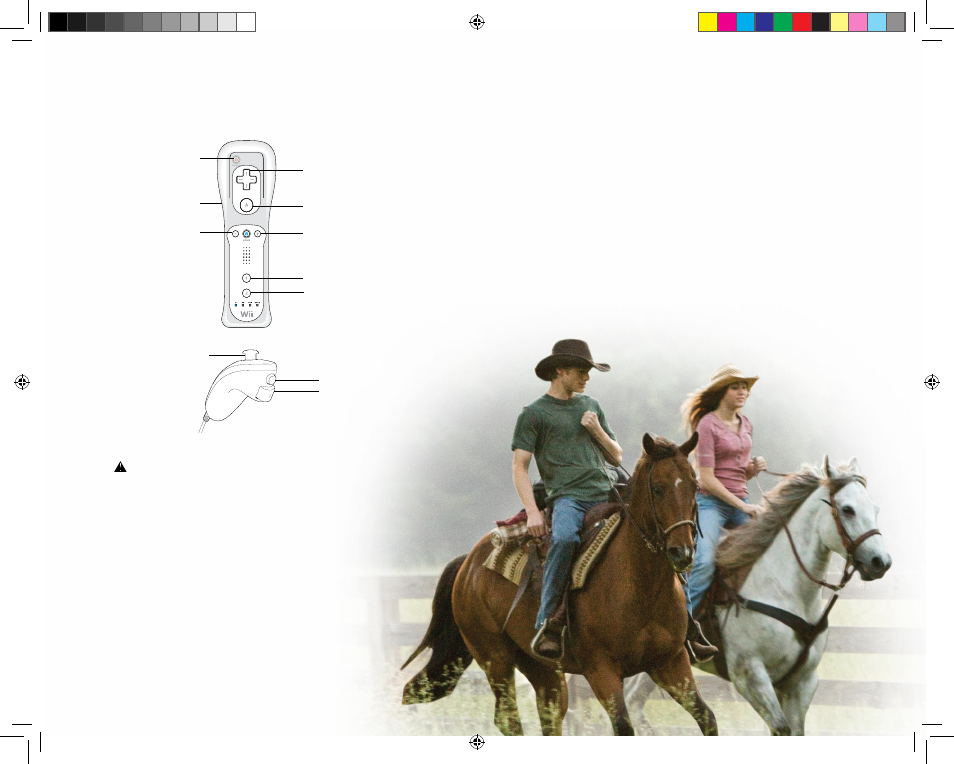
CONTROLS
Control Stick
C Button
Z Button
+Control Pad
– Move/Walk
A Button
– Select/Activate
+ Button
– Press to access
Z-Phone in
Story Mode
1 Button
2 Button
B Button
- Button
Power Button
CAUTION: WRIST STRAP USE
Please use the wrist strap to help prevent injury to other people or damage to
surrounding objects or the Wii Remote in case you accidentally let go of the Wii Remote
during game play.
Also remember the following:
• Make sure all players put on the wrist strap properly when it is their turn.
• Do not let go of the Wii Remote during game play.
• Dry your hands if they become moist.
• Allow adequate room around you during game play and make sure that all
areas you might move into are clear of other people and objects.
• Stay at least three feet from the television.
• Use the Wii Remote Jacket.
STORY MODE
Play as Miley and explore Crowley Corners. Interact with Miley’s circle
of family and friends during quests. You can unlock key items for Hannah
concerts – like songs and concert venues – as you complete the quests.
Remember, you can only perform the songs in concert venues that have
already been unlocked in Story Mode.
Use the points you collected completing quests to go shopping! The
further you progress in the game, the more items will be available.
6
7
HMTM_Wiimnl_CS3_mech.indd 6-7
2/18/09 2:00:43 PM
