Using your microwave oven – Bravetti PLATINUM PRO K5345H User Manual
Page 13
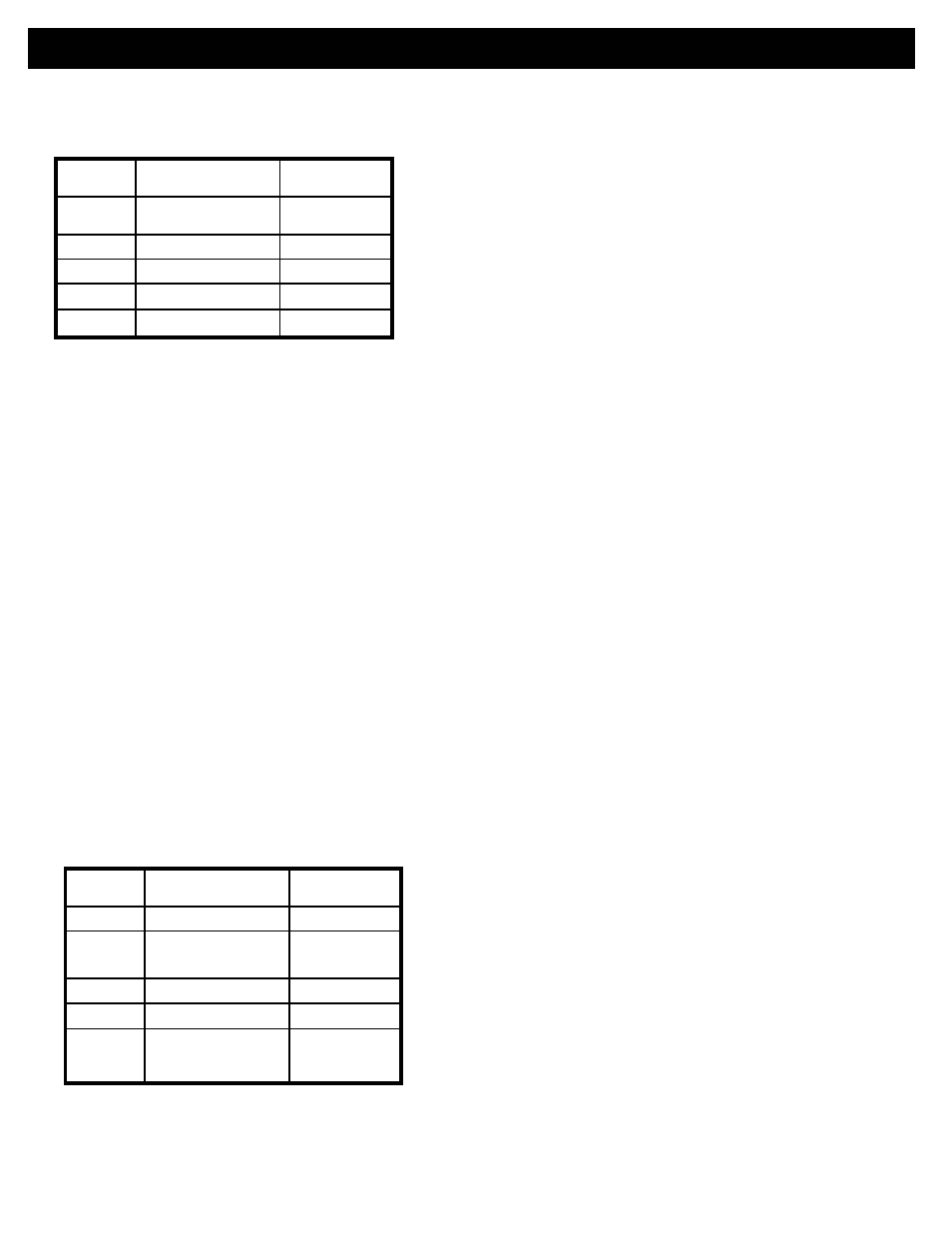
USING YOUR MICROWAVE OVEN
Compu Roast
The convection microwave oven has five different settings
that will automatically be set to roast different types of
meat.
3. Press the “Start” button to begin.
4. The convection microwave oven will stop halfway
through the cooking process and beep once. The
digital display will show “Turn Food” so that you can
turn the food over for uniform cooking. After you have
turned the food over, press the “Start” button again to
continue cooking.
5. When the cooking is completed, the microwave will
beep 4 times to let you know that it has finished
cooking and the display will show “END”.
To bake convenience foods:
6. Press the “Bake” button 2 times.
7. Press the “Start” button
8. When the cooking is completed, the microwave will
beep 4 times to let you know that it has finished
cooking and the display will show “END”.
To bake brownies, snack cakes or cookies:
9. Press the “Bake” button 3 to 5 times depending on
what you wish to bake. The oven will automatically set
the time and preheat the oven to the appropriate
temperature. Once the preset preheating temperature
has been reached, the oven will beep once and tell you
to place the food in the oven to begin cooking.
i.e. brownies = 25 minutes, preheat oven to 350
˚F
snack cakes = 18 minutes, preheat oven to 350
˚F
cookies = 10 minutes, preheat oven to 400
˚F
10. Press the “Start” button to begin.
11. The convection microwave oven will stop halfway
through the cooking process and beep once. The
digital display will show “Turn Food” so that you can
turn the food over for uniform cooking. After you have
turned the food over, press the “Start” button again to
continue cooking.
12. When the cooking is completed, the microwave will
beep 4 times to let you know that it has finished
cooking and the display will show “END”.
13. Before starting another cooking session, press the
“Stop/Cancel” button to clear the display and reset the
system.
Note: If you want to temporarily stop the bake process,
press the “Stop/Cancel” button on the control panel once to
stop it and then press the “Start” button to restart. If you
want to cancel a cooking process, press the “Stop/Cancel”
button twice to cancel.
2.5 – 7 lb
Whole chicken or
turkey
Once
1 – 6.5 lb
2 – 4 lb
3 – 6 lb
2 – 3.5 lb
Quantity
Cornish hens
5 Times
Beef eye of round
4 Times
Turkey breast
3 Times
Pork loin
Twice
Type
Press
“Roast”
1. Press the “Roast” button from 1 to 5 times depending
what type of meat you wish to roast.
2. Using the keypad, enter the weight of the meat that you
are cooking.
i.e. 2.5 lb chicken = 32 minutes, 58 seconds
2 lb pork loin = 24 minutes
3 lb turkey breast = 41 minutes, 30 seconds
2 lb beef eye of round = 22 minutes
1 lb Cornish hen = 21 minutes, 40 seconds
3. Press the “Start” button to begin.
4. The convection microwave oven will stop halfway
through the cooking process and beep once. The
digital display will show “Turn Food” so that you can
turn the food over for uniform cooking. After you have
turned the food over, press the “Start” button again to
continue cooking.
5. When the cooking is completed, the microwave will
beep 4 times to let you know that it has finished
cooking and the display will show “END”.
6. Before starting another cooking session, press the
“Stop/Cancel” button to clear the display and reset the
system.
Note: If you want to temporarily stop the roast process,
press the “Stop/Cancel” button on the control panel once to
stop it and then press the “Start” button to restart. If you
want to cancel a cooking process, press the “Stop/Cancel”
button twice to cancel.
Compu Bake
The convection microwave oven has five different settings
that will automatically be set to bake different types of food.
0.3 lb – 1 lb
Frozen French fries
Once
8 – 10 cookies
(pre-packaged
cookie dough)
8” x 8” x 2
8” x 8” x 2
2 – 3.5 lb
Quantity
Cookies
5 Times
Snack cakes
4 Times
Brownies
3 Times
Convenience foods
(Frozen/Pre-cooked
meals)
Twice
Type
Press
“Bake”
To make French Fries:
1. Press the “Bake” button from once.
2. Using the keypad, enter the amount of frozen French
fries that you want to make.
i.e. 0.3 lb = 17 minutes
0.5 lb = 19 minutes
11
