Hyundai H-F4010 User Manual
Page 8
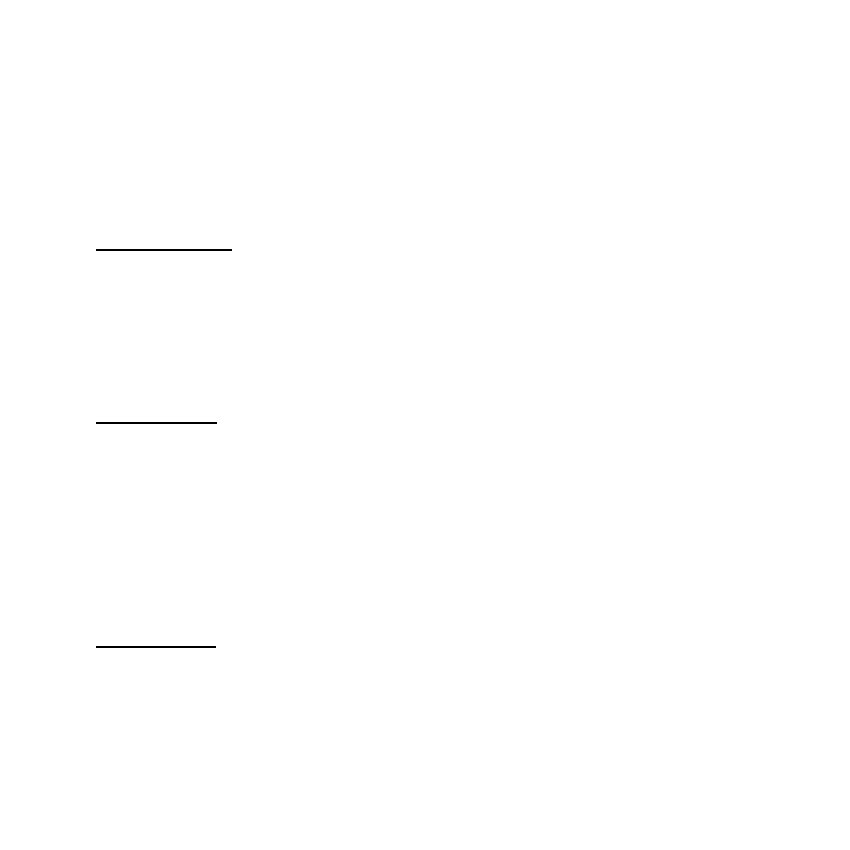
8
Auto: the player will start to search and save channels automatically.
When in FM mode, press PLAY/PAUSE button to enter FM record mode. Record
interface will appear on the display. Press PLAY/PAUSE button to start or pause
recording, press and hold MENU button for 3 seconds to exit Record mode and
save the recorded file automatically.
3. Record mode
In the main menu, press PREVIOUS/NEXT buttons to choose Record mode.
After entering Record menu, press PLAY/PAUSE button to start recording and press it
again to pause recording. Press and hold MENU button for 5 seconds; it will save the
files and return to the main menu. You can go back to Music mode and play the
recorded files.
4. Photo mode
This function is available for the pictures of JPEG and BMP format.
In the main menu, press PREVIOUS/NEXT buttons to choose Photo menu. Press
MENU button to enter into corresponding submenu, then you can press
PREVIOUS/NEXT buttons to select the photo you want to view.
Delete the files: In the file list, choose the picture that you want to delete, first
press PLAY/PAUSE button, and press PREVIOUS/NEXT buttons to choose
“Yes” or “No”. Press MENU button to confirm.
5. Video mode
This function is available for the video of AVI format.
Note: the player cannot play the AVI files, which you download from the web directly;
files must be converted by convert tool before loading to your player.
In the main menu, press PREVIOUS/NEXT buttons to choose Video menu.
