Module setup, Bypass mode – Bogen ANS501 User Manual
Page 9
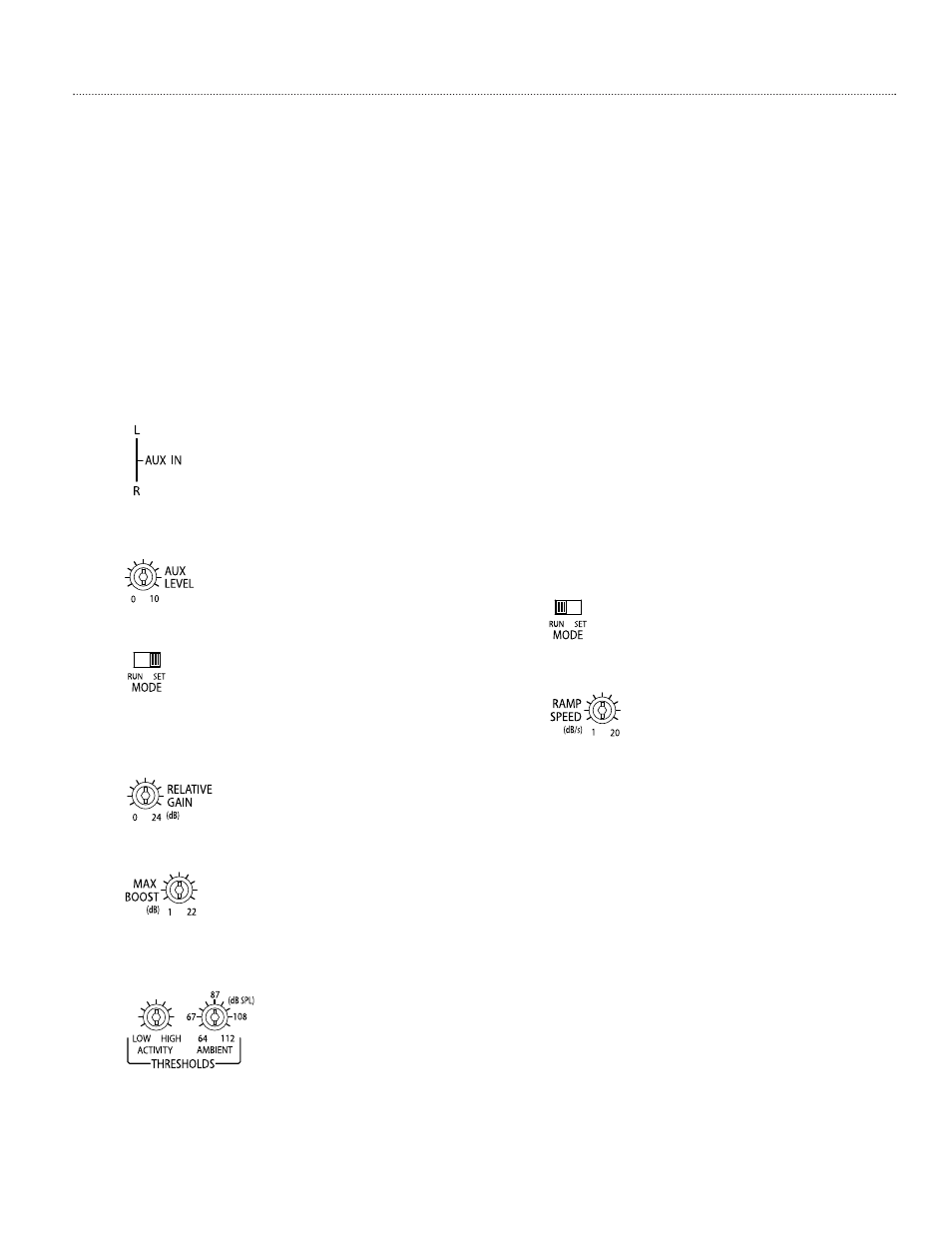
1.
Connect the background music source to the
ANS501’s RCA Aux IN jacks.
2.
Set the background music to the desired operating
level using the AUX LEVEL control.
3.
Set MODE Switch to "SET" mode.
4.
Set RELATIVE GAIN to the desired amount of sig-
nal gain you would like the balanced/unbalanced
input to ride over the ambient level.
5.
Set MAX BOOST to limit the maximum amount of
signal gain for the whole system.
6.
Adjust AMBIENT THRESHOLD until the STATUS
LED starts flashing amber, then adjust ACTIVITY
THRESHOLD until amber stops flashing.
7a. Using the chart and diagram on page 13, set the
AMBIENT THRESHOLD to the dBspl level where
automatic increases to the system volume would
be desired, then set the MODE Switch to the ‘Run’
position.
- or -
7b. If the live ambient noise level (while making these
adjustments) is at the desired trip point, set the
MODE Switch to the ‘Run’ position, and then
adjust the AMBIENT THRESHOLD control to a
point where the STATUS LED flashes green.
8.
Adjust RAMP SPEED to desired settings.
9.
Test the system’s response to noise and, if neces-
sary, set the ACTIVITY THRESHOLD control
higher if the maximum signal level is not achieved.
Tweaking adjustments to MAX BOOST, RELA-
TIVE GAIN, and RAMP SPEED controls may also
be necessary.
9
Module Setup
All inputs (balanced and unbalanced) into the ANS501, with the exception of the Aux input, will be affected by the automatic
gain adjustments of the ANS501.
In audio systems that provide continuous background music, it may be desirable to have the background music stay at a fixed
level but have all other source inputs (like a paging microphone) change level in response to the ambient noise level in an area.
Background music is typically provided to make a venue seem less empty during slow periods or to help mask conversation
during quiet times. It is often undesirable to have the background music level increase as ambient noise increases since it only
adds to the overall noise in the area. The ANS501 provides an Aux input that bypasses the gain adjustment process so that it
does not change with ambient noise levels.
Bypass Mode
Background music bypasses the gain adjustment process. Refer to page 11 for illustration.
Start with all POTS turned fully clockwise (except AUX LEVEL, which should be fully counterclockwise).
- SEC4T 4" Compact 4W Ceiling Speaker BCWR Receiver HDO100 Handheld Omnidirectional Dynamic Microphone HDU150 Handheld Cardioid Dynamic Microphone AMT-12 KFLDS30T 30W Wide-Dispersion Reentrant Horn Loudspeaker (Mocha) HDU250 Handheld Cardioid Dynamic Microphone DDU250 Desktop Dynamic Gooseneck Microphone (16") M600 M450 M300 TBL1S Transformer Balanced Input Module NEAR All-Environment Speaker (8", Mulch) CDR1 X450 Black Max Rackmount 70V Power Amplifier (450W per Channel) X300 X600 Black Max Amplifier X600 Black Max Amplifier X450 Black Max Amplifier X300 VMIX VMIX Power Vector Mixer Preamplifier NEAR ORBIT OPS1 UDMS800BP UDMS800HH
