Location of controls – Blaupunkt VALENCIA CM 127 User Manual
Page 6
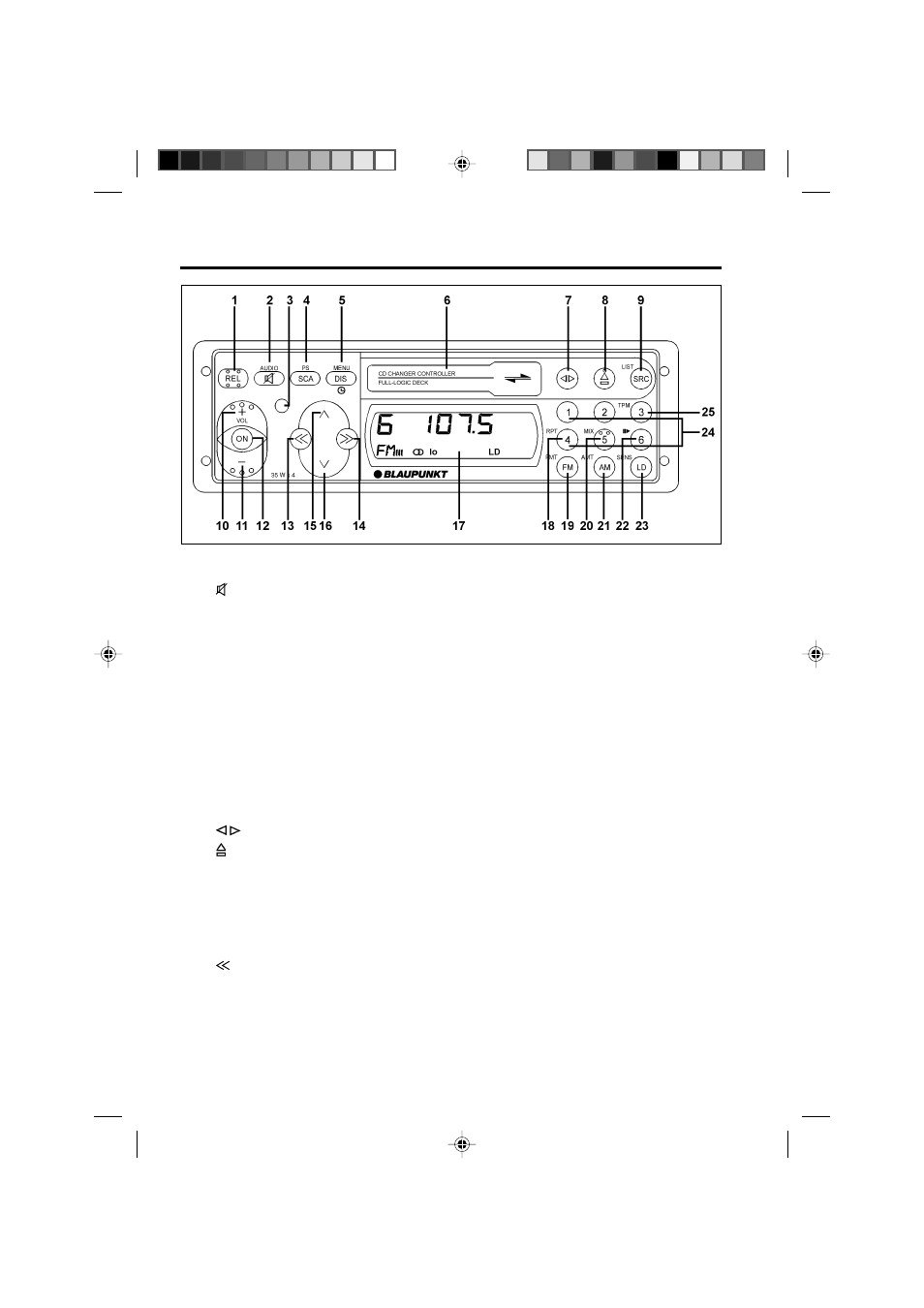
24
Location of controls
1
REL
– Release for detachable faceplate
2
– Audio mute
AUDIO
– Bass, treble, balance, fader access
– Name storing/deletion in DSC menu
– Minute: 00
3
Lens receiving for wireless remote control RC 06 H (optional)
4
SCA (scan)
– Station scan
– Cassette track scan
– Disc track scan
– Disc scan
PS
– Preset scan
5
DIS (display)
– Display change
– Demo mode display on/off
MENU
– DSC menu on/off
6
Cassette insertion slot
7
– Cassette program change
8
– Cassette eject
9
SRC
– Audio source select
LIST
– List of disc names
10
+
– Volume up
11
–
– Volume down
12
ON
– Power on/off
13
– Manual tuning down
– Bass - / treble - / balance to left
– Menu feature adjust
– Name character position
– Fast rewind
– Disc track down
– Review
– List mode disc select
Valencia CM127 gb®
28.01.2004, 9:30 Uhr
24
- Car Multimedia (92 pages)
- FREIBURG LOUISIANA RCM 148 (23 pages)
- Sevilla CD51 (26 pages)
- NEW YORK 800 (24 pages)
- MP71 (31 pages)
- Washington DJ70 (30 pages)
- CD32 (26 pages)
- MIAMI 100 USB (2 pages)
- ACAPULCO RDM 168 (30 pages)
- BRIGHTON MP27 (30 pages)
- ACR 3250 (13 pages)
- San Remo CD31 (23 pages)
- ALBERTVILLE RCM 149 (23 pages)
- MP35 (26 pages)
- VW / AUDI 7 607 548 500 (24 pages)
- BREMEN MP76 (55 pages)
- FRANKFURT RCM 104 (24 pages)
- 7 645 170 310 (37 pages)
- MP54 US (43 pages)
- MALIBU C50 (20 pages)
- BREMEN MP74 US (50 pages)
- PARIS RCM 104 (20 pages)
- KLN RCM RCM 126 (33 pages)
- Alaska DJ52 (30 pages)
- ACR 3231 (8 pages)
- LIMA CR 47 (17 pages)
- RHODOS CC 25 (12 pages)
- SAN FRANCISCO RDM 169 (45 pages)
- AUGSBURG CR 24 (13 pages)
- CR127 (17 pages)
- COBURG DJ A (25 pages)
- Orlando CD70 (31 pages)
- Essen CD31 (23 pages)
- SAN FRANCISCO CD70 (38 pages)
- HEIDELBERG CD50 (29 pages)
- MONTREUX C30 (24 pages)
- DAKOTA RCR 127 (19 pages)
- 7 647 492 310 (26 pages)
- HEILBRONN RCC 24 (14 pages)
- Sacramento CD33 (65 pages)
- MEMPHIS MP66 7 646 521 310 (77 pages)
- HEIDELBERG CD51 (27 pages)
- Acapulco CD51 (30 pages)
- SANTA CRUZ MP36 (33 pages)
- RCR 45 (18 pages)
