Date and time – Brick Computer CB-102A User Manual
Page 78
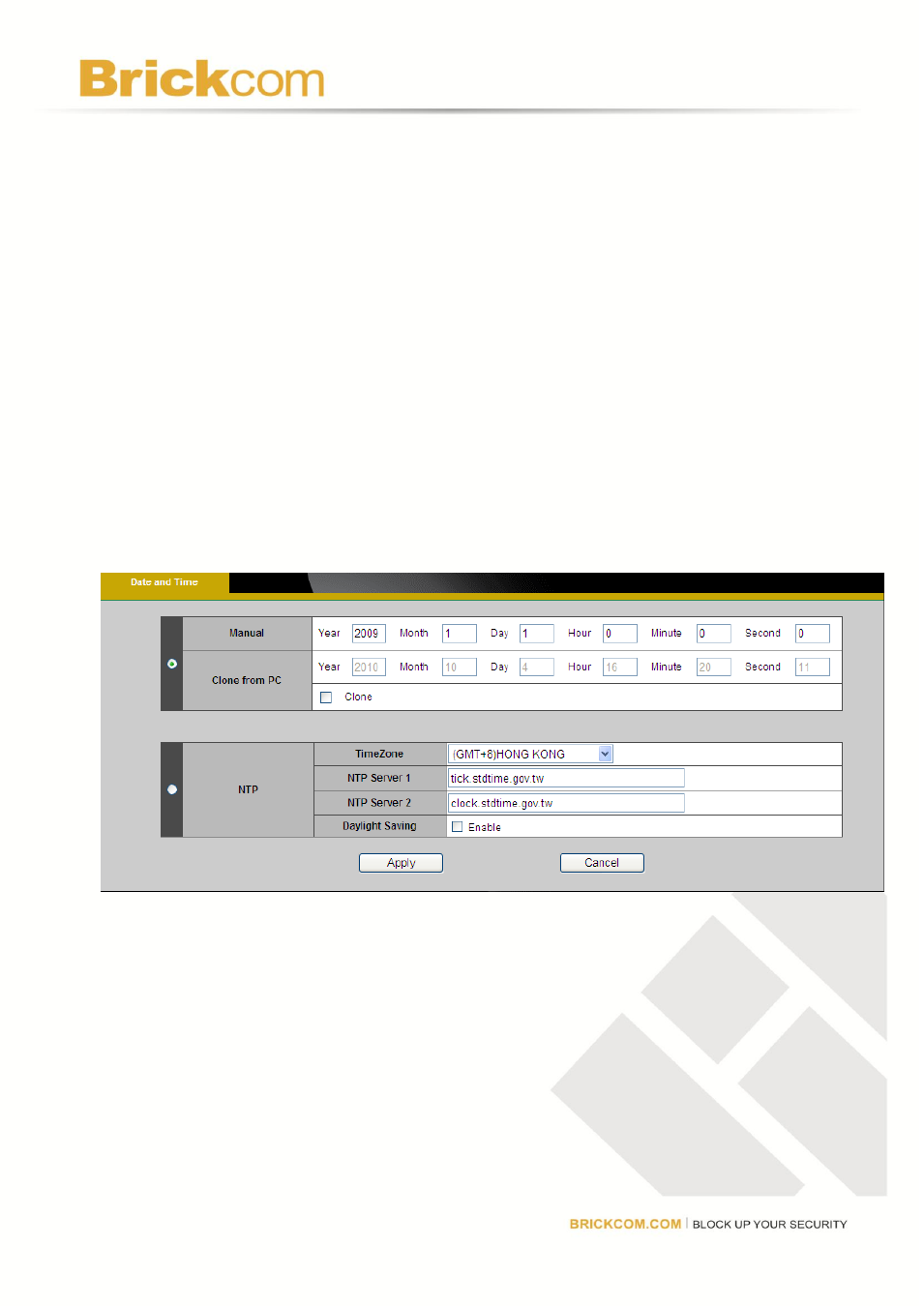
- 71 -
Date and Time
Manual
– Manually enter the date and time.
Clone from PC
– The camera will sync with the time, date and time zone of the computer
used to modify the camera settings. Check “Clone” to utilize this option. The read-only
date and time of the PC will be displayed.
NTP
– (Network Time Protocol) - NTP is a protocol for synchronizing the clocks of a
computer system. Select to update the time with a NTP server on an hourly, daily,
weekly, or monthly basis.
Time Zone
– Select the local time zone from drop-down menu.
NTP Server 1 and Server 2 - Enter the address of the NTP server
Daylight Saving - Enable this option to automatically update for Daylight Savings Time.
Click Apply to apply settings or Cancel to cancel changes.
