Happy voyager, System reset 32 – Bernina Happy Voyager User Manual
Page 77
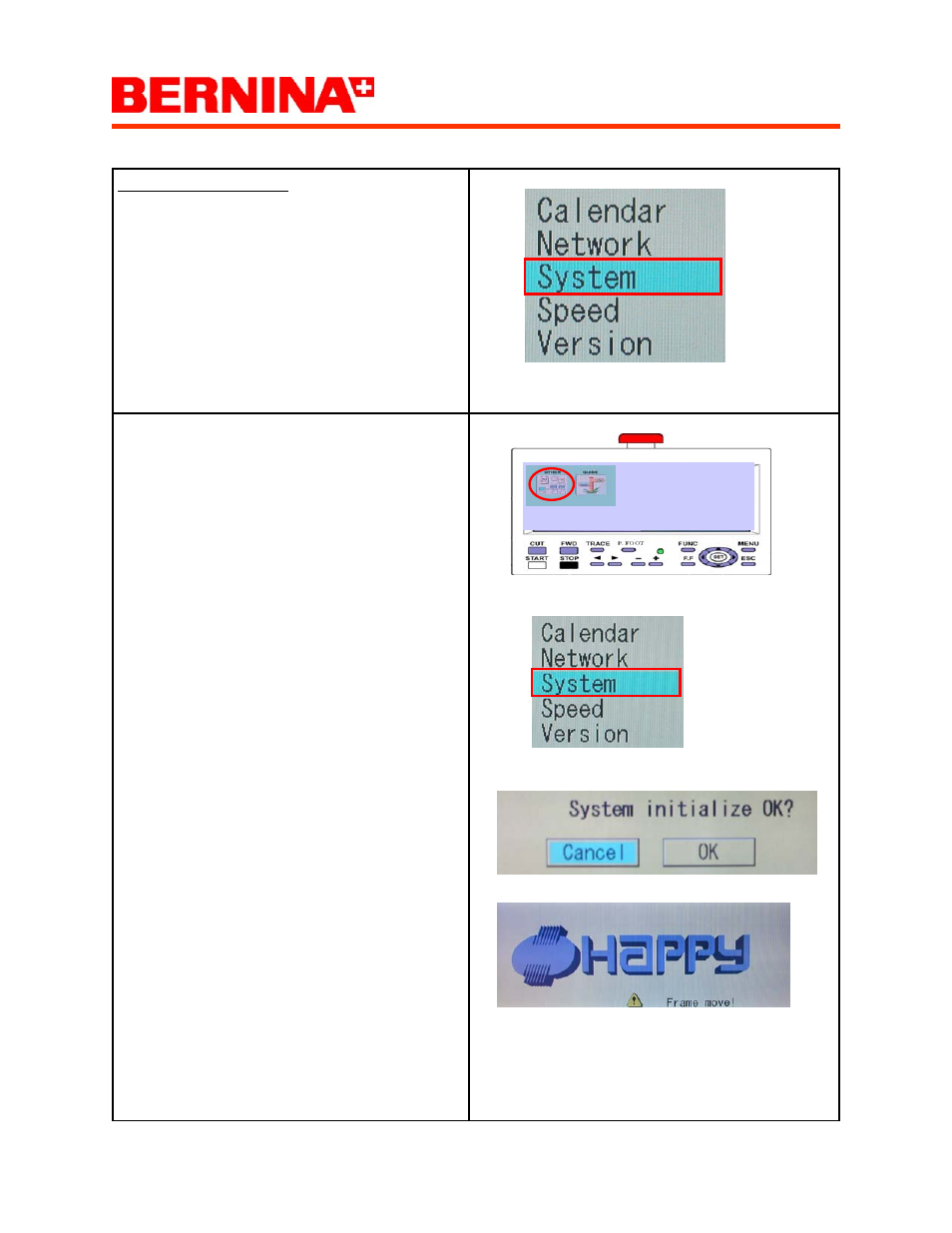
Happy Voyager
System Reset 32
Description of function
Setting the machine to factory default.
Note: All settings in OPTION menu are reset the
saved designs are not effected.
Select OTHER menu, press SET
Use the down arrow key to move to SYSTEM and
press SET to select.
Use the arrow keys to move to OK and select
SET to begin. Machine displays a Happy logo
(Initialization screen). Select SET to begin initiali-
zation.
Note: Remember the machine speed must be
calibrated after a initialization to achieve maxi-
mum speed capability.
