Storage tips, Troubleshooting for your console humidifier, Warranty – BIONAIRE W7 User Manual
Page 10
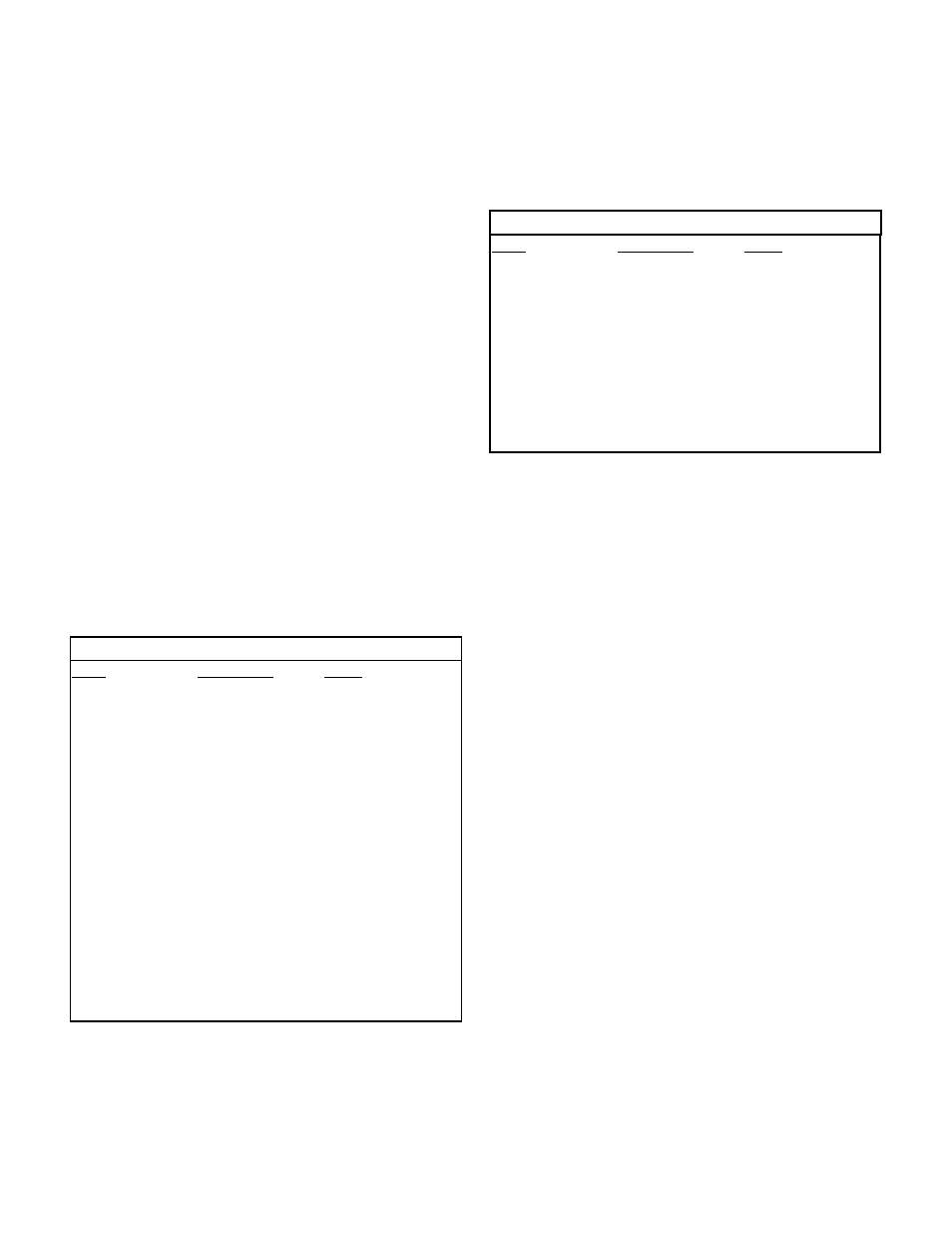
9
10
9. Your BIONAIRE
®
Console Humidifier is now ready for use again.
NOTE: The float must be properly installed in the base for the
refill light to illuminate when water level is low.
STORAGE TIPS
If you do not plan to use your unit for an extended period of time
(i.e., during the summer months), it is important that you follow
these instructions to help prevent stagnation of water in the unit.
1. Clean your humidifier as instructed in the section titled
"Cleaning and Maintenance."
2. Make sure all water is emptied from the water reservoir
and water tray. Discard the wick filters (if they need to
be replaced). For optimum performance, the wicks
should be replaced a minimum of once per season
or more often if the unit is used in hard water conditions.
3. Dry your unit thoroughly.
4. Leave the reservoir caps off the reservoirs, allowing
them to be exposed to air.
5. Pack your humidifier in its original carton and store
in a cool, dry place.
6. Order your replacement Wick Filter (Model 900)
and Air Filter (Model 911D) by calling 1-800-788-5350
in North America, or through www.bionaire.com.
Trouble
Probable Cause
Solution
Unit not operating;
☛ Power cord is not
✔ Connect the power
Power light is not
properly connected
cord onto the unit and
illuminated
to the unit and the
into the power source.
power source.
☛ Power failure.
✔ Check circuit breaker
or outlet.
Empty/"Refill" light
☛ Water reservoirs need ✔ Remove water
is on.
refilling.
reservoirs and refill.
☛ Float is not correctly
✔ Carefully reposition
positioned.
float in the unit.
☛ Unit is not level.
✔ Place unit on a
level surface.
☛ Scale buildup on tray. ✔ Clean according
to cleaning instructions.
Mist output minimal
☛ Wick filters have not
✔ Wait 30 minutes
to none.
absorbed water.
before starting
humidifier.
☛ Mineral buildup
✔ Remove tray, clean
in tray.
according to cleaning
instructions.
☛ Digital Humidistat is
✔ Set Humidistat higher
set too low.
if desired.
Troubleshooting for your Console Humidifier
Trouble
Probable Cause
Solution
Mist output minimal
☛ Filter needs to be
✔ Replace wick filter by
to none (cont’d.).
replaced.
visiting our website at
www.bionaire.com or
calling 1-800-253-2764.
☛ Normal
✔ Mist is invisible.
Unit is continuously
☛ The Digital humidistat
✔ Reset the humidistat
operating while on
is set at a higher level
to a lower setting if
the AUTO setting.
than the present level
desired.
of humidity in the room.
Wick filter turns
☛ Wick filter needs to be ✔ Replace the wick filter by
replaced.
visiting our website at
www.bionaire.com or
calling 1-800-253-2764.
WARRANTY
Bionaire
®
warrants to the first retail purchaser, for TWO (2)
YEARS from the date of original purchase, either to repair or
replace at its option, without charge (parts and labor),any
supplied or manufactured part of this humidifier which, upon
inspection by an authorized service center, proves to have failed
in normal use due to defects in material or workmanship, or, at
its option, to replace the unit. Operation under conditions other
than those recommended or at voltages other than the voltage
indicated on the unit, or any attempts by unauthorized
personnel to service the unit or modify it, will render the
guarantee void. Bionaire
®
shall not be liable for any personal
injury, property damage or any incidental or consequential
damages of any kind (including water damage), resulting from
defects, malfunctions, misuse, improper installation or alteration
of the product.
BIONAIRE
®
EXPRESSLY DISCLAIMS ALL RESPONSIBILI-
TY FOR CONSEQUENTIAL DAMAGES OR INCIDENTAL
LOSSES CAUSED BY USE OF THIS PRODUCT.
The provisions of this warranty are in addition to, and not a
modification of, or subtraction from the statutory warranties
and other rights and remedies contained in any applicable
legislation and to the extent that any such provision purports
to disclaim, exclude or limit any such statutory warranties or
other rights or remedies, such provisions shall be deemed
to be amended to the extent necessary to comply therewith.
For Warranty Service, please call 1-800-253-2764
in North America.
A Bionaire
®
consumer service representative will help
determine which is the best procedure in order for your
humidifier to be repaired.
KEEP THIS NUMBER FOR FUTURE REFERENCE.
Troubleshooting for your Console Humidifier (Cont’d)
