2 basics of electronic runtime correction – Behringer CX3400 User Manual
Page 16
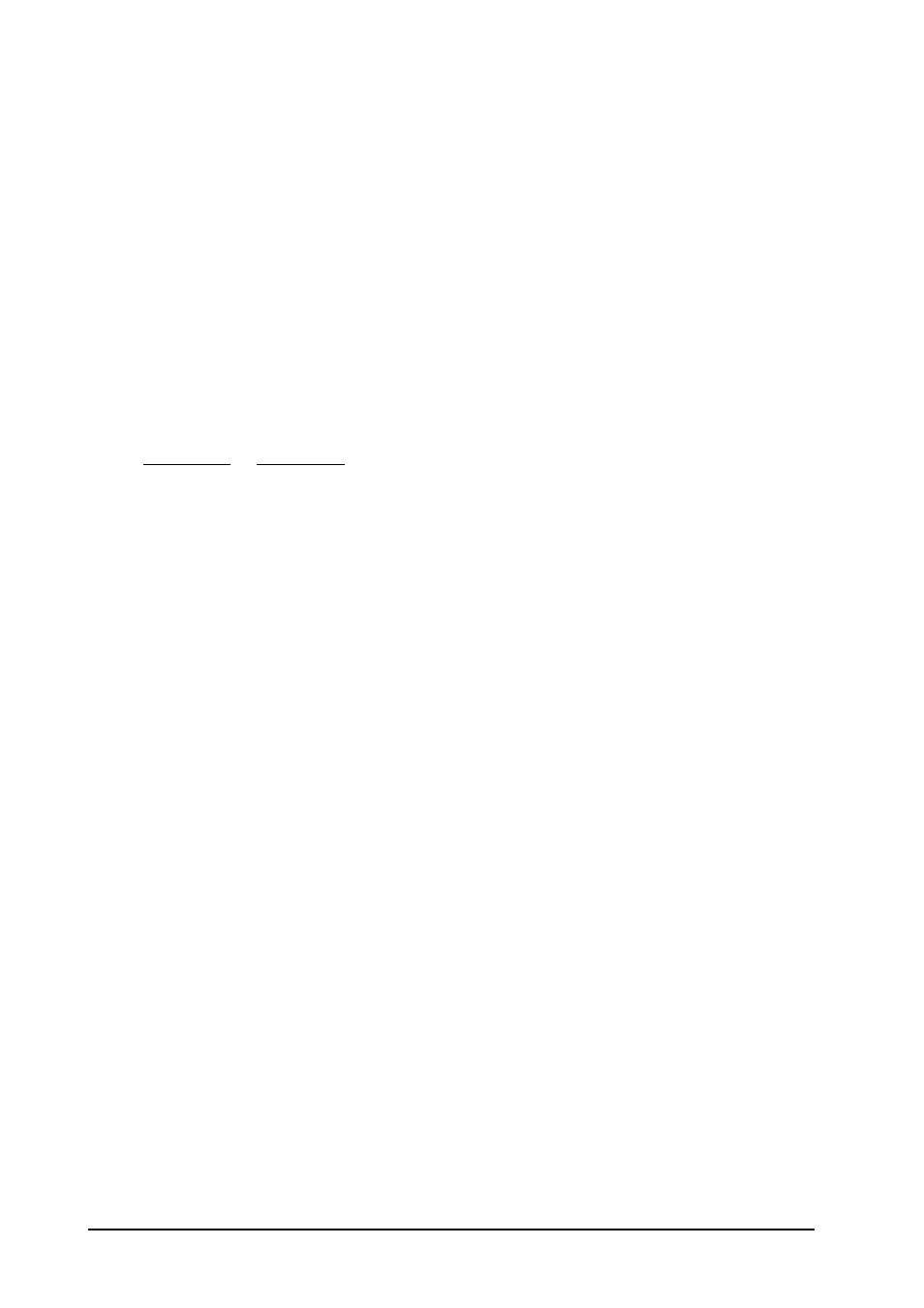
16
3.5.2 Basics of electronic runtime correction
It is important to know how the dimensions of time and space are connected with each other, e.g. by using a
tape measure and a pocket calculator.
Example: a delay of 2 ms corresponds to a distance of 68.6 cm; when you measure an offset of 30 cm you
can calculate the necessary delay as follows: 2 ms x 30 / 68.6 = 0.87 ms.
If it is impossible to measure the offset with an accuracy of at least 1 cm, you can perform the runtime
correction with the help of a measuring microphone and tunable sine generator, using the SUPER-X PROs
feature of variably adjustable crossover frequencies. More on this below.
The speed of sound is 343 m/s or 34.3 cm/ms approximately (hence, 2 ms of delay correspond to a virtual
speaker offset of 68.6 cm). Frequency is measured in oscillations per second (1/s); the unit of measurement
is Hertz (Hz).
For example, when you adjust a crossover frequency of 3 kHz between the horn and midrange systems, the
wavelength l is calculated as follows: l = c / f (c = speed of sound; f = frequency). So, the wavelength at
3 kHz is:
34,3 cm/ms
34300 cm/s
3000 1/s = 3000 1/s = 11,43 cm
With a virtual distance of 68.6 cm, the control range of the potentiometer will provide at least six positions that
ensure phase coincidence. Perhaps none of these positions will correct the runtime differences completely,
for example, if the offset between the drivers is greater than 68.6 cm.
Is that important? It is, because only a system whose runtime differences have been corrected will be capable
of:
1.
reproducing pulse peaks correctly.
2.
maintaining phase coincidence when the signal frequency moves away from the crossover frequency.
3.5.3 Runtime correction in a P.A. system using the SUPER-X PRO
Midrange/high midrange/tweeter range
Before you perform the following steps to correct both runtime and phase, you should measure the offset
between the drivers in cm and move the cabinets (or delay their bands), until you think they are aligned
correctly. This will save you a lot of time later on. Now, do the fine adjustment as follows:
Using an analyzer
s Use pink noise as your sound source and connect the measuring microphone to the measuring input of
the analyzer.
s Adjust the bands below/above the crossover frequency so that each one alone produces a 0 dB reading at
the crossover frequency; mute the remaining bands. If both bands together produce a +3 dB reading,
they can be considered in phase.
s Now, raise the crossover frequency by a factor of 1.5 and perform the same steps as above. Here, too,
the analyzer should read +3 dB.
s Finally, check your setting by raising the crossover frequency by a factor of 1.4.
s Here, too, you can temporarily reverse the phase of one of the bands and check the sound for cancellations.
If no runtime correction is achieved
s Check whether the distance between the two drivers is or could be greater than 68.6 cm. If so, try to
correct it by moving the speaker cabinets.
s If this still doesnt solve the problem, one of the bands could be reversed in polarity. Experiment with the
front-panel PHASE INVERT button.
Sub-woofer/woofer/midrange
It is often claimed that phase or runtime correction below 150 Hz is unnecessary, because the sound waves
feature a spherical dispersion pattern at such low frequencies. We disagree with this view.
3. APPLICATION
