Wall mounting – BT 310 User Manual
Page 26
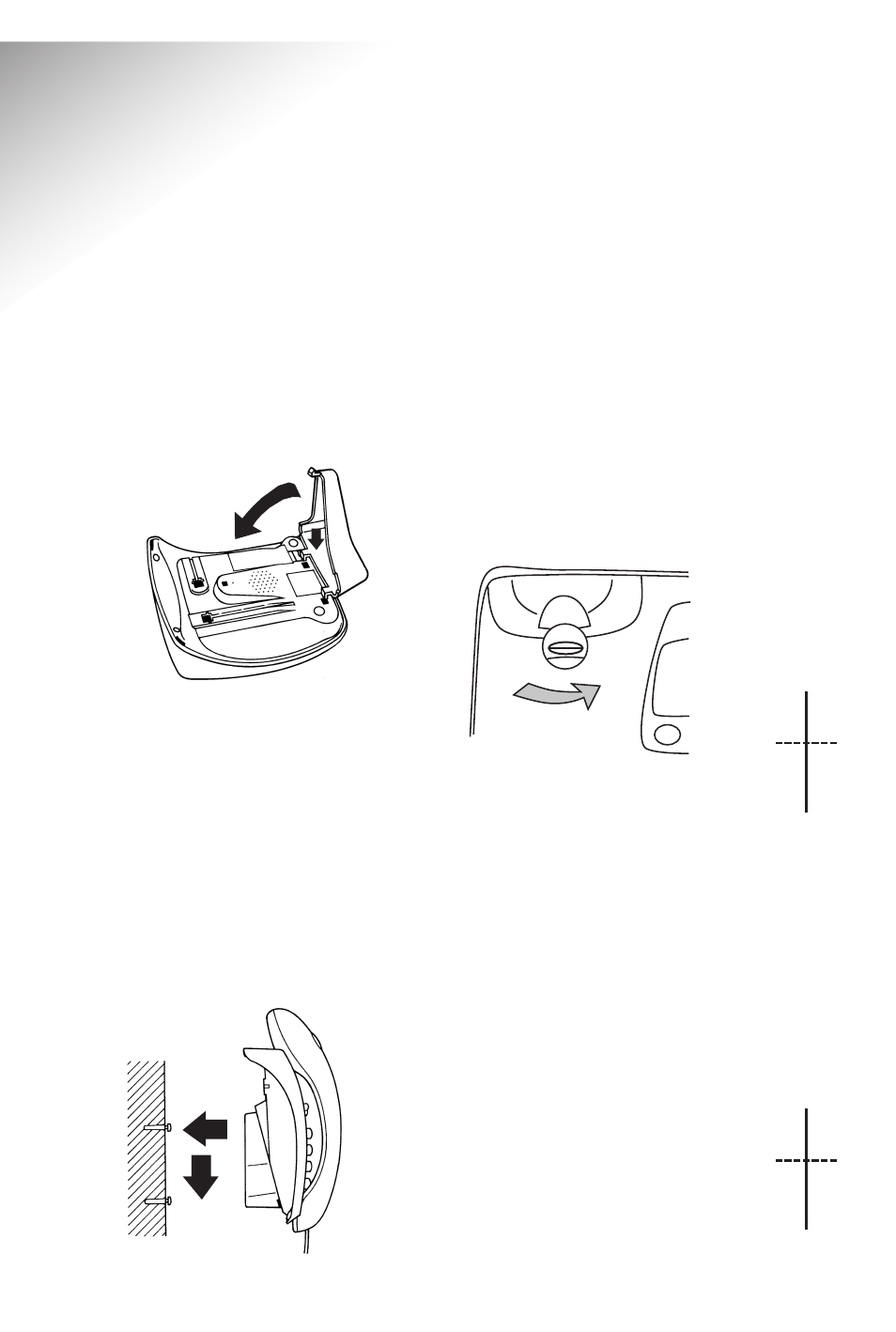
25
Decor 310 ~ 5th Edition ~ 26th November ’01 ~ 3736
Wall mounting
1. Locate lugs and mount into holes
under base unit as shown.
2. Swing mount down to clip into
top hole.
3. Drill 2 holes, 25mm deep using a
3mm drill, for the screws using the
template. Ensure that you do not drill
into any hidden wiring or pipes. Insert
the wall plugs provided and then
insert a screw into each hole. Leave
2-3mm between
the head of the screw and the wall.
4. Position the product onto the screws.
5. Drop down to secure.
Handset hook
Keeps the handset in place when the
Decor 310 is wall mounted.
Revolve the handset catch on the base
unit. The handset will now be able to
rest on the hook when wall-mounted.
4
5
1
2
See also other documents in the category BT Phones:
- FALCON 8375 (44 pages)
- Videophone 1000 (56 pages)
- CONVERSE 425 (23 pages)
- 1010 (1 page)
- Decor 400 (12 pages)
- DIVERSE 5410 (72 pages)
- In Touch 2000 (108 pages)
- Diverse 5250 (68 pages)
- 420 (11 pages)
- Freestyle 710 (2 pages)
- DIVERSE 5400 (65 pages)
- 5300 (54 pages)
- RELATE 3000 (34 pages)
- Diverse 6350 (96 pages)
- 3200 SMS (48 pages)
- verve 450 (80 pages)
- 7150 (80 pages)
- 5500 (68 pages)
- Hub Phone 2.1 (80 pages)
- DECTfax (31 pages)
- DECOR 200 (6 pages)
- 5210 (52 pages)
- 325 (23 pages)
- Diverse 5450 (94 pages)
- Decor 1200 (36 pages)
- PaperJet 35 (75 pages)
- BIG Button phone (23 pages)
- Synergy 700 (22 pages)
- 120 (6 pages)
- Decor 1300 (40 pages)
- Versatility (59 pages)
- 300 Plus (24 pages)
- 320 (11 pages)
- Decor 425 (23 pages)
- GRAPHITE 1100 (2 pages)
- FREELANCE XA 3000 (65 pages)
- Converse 2-line Telephone (25 pages)
- 400 Plus (31 pages)
- PARAGON450 (44 pages)
- 2000 Executive (25 pages)
- PARAGON 500 (61 pages)
- CONVERSE 2100 (15 pages)
- 5110 (47 pages)
- CONVERSE 325 (23 pages)
