Controls – Disney Interactive Studios Meteos: Disney Magic User Manual
Page 5
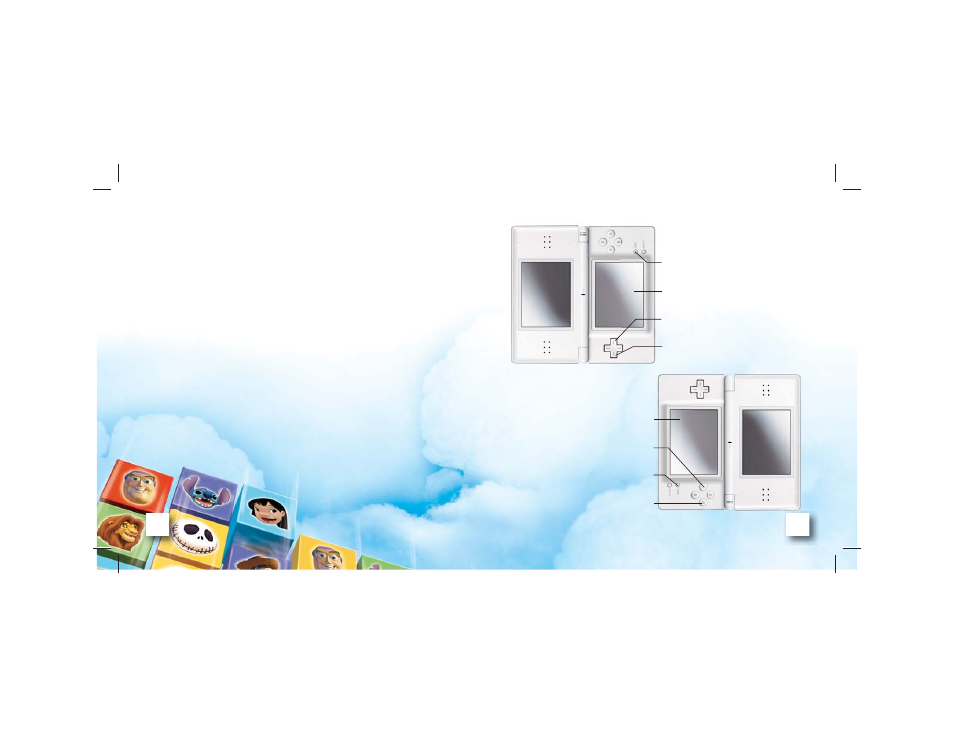
8
Right-Handed:
START = Pause
Touch Screen = Move blocks
Control Pad Up = Use special ability
Control Pad Down = Drop blocks faster
Left-Handed:
Touch Screen = Move Blocks
Y Button = Use special ability
START = Pause
A Button = Drop Blocks faster
Controls
Meteos: Disney Magic
is played with your Nintendo DS system turned
sideways. If you’re right-handed, play the default way with the bottom
screen (Touch Screen) on your right and the top screen on your left. Or
switch to left-handed mode with the bottom screen (Touch Screen) on your
left and the top screen on your right by selecting Options on the Main menu.
Select Handedness and then click on Left. Flip your Nintendo DS around and
you’re ready to play!
Make your selections on the Touch Screen and then check the top screen to
see an explanation. Medals and high scores will be saved. Once you quit out
of story mode, you will have to start from the beginning to reach the stage
you were on.
Once you’re in a game screen, use your stylus to select and drag blocks
across the screen. Match three of the same blocks and a rocket-propelled
boost will send all the blocks you selected and the ones above them
into the air.
7
Met_DSmnl_mech_CS2.indd Sec1:8-Sec1:9
Met_DSmnl_mech_CS2.indd Sec1:8-Sec1:9
12/6/06 4:24:56 PM
12/6/06 4:24:56 PM
