Phase alert, Contents practice safe listening, Warranty – Bazooka RS8A-hp User Manual
Page 3: Low-level input
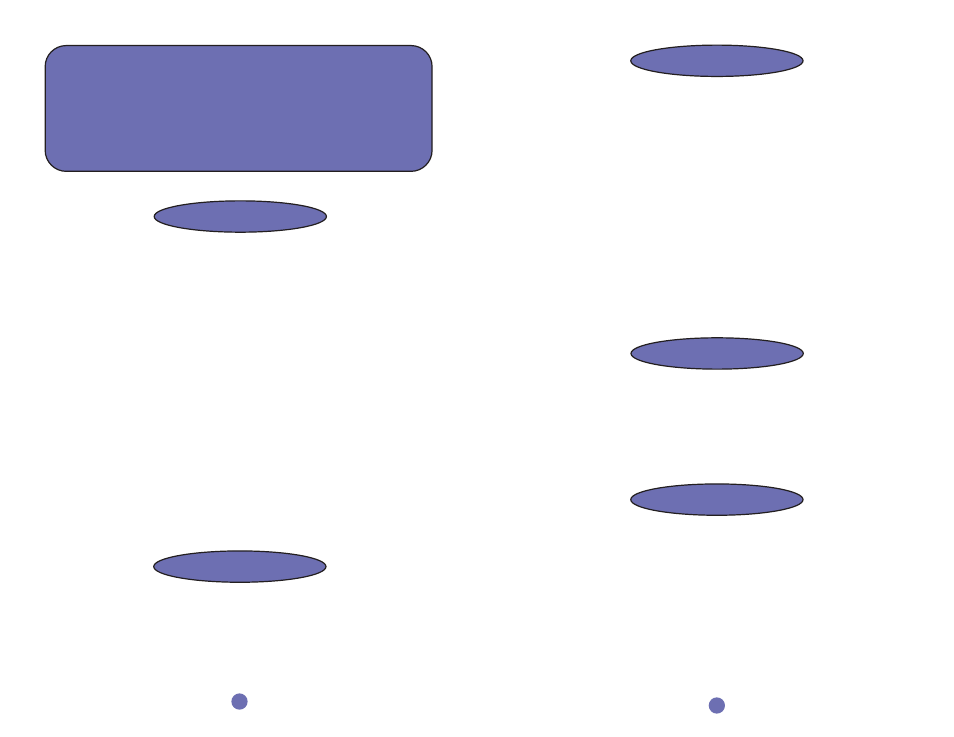
CONTENTS
PRACTICE SAFE LISTENING
System Features
. . . . . . . . . . . . . . . . . . . . . . . . . . . . . . . . .
pg 3
Specifications
. . . . . . . . . . . . . . . . . . . . . . . . . . . . . . . . . . .
pg 3
Installation
. . . . . . . . . . . . . . . . . . . . . . . . . . . . . . . . . . . . .
pg 4,5
Mounting The Bazooka
. . . . . . . . . . . . . . . . . . . . . . . . . . . . .
pg 6,7,8
Wiring Diagram
. . . . . . . . . . . . . . . . . . . . . . . . . . . . . . . . . .
pg 9
Power Wire
. . . . . . . . . . . . . . . . . . . . . . . . . . . . . . . . . . . . .
pg 10
Ground Wire
. . . . . . . . . . . . . . . . . . . . . . . . . . . . . . . . . . . . .
pg 10,11
Remote Turn On Options
. . . . . . . . . . . . . . . . . . . . . . . . . . . .
pg 11,12
Input Signal Connections
. . . . . . . . . . . . . . . . . . . . . . . . . . . .
pg 12
Phase Alert
. . . . . . . . . . . . . . . . . . . . . . . . . . . . . . . . . . . . .
pg 13
Amplifier Status LED
. . . . . . . . . . . . . . . . . . . . . . . . . . . . . . .
pg 13
Adjusting the Crossover
. . . . . . . . . . . . . . . . . . . . . . . . . . . .
pg 14
Adjusting Level Gain
. . . . . . . . . . . . . . . . . . . . . . . . . . . . . . .
pg 14
Continuous exposure to high volumes of sound may cause permanent hearing loss.
High powered auto sound systems are capable of producing sounds well over 130
dB. Even short periods of play at high volume levels can impair your ability to hear
necessary traffic sounds and may constitute a hazard. Please use common sense
and practice SAFE LISTENING !
If you have any questions contact the SAS Technical Support Department at:
Phone - (225) 272 7135 • Fax - (225) 272-9844 In Canada: • (604) 988 2966
Email - tech
@
bazooka.com • Website - www.bazooka.com
15049 Florida Blvd., Baton Rouge, LA. 70819
2
All SAS
®
Reference Series products are covered under warranty for two full years from
the date of purchase. Terms and conditions of the warranty are as stated on the war-
ranty card included in the box with the product. SAS recommends that you use only
authorized BAZOOKA
®
dealers to install this product. Improper or incorrectly per-
formed installation voids this warranty.
WARRANTY
13
Phase Alert
When one of the Amplified Bazooka's High-level Input channels is out of phase elec-
trically with the other High-level Input channel your Bazooka will sound as if it has lit-
tle or no output, and any output that is produced may sound distorted. If you suspect
that your Bazooka is out of phase, use the AM I IN PHASE procedure to diagnose
and correct the Bazookas' output, and proper bass response will be produced.
If your inputs are out of phase and you turn the balance control of your radio all the
way to one side, right or left, the bass output from the Bazooka will increase. When
you bring the balance control back to the center position the bass level will drop.
This confirms that one of your input channels is wired out of phase with the other.
To correct this situation, simply reverse the connections on one of the two input chan-
nels. When the wiring is in correct electrical phase, the level of bass output will be
greatest when the balance control of the radio is set to the center position.
LOW-LEVEL INPUT:
If your source unit only has low-level RCA phono jack output, use only the low-level
inputs of the Amplified Bazooka.
Connect the low-level RCA phono jack inputs of the Amplified Bazooka to the source
with a shielded RCA patch cord. To avoid possible noise problems, be sure to run
the patch cord away from all power wires and factory wire harnesses.
When using the low-level inputs DO NOT make any connections to the Green and
Gray high-level input wires of the Amplified Bazooka and make sure these wires are
insulated to avoid the possibility of a short circuit.
AM I IN PHASE?
AMPLIFIER STATUS LED
WHITE
= OFF
GREEN
= NORMAL OPERATION
RED
= PROTECTION MODE
