Operation – Bogen VMIX User Manual
Page 11
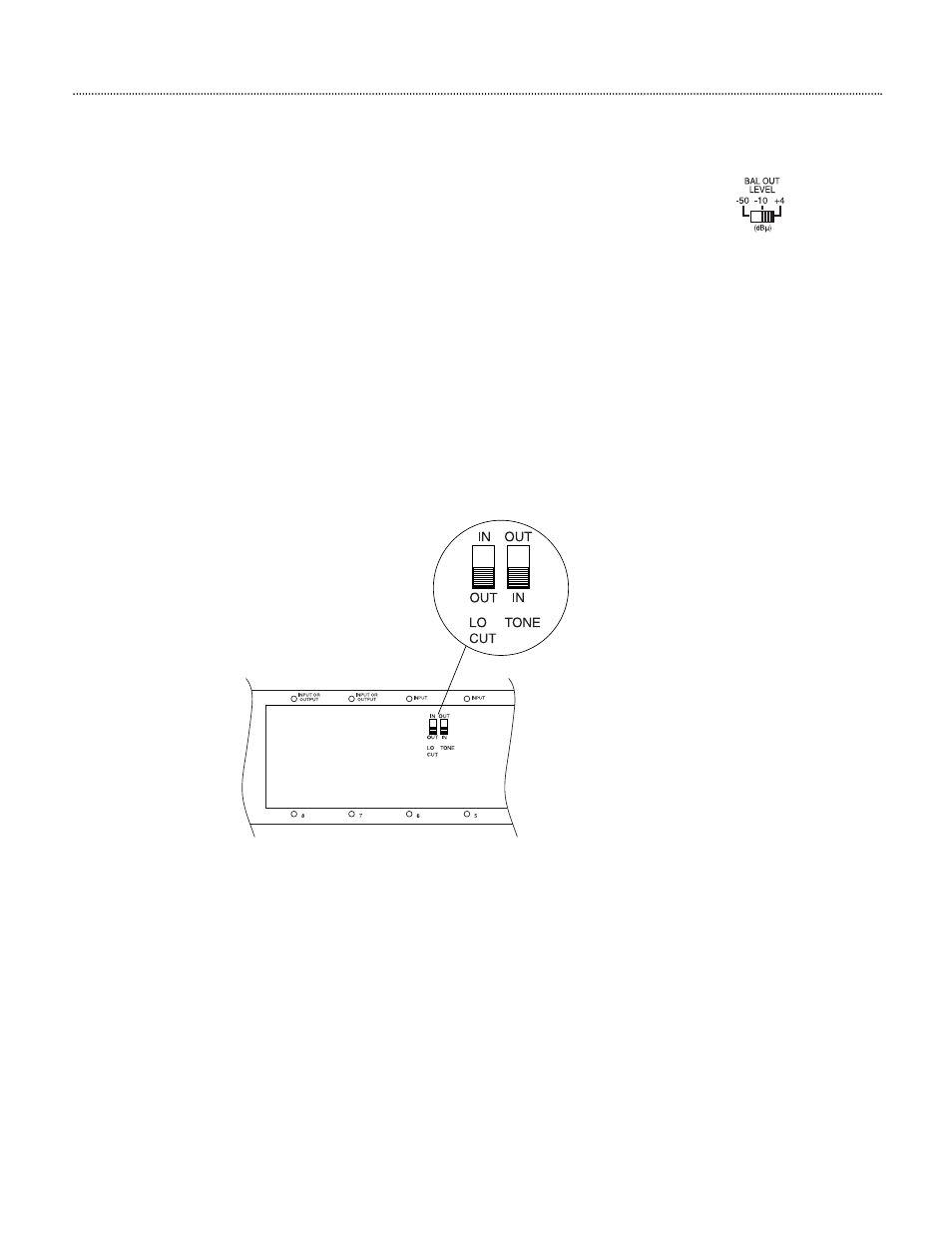
Operation
Rear Panel Controls
Balanced Out Switch
A three-position slide switch selects the signal level of the balanced out-
put. Output levels of +4 dBµ, -10 dBµ, and -50 dBµ are available. The indi-
cated output level corresponds to “0” on the level meter.
Other Controls
(Located In Module Bay 6)
Tone Control Bypass Switch
A slide switch that can bypass the effects of the Bass and Treble controls
is located on the back plane of module bay 6. It is sometimes desirable
to bypass the tone controls when other forms of system equalization are
used. A screwdriver can be used to set the switch. The switch must be
set before a module is installed in this bay.
Low-Cut Switch
The Power Vector mixer provides a low-cut filter that rolls off frequen-
cies below 125 Hz. The slide switch for this function is located on the
back plane of module bay 6. A screwdriver can be used to set the switch.
The switch must be set before a module is installed in this bay.
9
- NEAR All-Environment Speaker (8", Mulch) CDR1 X450 Black Max Rackmount 70V Power Amplifier (450W per Channel) X300 X600 Black Max Amplifier X600 Black Max Amplifier X450 Black Max Amplifier X300 M600 M450 M300 TBL1S Transformer Balanced Input Module VMIX Power Vector Mixer Preamplifier DDU250 Desktop Dynamic Gooseneck Microphone (16")
