0 remote operation, 0 arbitrary waveform system, 0 dc operation option – B&K 4070A User Manual
Page 5: 0 specifications, 0 software cd, Appendix a, Appendix b, Warranty information
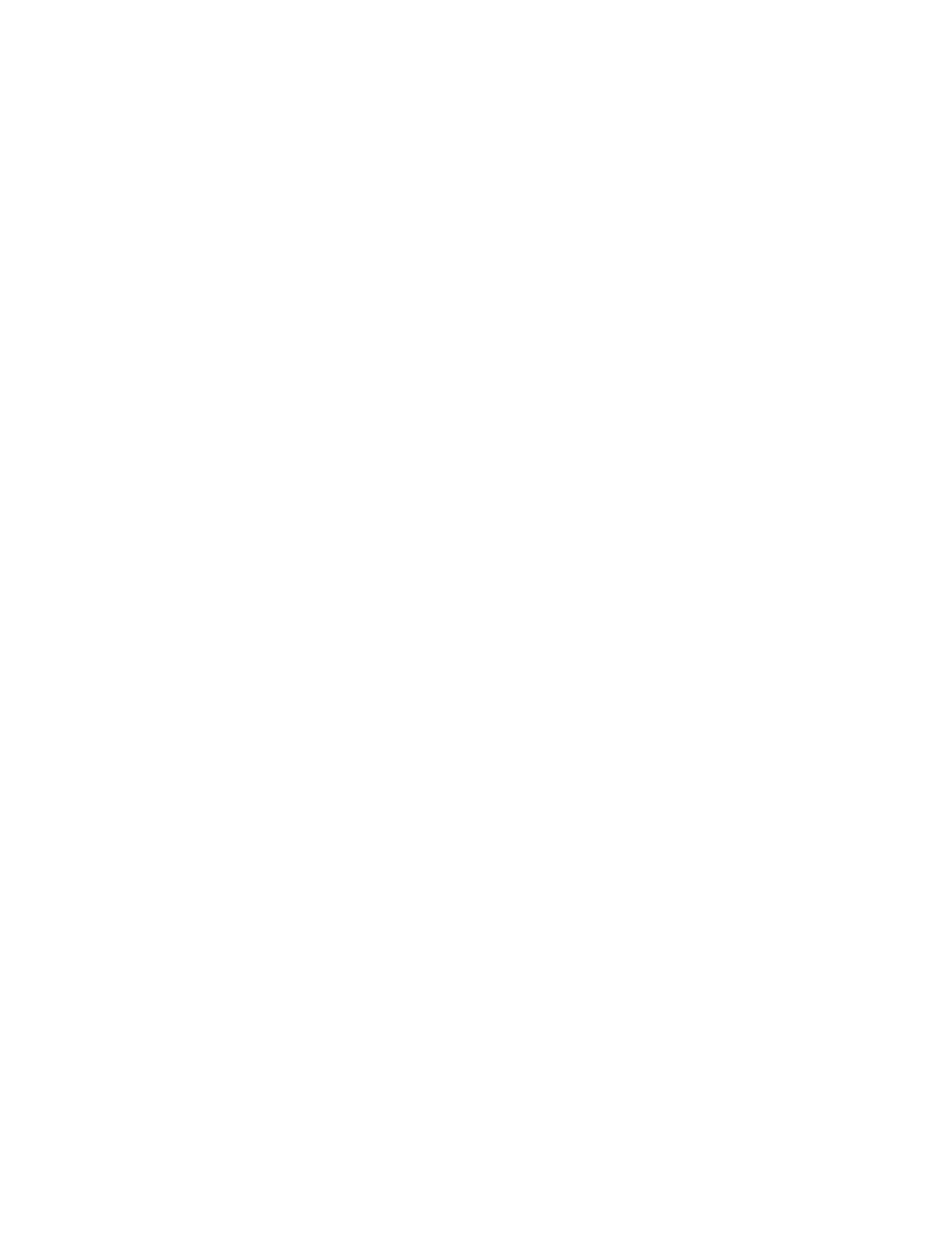
5.26 Voltage Controlled Oscillator (VCO) mode...........................................................................................................39
6.0 Remote operation
6.1 Introduction..................................................................................................................................................................40
6.2 Hookup..........................................................................................................................................................................40
6.3 Checking your connection with Hyper Terminal....................................................................................................40
6.4 Operation ......................................................................................................................................................................41
6.5 Programming Rules......................................................................................................................................................41
6.6 Remote control command List...................................................................................................................................42
6.7 Examples........................................................................................................................................................................45
7.0 Arbitrary waveform system
7.1 Arbitrary Waveform Quick Start Guide....................................................................................................................46
7.2 Introduction to the Arbitrary Waveform Generator
7.2.1 Description of the Arbitrary Waveform System..................................................................................................47
7.2.2 Feature Summary ......................................................................................................................................................48
7.3 Switching to the Arbitrary/Function/Pulse Generator Modes .............................................................................48
7.4 Arbitrary Waveform Mode ........................................................................................................................................49
7.5 Function Generator Mode..........................................................................................................................................50
7.6 Pulse Generator Mode ................................................................................................................................................51
7.7 Downloading Arbitrary Waveforms
7.7.1 Using WAVELOAD.EXE........................................................................................................................................52
7.7.2 Using your own program.........................................................................................................................................53
7.8 Arbitrary Waveform Data Formats
7.8.1 Floating Point Format...............................................................................................................................................54
7.8.2 Time & Value Floating Point Format (.CSV, .PRN) ..............................................................................................55
7.8.3 Digital Format............................................................................................................................................................56
7.8.4 Integer Format...........................................................................................................................................................57
7.8.5 Hexadecimal Format..................................................................................................................................................58
7.8.6 Binary Format............................................................................................................................................................59
7.9 Multiple Units Locking
7.9.1 Introduction and Hookup........................................................................................................................................60
7.10 Example Arbitration Program ARB.BAS................................................................................................................62
8.0 DC Operation Option
8.1 Specifications and hookup.........................................................................................................................................69
9.0 Specifications
.....................................................................................................................................................70
10.0 Software CD
10.1 Contents of the accompanying disk.......................................................................................................................71
Appendix A
RS-232 remote control example host program.....................................................................................72
Appendix B
Application example: Television remote control................................................................................77
Warranty information
......................................................................................................................................81
