Approximate timer settings in seconds, Timer adjustment (control board) – Bunn G9-2T DB User Manual
Page 6
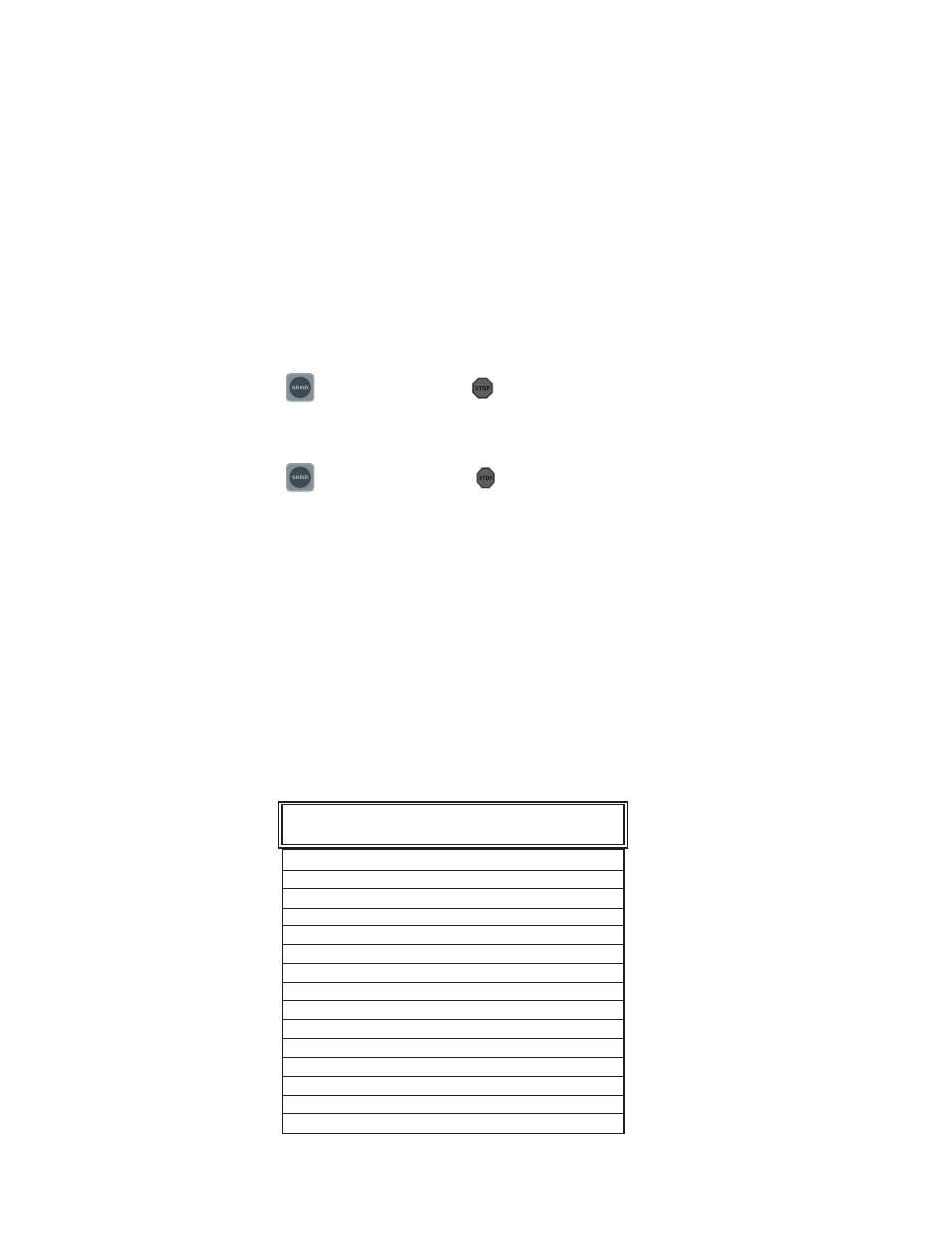
6
APPROXIMATE TIMER SETTINGS IN SECONDS
Weight
Fine
Drip
Regular
(ounces)
(7*)
(8*)
(12*)
1.5
0.5
0.5
0.5
1.75
0.7
0.6
0.6
2.0
1.0
0.8
0.8
2.25
1.4
1.4
1.2
2.5
1.9
1.8
1.6
2.75
2.4
2.2
2.0
3.0
2.9
2.7
2.5
3.25
3.3
3.1
2.9
4.0
4.8
4.4
4.0
6.0
8.6
7.9
7.5
8.0
12.0
11.5
10.9
10.0
15.7
15.1
14.1
12.0
19.6
18.5
17.5
14.0
23.5
22.0
20.9
16.0
27.0
25.3
24.3
*Hash mark settings. Refer to
Burr Adjustment
section.
33736 051601
TIMER ADJUSTMENT (CONTROL BOARD)
Three different batch settings are selectable for each hopper. Each batch is independently adjustable by
setting the length of time a slide gate opens to allow beans to drop into the grinding chamber. A second time
setting for each batch determines how long the grind motor continues to run after the slide gate closes. This time
is set long enough to insure that all the beans dropped into the grind chamber are ground and dispensed.
1. Determine the grind setting. (The factory setting is drip, to determine other settings, refer to the previous
section.)
2. Use the table below to find approximate timer setting for the grind and amount of coffee desired.
3. To enter the setup mode and make an adjustment, press and hold the hidden programming pad under the ®.
One of the batch indicators will begin to flash off and on. At this point, release the ® button.
4. Push the hopper/batch selector button for the batch to be adjusted. Note that the digital display shows the
current slide gate time setting (in seconds).
5. To increase the time, press
. To decrease, press
.
6. To change the chamber clean-out time, press the same batch button again and note that the indicator light
begins to blink more rapidly and the display shows the current clean-out time.
7. To increase the time, press
To decrease it, press
.
8. After the cleanout time has been entered, press another batch pad and repeat steps 4 to 7. Otherwise, to exit
the programming mode, press and release the ® pad and the grinder returns to the normal operating mode,
using the new settings.
NOTE: While in the setup mode, if no buttons are pushed for 60 seconds, the grinder will return to normal
operations, retaining any settings made while in the setup mode.
