Use your portable charger – Nokia DC-18 User Manual
Page 4
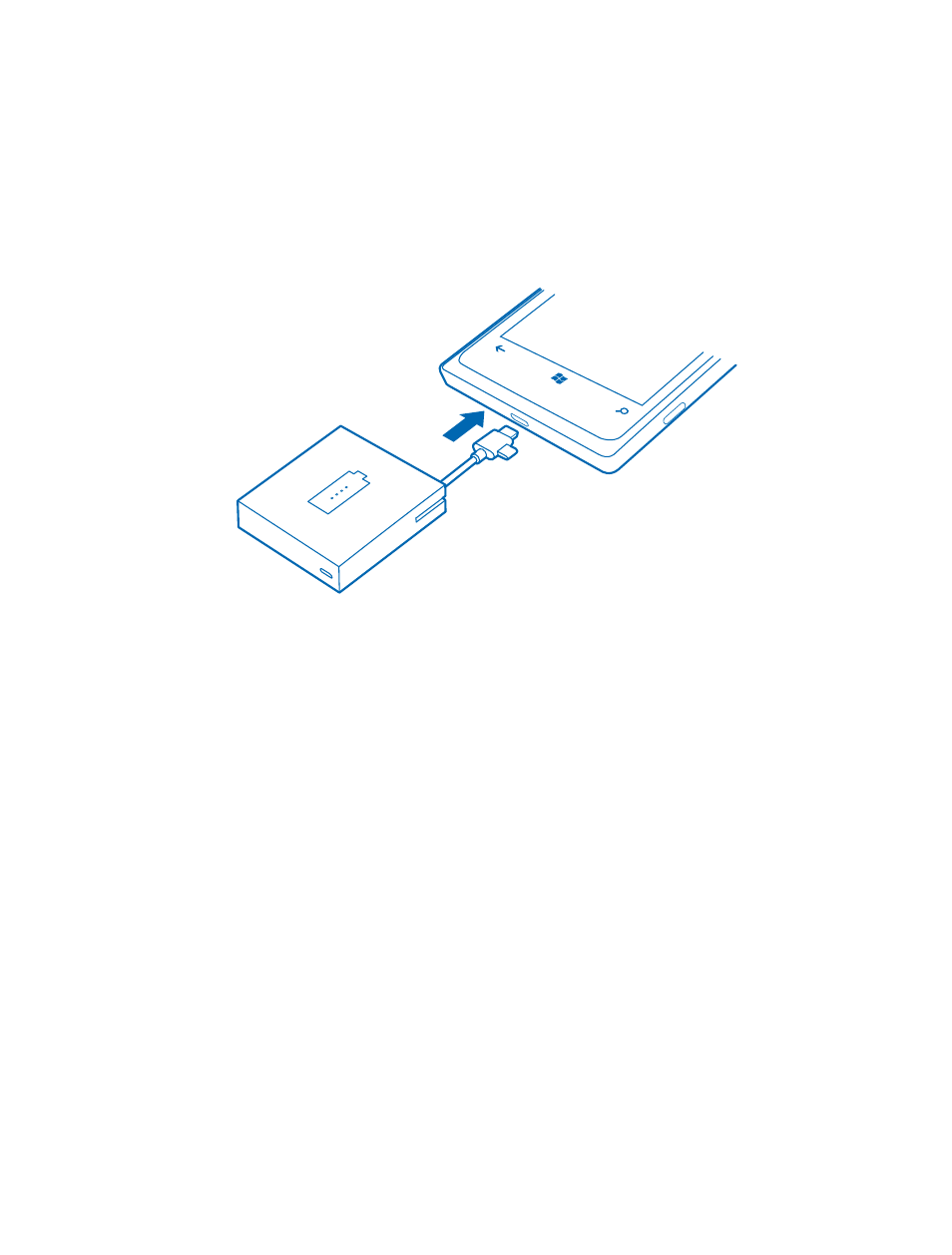
Use your portable charger
Phone battery running out, and no wall outlet or charger nearby? Use the portable charger to charge
your phone or other compatible device on the go.
1. Use the connector grip to pull out the cable. The portable charger switches on and shows the
battery level.
2. Connect the cable to the micro-USB connector of the device you want to charge.
3. When you're done charging, unplug the cable from the device, and tuck it back in to switch off the
charger.
Your device charges first, if your portable charger has sufficient power. If not, your portable charger
charges first, until it has enough power. The indicator lights switch on and 1 indicator light blinks
steadily while charging. If your device draws more power than the portable charger gets from the wall
charger or computer, the indicator lights show you the decreasing battery level.
If the portable charger runs out of battery while charging a device, the first indicator light starts to
blink.
© 2014 Microsoft Mobile. All rights reserved.
4
- Bluetooth Headset BH-904 (13 pages)
- Purity HD Headset (23 pages)
- Purity HD Headset (43 pages)
- Purity HD Headset (38 pages)
- Bluetooth Headset BH-900 (13 pages)
- BH-905 (79 pages)
- Music Speakers MD-4 (6 pages)
- Luna Bluetooth Headset (11 pages)
- Stereo Headset WH-600 (9 pages)
- Wireless Plug-in Car Handsfree (18 pages)
- DT-910 (9 pages)
- Holder Easy Mount HH-12 (30 pages)
- Holder Easy Mount HH-12 (32 pages)
- Holder Easy Mount HH-12 (27 pages)
- Bluetooth Headset BH-600 (10 pages)
- Wireless Clip-on Headset HS-3W (23 pages)
- Display Car Kit CK-600 (206 pages)
- Mini Speakers MD-9 (35 pages)
- DC-19 (10 pages)
- Bluetooth Headset BH-301 (10 pages)
- 500 Auto Navigation (51 pages)
- 500 Auto Navigation (10 pages)
- DT-900 (7 pages)
- Speakerphone HF-200 (14 pages)
- Bluetooth Headset BH-101 (9 pages)
- Bluetooth Stereo Headset BH-604 (14 pages)
- Inductive Loopset LPS-4 (9 pages)
- Music Headset HS-20 (9 pages)
- Bluetooth Headset BH-703 (20 pages)
- Bluetooth Headset BH-214 (43 pages)
- Car Kit CK-300 (37 pages)
- Bluetooth Headset BH-902 (30 pages)
- Wireless Boom Headset HS-4W (23 pages)
- Reaction (14 pages)
- Display Headset HS-69 (13 pages)
- MD-12 (13 pages)
- Wireless Clip-on Headset HS-21W (124 pages)
- Bluetooth Headset BH-100 (9 pages)
- Wireless Headset HDW-3 (26 pages)
- Digital Pen SU-1B (24 pages)
- Stereo Headset HS-16 (8 pages)
- Stereo Headset WH-500 (36 pages)
- DC-50 (12 pages)
- Mini Speakers MD-6 (22 pages)
- Bluetooth Headset WH-800 (29 pages)
