Exit to navigation screen – Nokia 500 Auto Navigation User Manual
Page 44
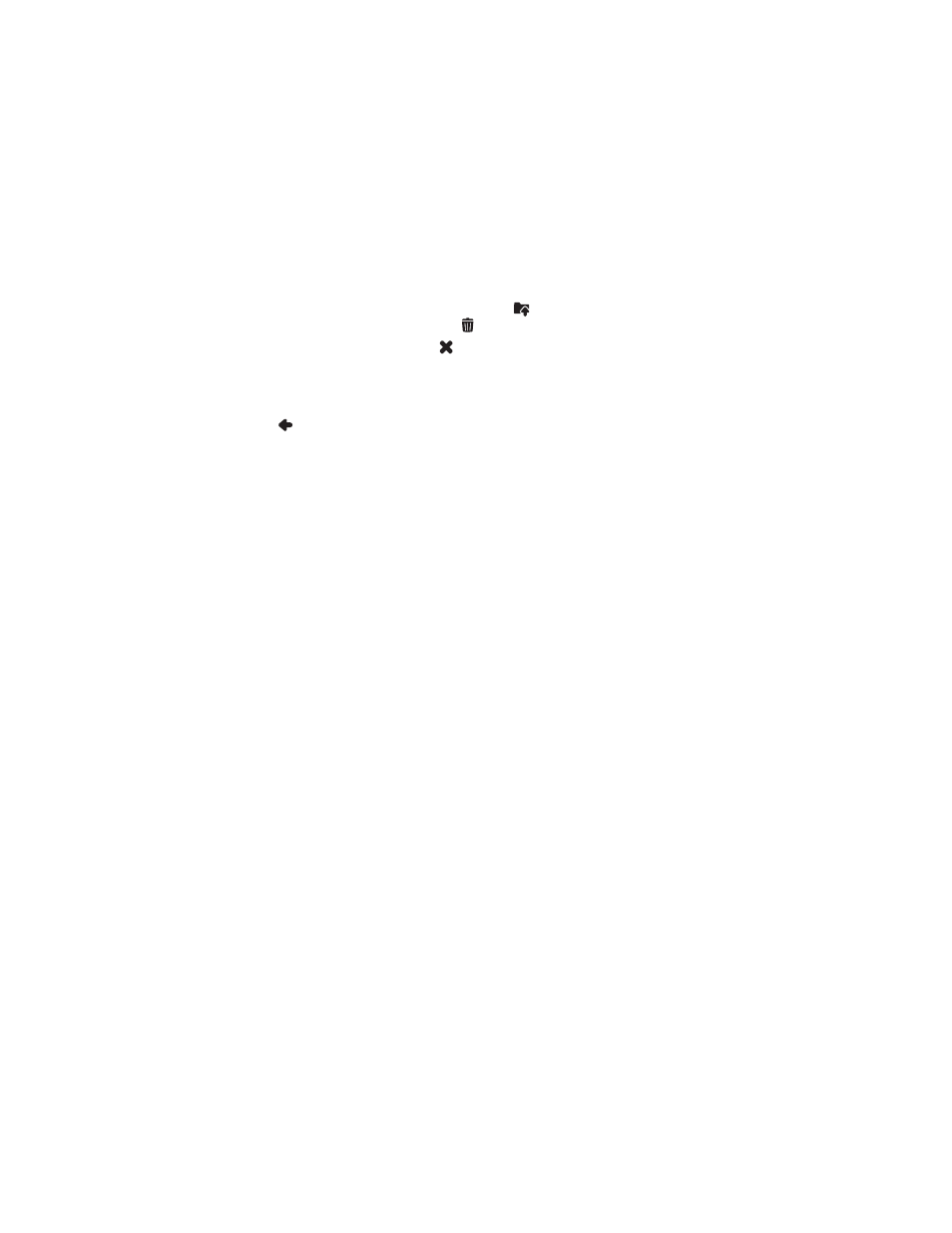
M u s i c p l a y e r
44
To delete a song from the memory card, tap
in the player screen, the
song that you want to delete, and
.
To close the music player, tap
.
■ Exit to navigation screen
To go to
Navigator
while listening to music, press the menu key, or tap
. The music continues to play in the background. To return to the
music player, press the menu key, and tap
Music
.
If navigation is not active, the left part of the screen shows two shortcut
buttons to
Navigator
. To search for an address for navigation, tap
Go to
.
To go to the map view, tap
Map
.
This manual is related to the following products:
See also other documents in the category Nokia Accessories for video:
- Bluetooth Headset BH-904 (13 pages)
- Purity HD Headset (23 pages)
- Purity HD Headset (43 pages)
- Purity HD Headset (38 pages)
- Bluetooth Headset BH-900 (13 pages)
- BH-905 (79 pages)
- Music Speakers MD-4 (6 pages)
- Luna Bluetooth Headset (11 pages)
- Stereo Headset WH-600 (9 pages)
- Wireless Plug-in Car Handsfree (18 pages)
- DT-910 (9 pages)
- Holder Easy Mount HH-12 (32 pages)
- Holder Easy Mount HH-12 (27 pages)
- Holder Easy Mount HH-12 (30 pages)
- Bluetooth Headset BH-600 (10 pages)
- Wireless Clip-on Headset HS-3W (23 pages)
- Display Car Kit CK-600 (206 pages)
- Mini Speakers MD-9 (35 pages)
- DC-19 (10 pages)
- Bluetooth Headset BH-301 (10 pages)
- 500 Auto Navigation (10 pages)
- DT-900 (7 pages)
- Speakerphone HF-200 (14 pages)
- Bluetooth Headset BH-101 (9 pages)
- Bluetooth Stereo Headset BH-604 (14 pages)
- Inductive Loopset LPS-4 (9 pages)
- Music Headset HS-20 (9 pages)
- Bluetooth Headset BH-703 (20 pages)
- Bluetooth Headset BH-214 (43 pages)
- Car Kit CK-300 (37 pages)
- Bluetooth Headset BH-902 (30 pages)
- Wireless Boom Headset HS-4W (23 pages)
- Reaction (14 pages)
- Display Headset HS-69 (13 pages)
- MD-12 (13 pages)
- Wireless Clip-on Headset HS-21W (124 pages)
- Bluetooth Headset BH-100 (9 pages)
- Wireless Headset HDW-3 (26 pages)
- Digital Pen SU-1B (24 pages)
- Stereo Headset HS-16 (8 pages)
- Stereo Headset WH-500 (36 pages)
- DC-50 (12 pages)
- Mini Speakers MD-6 (22 pages)
- Bluetooth Headset WH-800 (29 pages)
