Client manager installation – Buffalo Technology AIRSTATION WLI-CB-G54S User Manual
Page 10
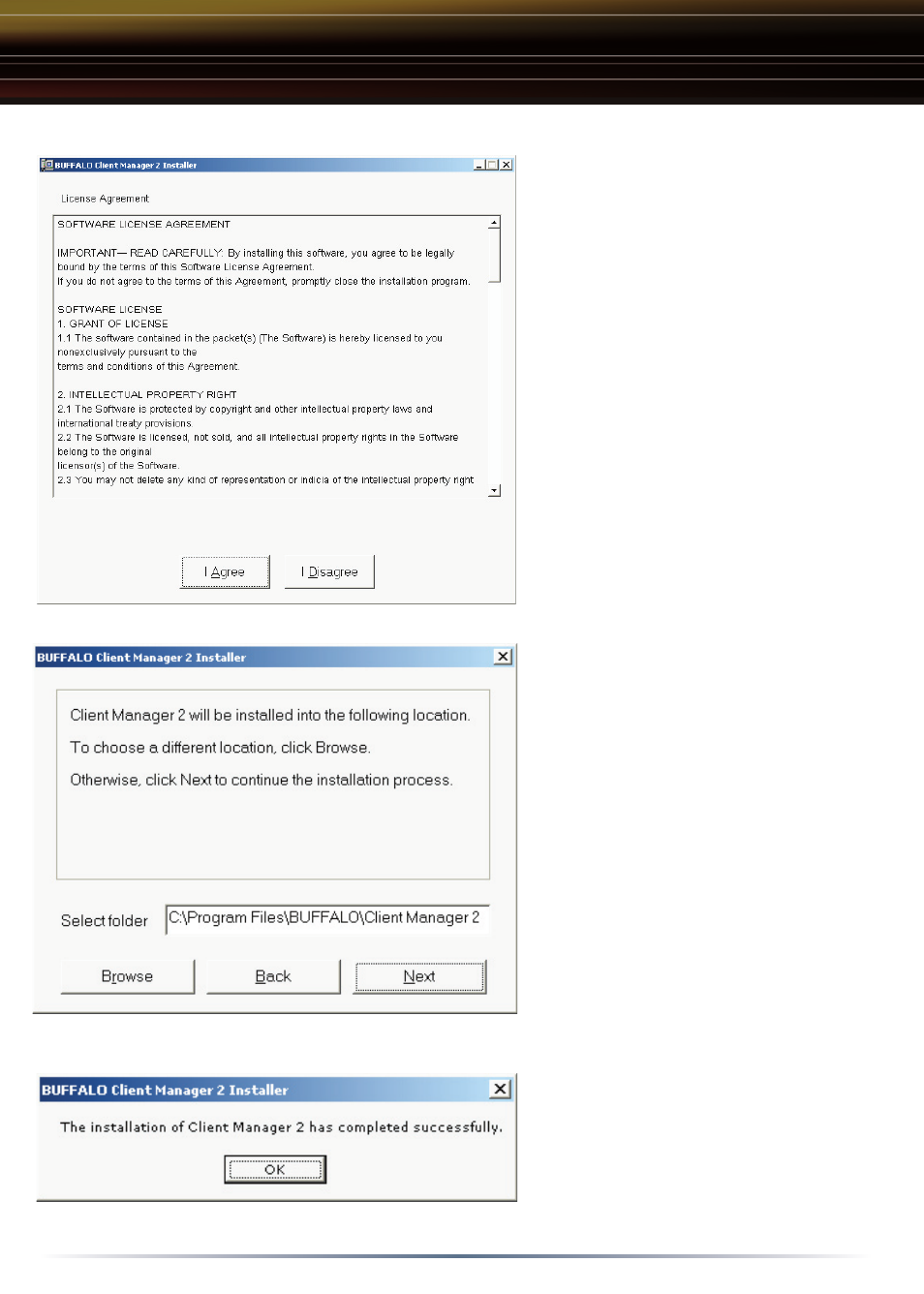
10
◗
Press I Agree to accept the
license agreement and continue
the installation process.
◗
Choose the installation path or
accept the default path and press
the Next button to continue.
Setup will begin copying files at
this point.
◗
Press the OK button to
finish and close the installation
program.
Client Manager Installation
