Connecting external equipment, English – Toshiba EL933 User Manual
Page 13
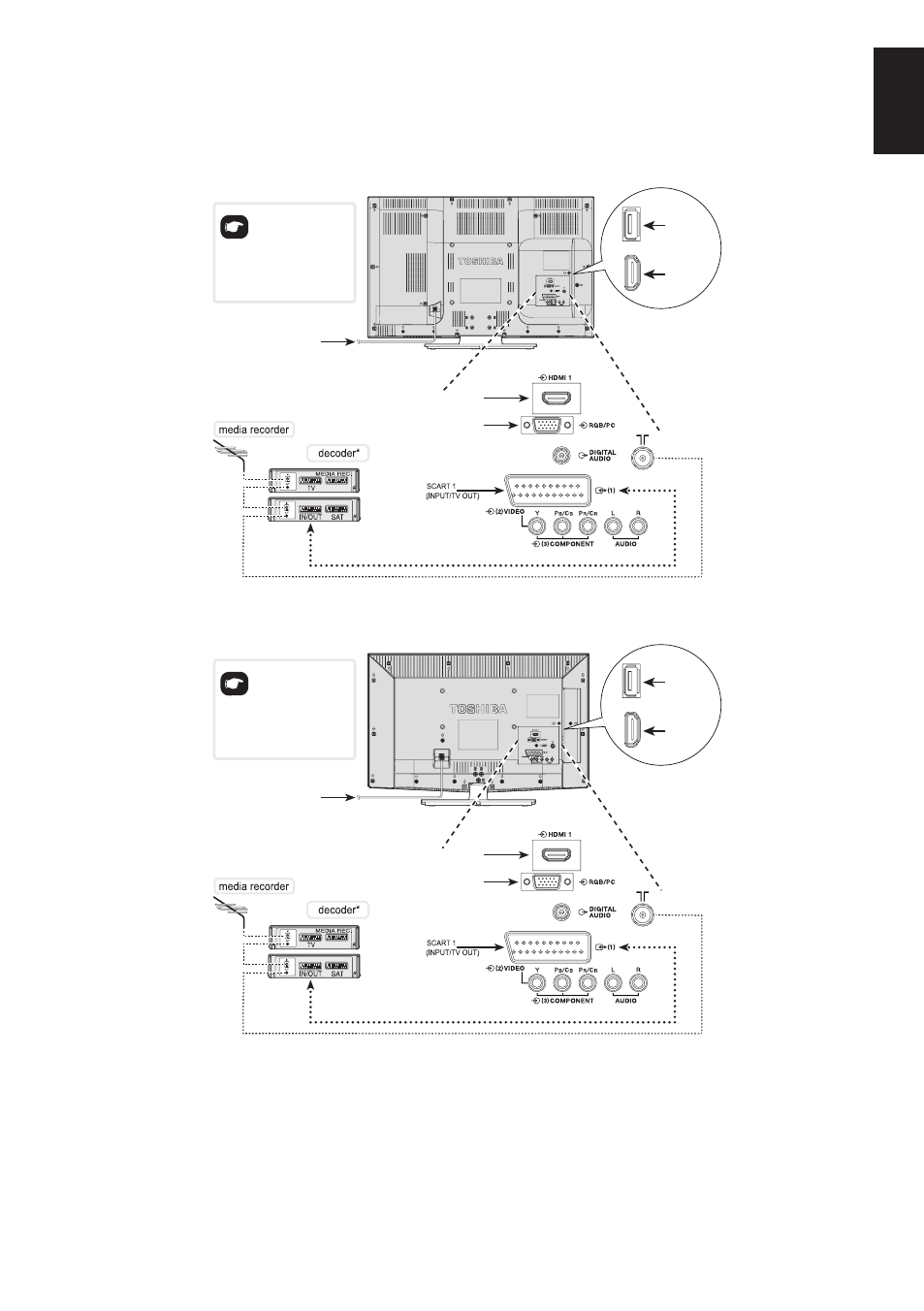
13
English
Connecting External Equipment
Before connecting any external equipment, turn off all main power switches. If there is no switch
remove the mains plug from the wall socket.
HDMI 1 INPUT
SOCKET
RGB/ PC
POWER CORD
*a decoder could
be Digital Satellite or any
other compatible decoder.
*Model will determine
power code position.
HDMI 2 INPUT
SOCKET
USB SOCKET
For 32AV93*B | 32/40LV93*B
HDMI 1 INPUT
SOCKET
RGB/ PC
POWER CORD
*a decoder could
be Digital Satellite or any
other compatible decoder.
*Model will determine
power code position.
HDMI 2 INPUT
SOCKET
USB SOCKET
For 26/32EL93*B
This manual is related to the following products:
