Toshiba Portege Z930-E User Manual
Page 48
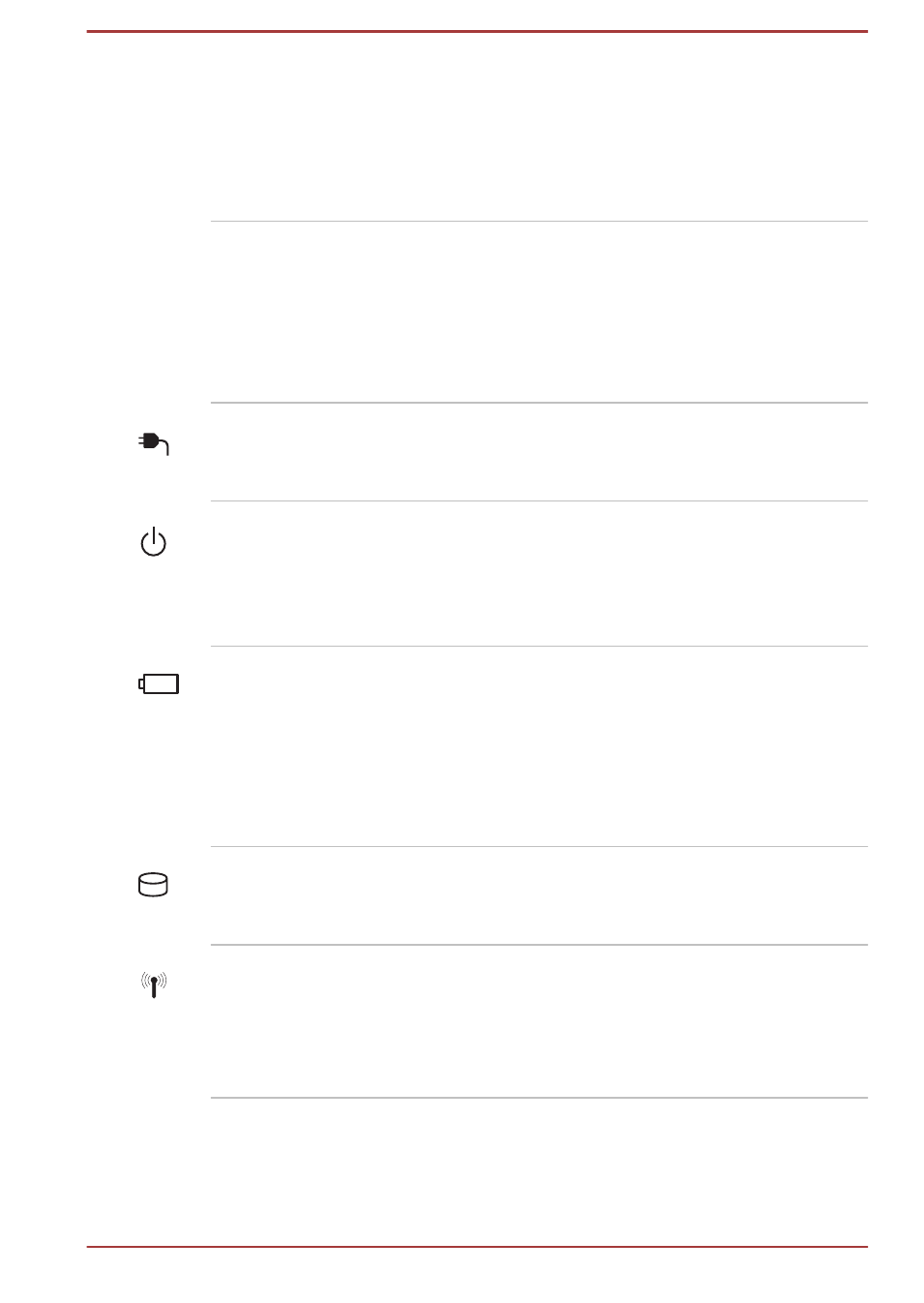
Fingerprint Sensor
This sensor enables you to enroll and recognize
a fingerprint. For detailed information on
Fingerprint Sensor, refer to
.
Some models are equipped with a Fingerprint
Sensor.
Touch Pad control
buttons
The two buttons below the Touch Pad are used
like the buttons on a standard mouse - press the
left button to select a menu item or to manipulate
text or graphics designated by the pointer, and
press the right button to display a menu or other
function depending on the software you are
using.
DC IN indicator
The DC IN indicator normally glows green when
power is being correctly supplied from the AC
power adaptor.
Power indicator
The Power indicator normally glows green when
the computer is turned on. However, if you turn
the computer off into Sleep Mode, this indicator
will flash orange - approximately two seconds on,
two seconds off.
Battery indicator
The Battery indicator shows the condition of the
battery's charge - green indicates the battery is
fully charged, orange indicates the battery is
charging, and flashing orange indicates a low
battery condition.
Please refer to the
section for more information on this feature.
SSD indicator
The SSD indicator blinks green whenever the
computer is accessing the built-in Solid State
Drive.
Wireless
communication
indicator
The Wireless communication indicator glows
orange when the Wireless functions are turned
on.
Some models are equipped with Wireless
functions.
User's Manual
3-9
