BT 150 User Manual
Page 26
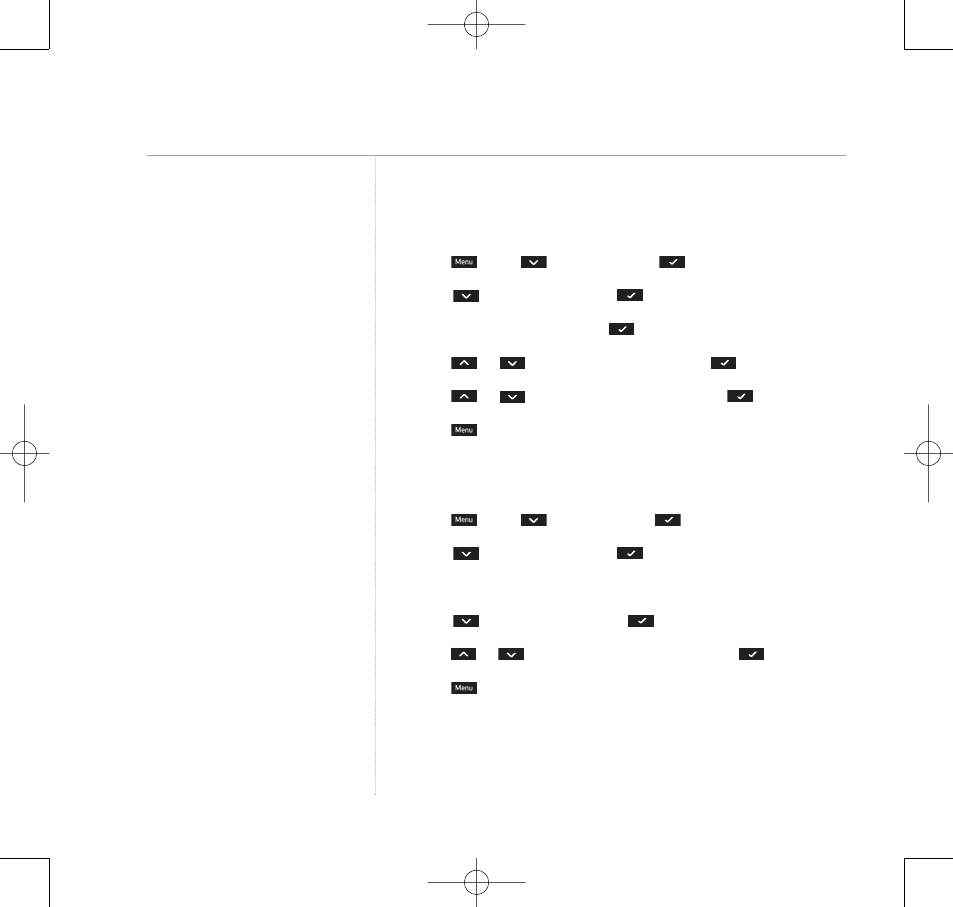
Set clock
This sets the clock on both units.
1. Press scroll to
Timer
. Press .
2. Scroll to
Clock
and press .
3.
Set Time
is displayed. Press
.
4. Press
or
to set the hour then press
.
5. Press
or
to set the minute then press
.
6. Press
to return to the previous menu level.
Set 12 or 24 hour format
1. Press scroll to
Timer.
Press .
2. Scroll to
Clock
and press
.
3.
Set Time
is displayed.
4. Scroll to
Format
and press
.
5. Press
or
to select 12 or 24 hours. Press
to confirm.
6. Press
to return to the previous menu level.
26
Using your BT Baby Monitor 150
BT Baby Monitor 150 VTECH – Issue 2 – 27.05.08 – 8796
If you experience any problems, please call the Helpline on 0808 100 6554*
8657 Baby Monitor 150 UG [Vtech 2] 27/5/08 13:03 Page 26
