Belkin CableFree USB Hub User Manual
Network usb hub
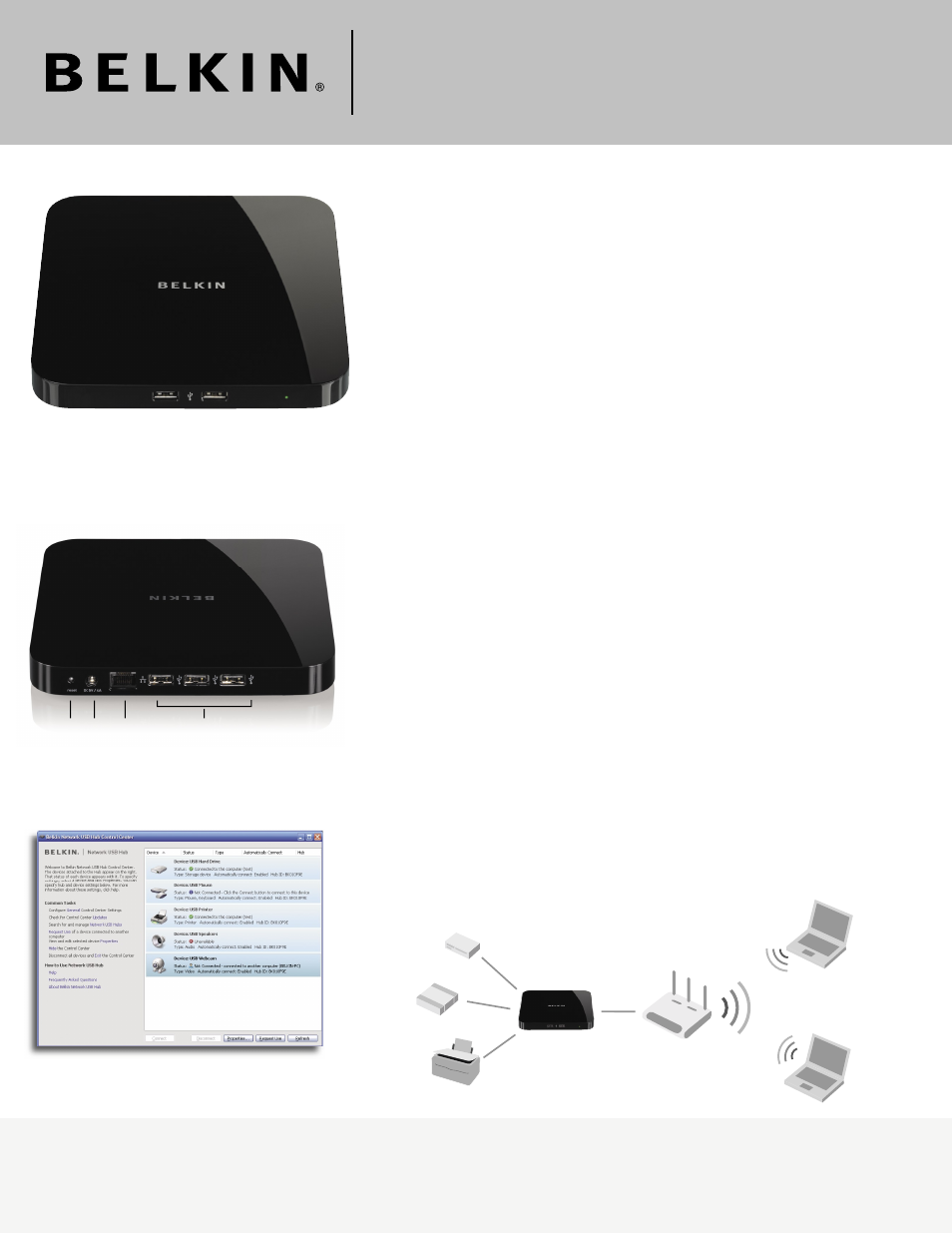
N1 Wireless Router
(not included)
Network USB Hub
External Hard Drive
Multifunction Printer
Wireless Network
Media Reader
Network USB Hub
Share printers and other USB devices
through your existing wireless network
The Belkin Network USB Hub gives you access to all of your USB
devices*—including printers, all-in-one machines, external hard drives,
and more—over your existing wireless network. With a Belkin Network
USB Hub as a central connection point for all of your USB peripherals,
all users on your network can access your devices wirelessly. The Belkin
Network USB Hub gives you the freedom to print and access devices
throughout your home or home offi ce.**
For optimal wireless performance, set up a network using a Belkin N1
Wireless Router and N1 Wireless Cards for your connected computers
(sold separately).
Using the Network USB Hub with your wireless network, you can:
• Make available up to 5 USB devices—including printers, multifunction
machines, hard drives, fl ash memory, and scanners—to everyone on
your network
• Dock an MP3 player and play music through your USB
speakers wirelessly
• Enjoy the industry’s fi rst easy-setup, reliable print server (works with
multifunction machines, too)
• Access your existing wireless network (wireless router not included)
“Control Center” shows the status of USB devices
Power Ethernet
USB
Reset
Package Includes
Network USB Hub
Power Supply
RJ45 Ethernet Cable
Quick Install Guide
Setup Installation CD
Compatible with:
Windows Vista
TM
and
Windows
®
XP (32-bit)
Protocol Supported
TCP/IP
Network Standards
IEEE 802.3 10Base-T
IEEE 802.3u 100Base-T
Ports
1 – 10/100Base-Tx auto-sensing
and auto-uplink RJ45 port
5 – USB 2.0 ports
Lifetime Warranty
