Introduction, Safety instructions – Toshiba JournE Air1000 User Manual
Page 4
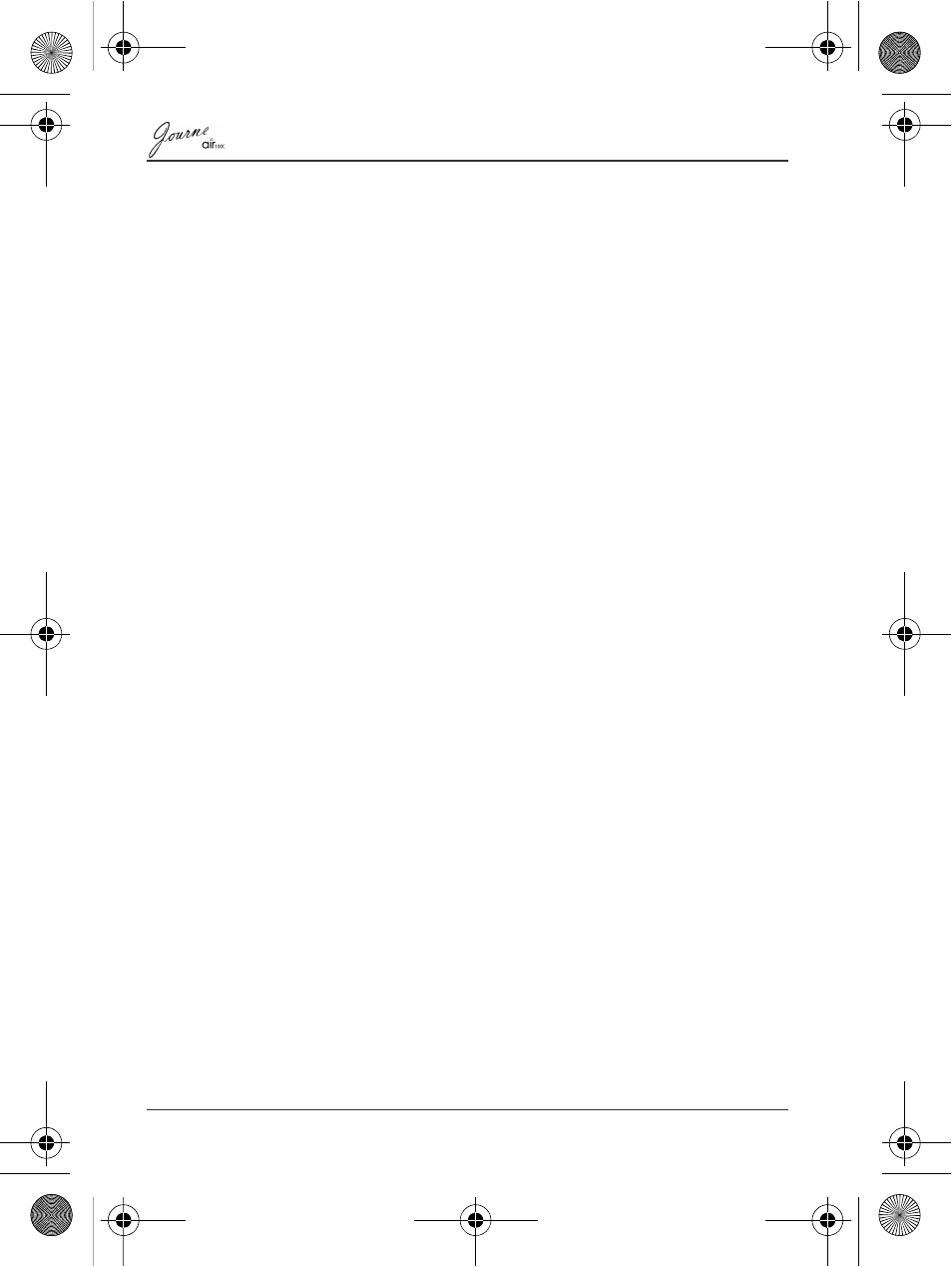
Quick Start Guide
EN-4
Introduction
Welcome and thank you for choosing a TOSHIBA product.
For your convenience, your TOSHIBA product is furnished with
this Quick Start Guide.
Journ
e
air1000 features a 10.1" touch-sensitive Liquid Crystal
Display (LCD) panel. This unit enables you to display photos or
play music and video files stored on a memory card. More than
just a photo frame, this unit comes with WiFi-enabled functions.
This unit is equipped with the following features:
n
Clear and bright pictures
n
Capable of viewing web albums, receiving radio signals and
subscribing to RSS feeds via wireless access points
n
Supports playback of multimedia files
n
Sets up mp3 as alarm ringtones
n
Multi-language On-Screen Display (OSD) menus
n
Built-in speakers
Safety instructions
Before operating this unit, please carefully read and follow the
instructions below.
n
Retain this Quick Start Guide for future reference.
n
Read the safety and operating instructions carefully before
using the product. All warnings on the product and in the
operating instructions should be observed.
n
Do not place this product under direct sunlight or near heat
sources, such as in a closed car under sunlight or near a
stove. The outer casing of this product may become deformed
and the sophisticated sensors inside may become damaged
due to excessive heat.
n
Do not use this product near water, in the rain or allow any
liquid to get inside this product. Water and moisture may
cause short-circuit to the electronic components and lead to
malfunctions.
Air1000-QSG-EU-V1-1208.book Page 4 Tuesday, November 18, 2008 11:43 PM
