Frequently asked questions – Toshiba JournE F810 User Manual
Page 23
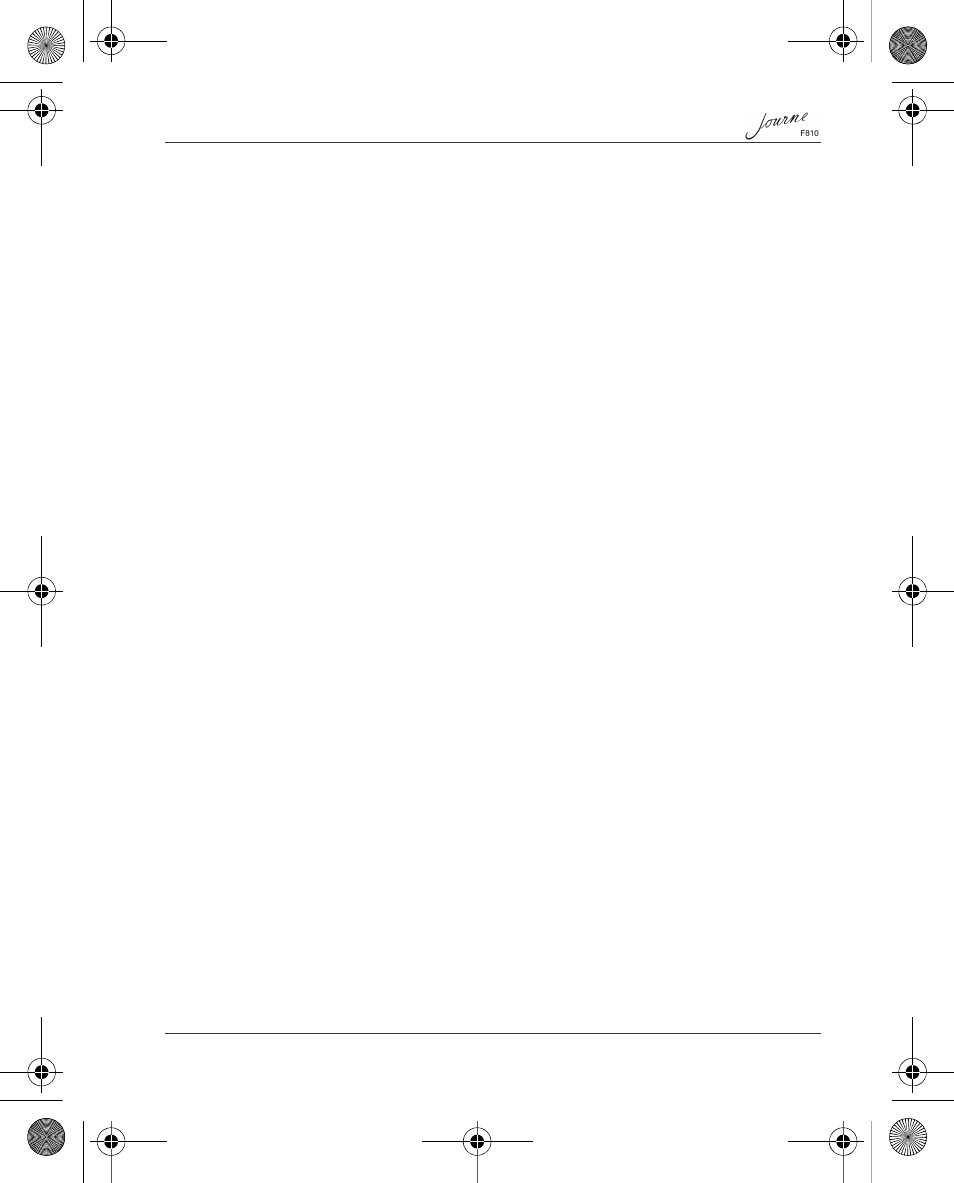
User’s Manual
EN-23
Frequently Asked Questions
Q: After copying photos I check if the photos are already stored
inside?
A: The digital photo frame will display a red progress bar on the
rightside of the screen while photos are transferred. Refer to the
“Setting Source section” on the page 15 to view the transferred
photos.
Q: Can I use the digital photo frame to delete photos on memory
card?
A: Yes, photos on external devices can be deleted through the
digitalphoto frame.
Q: Why do some pictures load faster than others?
A: Higher resolution pictures load slower. Using a lower
resolutionwhen taking pictures will speed up loading time.
Q: Why do some photos not be able to showed as thumbview
correctlyunder the review of “File Management”?
A: Firstly, please make sure the file comply with JPEG format
sinceonly the JPEG file is identifiable in the system. Secondly, if the
photos don’t embed the information of “EXIF” (ExchangeableImage
File Format), the photo is not able to be displayed asthumbview
correctly.
Q: Can I display the video stream or motion photos by this
digitalphoto frame?
A: No. Any kind of video stream or motion photos are not
supportedon this digital photo frame, even if they can be displayed
with a computer.
GMH300062110.book Page 23 Wednesday, November 5, 2008 11:49 PM
