Bushnell 11-9320C User Manual
Page 10
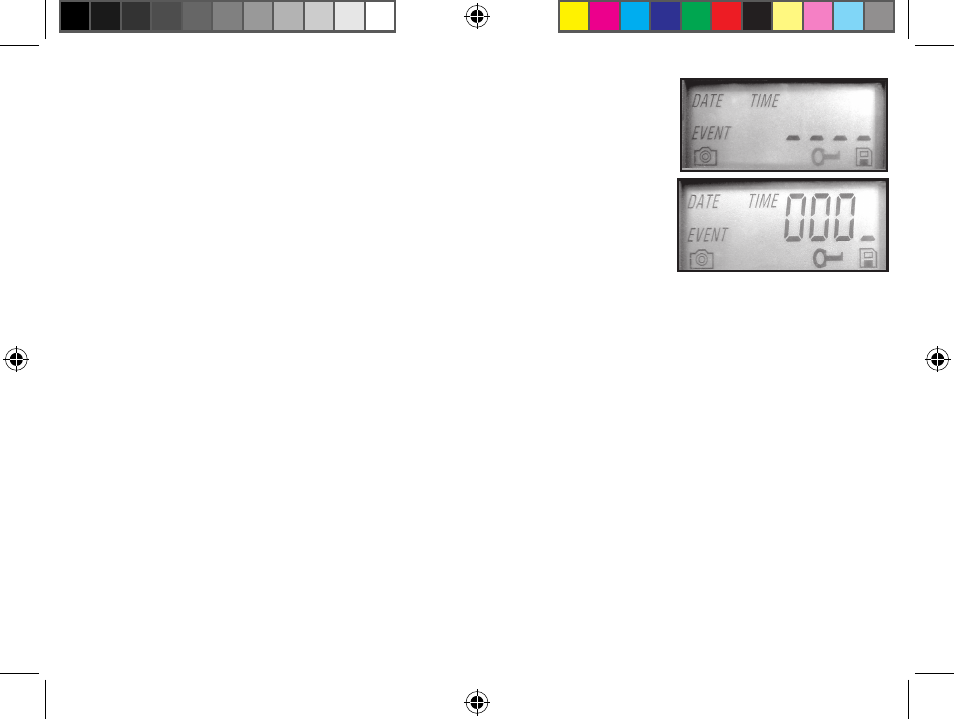
10
Setup Guide (cont.)
6. The “key” icon will flash next (g), press ENTER and enter any four digit
password of your choice (to keep using the default “0000”, just press ENTER 4
times) by using the UP/DOWN buttons to change each digit and using ENTER to
step to the next digit (h). When finished, press ENTER if you want to return to the
date/time setup menu, or press and hold the MENU button at any time to exit all
setup menus and return to normal operation.
7. In normal operating mode, the display will only show the still photo or movie
clip icon in the lower left corner, the day or night mode icon, an SD card icon on
the lower right, and one or more digits that indicate how many photo or movie files have been stored on the card.
To test the camera operation, wave your hand in front of the lens and PIR (passive infrared/motion) detector,
while looking at the LCD display. Every time an “event” is detected, the display will indicate “Plr”, “EVNT”,
“rECd” in turn, and the event is recorded on the SD card as a new line in a text file, including the date and time
of the event. As long as events are being detected, a new still photo or movie clip (as set in the menu) will be
recorded every 30 seconds, indicated on the display by “Plr”, “SnAP”, then “SAVE”. Note: for movie clips, the
display will stay on “SnAP” for the 14 sec duration of each movie.
8. Thread the strap through the slots on the back of the Sentry and attach the buckles, then strap it onto a suitable
tree, making sure the strap is tight and the camera is aimed at the area you wish to observe. The red LED lamp
on the front of the camera can help you determine how large an area is covered, as it will flash when an “event” is
detected. Turn on the camera (make sure a new or empty SD card has been inserted) and leave the area-there is a
60 second delay after power on before the first photo is taken. Batteries typically last 30 days or more, depending
on how often the Sentry is activated by events, how often the flash fires, ambient temperature, etc. The red LED
lamp will stay on continually to indicate a low battery condition.
h
g
119320C WalMart Trail Sentry man10 10
3/21/07 4:50:30 PM
