Bunn AutoPOD Brewer 41167.0001B User Manual
Page 7
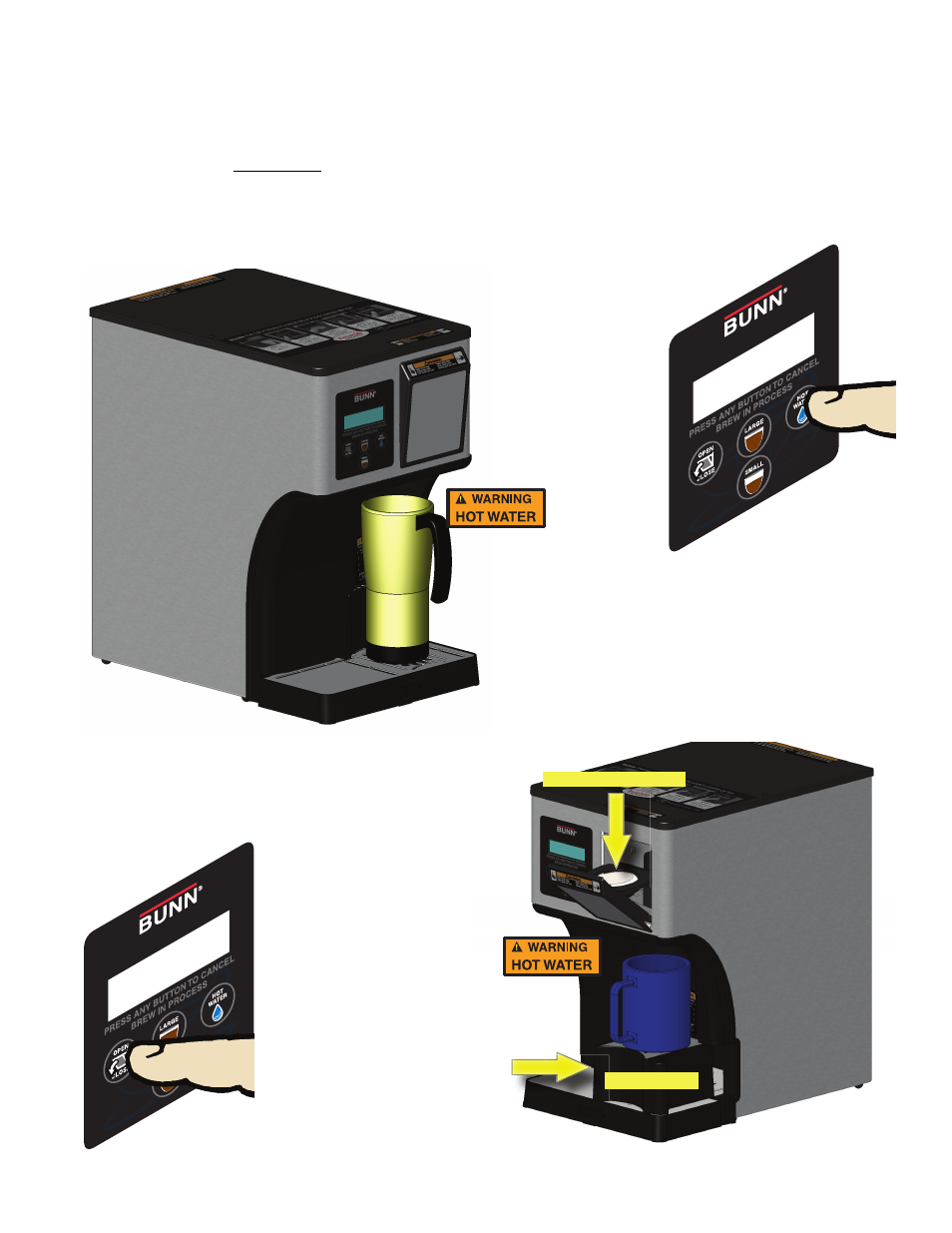
Page 7
41167.1 041410
COFFEE BREWING
1. Place cup under brew chamber FIG 8-1. (Slide booster out for small cups) FIG 8-3.
2. Press the OPEN/CLOSE switch to open pod door FIG 8-2.
3. Press fresh pod fi rmly down into pod holder FIG 8-3.
4. Press the OPEN/CLOSE switch to close pod door FIG 8-2.
5. Press the desired brew switch.
6. Once the brew cycle is fi nished, display will read "BREWING COMPLETE", remove cup after display returns
to main screen.
FIG 8-3
FIG 8-1
OPERATION
BOOSTER
POD INSERTED
FIG 8-2
FIG 8-4
HOT WATER DISPENSING
1. Place cup under brew chamber FIG 8-1. (Slide booster
out for small cups) FIG 8-3.
2. Press and hold the HOT WATER switch to fi ll. FIG
8-4 NOTE: Maximum of 10 oz.
See also other documents in the category Bunn Coffee machines:
- A-10 (12 pages)
- CEZ-TS (32 pages)
- CDBC-DV (37 pages)
- CWT APS (2 pages)
- CWT-TSR (33 pages)
- CWT-TS (24 pages)
- CRT5 CRTF5 (32 pages)
- CWTF-TSR-MV (31 pages)
- Dual Voltage Models Starting at Serial #CDBC024477 CDBCF TC (32 pages)
- CRT5 (32 pages)
- XL M-2 (2 pages)
- CDBCF15-TC (2 pages)
- C (59 pages)
- C (32 pages)
- ESPRESS ES2C (17 pages)
- VPR (17 pages)
- CRT5 (7 pages)
- WL2 (2 pages)
- A10 Automatic (6 pages)
- 120/208V (2 pages)
- EASY POUR WX1 (2 pages)
- ES2SA (35 pages)
- BT10 (3 pages)
- TU3Q-EZ (22 pages)
- TWIN APS (32 pages)
- DUAL GPR-DBC WITH SMART FUNNEL 41343 (38 pages)
- VP17A (24 pages)
- VP17A (8 pages)
- AXIOM BREWWISE 39131.0004B (19 pages)
- CEZF CDBC (36 pages)
- VLPF (28 pages)
- BX-B (16 pages)
- ESPRESS ES.1AF (12 pages)
- 37614 041410 (7 pages)
- CWTF TWIN (35 pages)
- VPR TC (12 pages)
- Titan Single Brewer (2 pages)
- Coffee Warmer (3 pages)
- CWTF-TC (1 page)
- VPR VPS (5 pages)
- BTC (12 pages)
- Tiger Super Automatic Espresso Machine with Steam Wand XL S-2 (2 pages)
- CWT APS-DV (31 pages)
- Dual TF DBC (56 pages)
